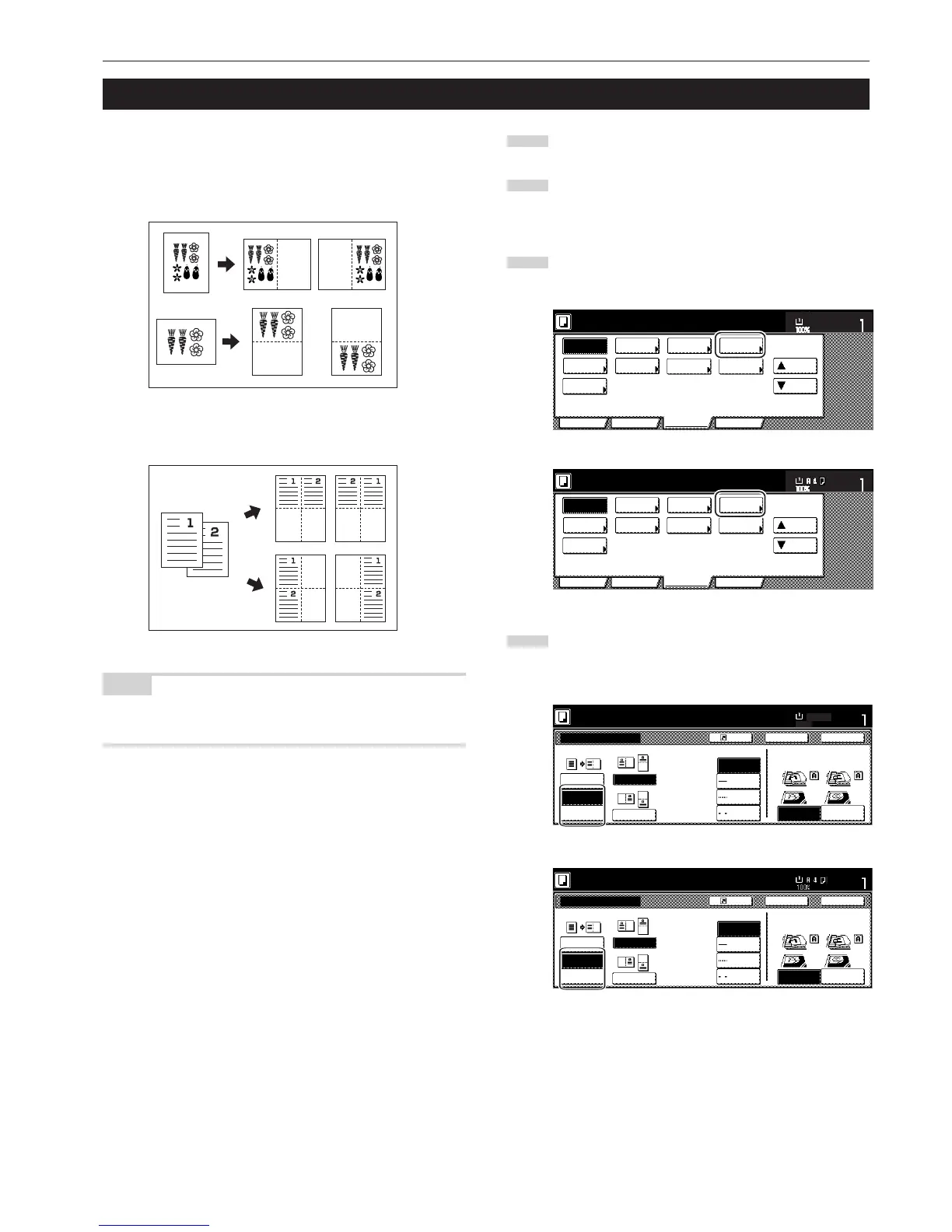Section 5 OTHER CONVENIENT FUNCTIONS
5-9
5. Adding a space next to the copy images for making notes [Memo mode]
With this mode you can leave a space for adding notes next to the
copied image. It is also possible to fit the images of 2 originals onto
the same copy page along with a blank space for each.
● Copying one original onto one copy page (layout A)
● Copying two originals onto one copy page (layout B)
NOTE
Only 8
1/2" x 11", 11" x 8 1/2", 11" x 17", B5R, B5, A4R, A4, B4 and A3
size copy paper can be used in this mode.
1
Set the originals to be copied.
2
Touch the “Function” tab and then the “N Down” key.
The content of the next portion of the “Function” tab will be
displayed.
3
Touch the “Memo pages” key. The “Memo pages” screen will
be displayed.
Inch specifications
4
Touch the “Layout A” key or the “Layout B” key, as
appropriate. The screen to make the layout settings will be
displayed.
Inch specifications
