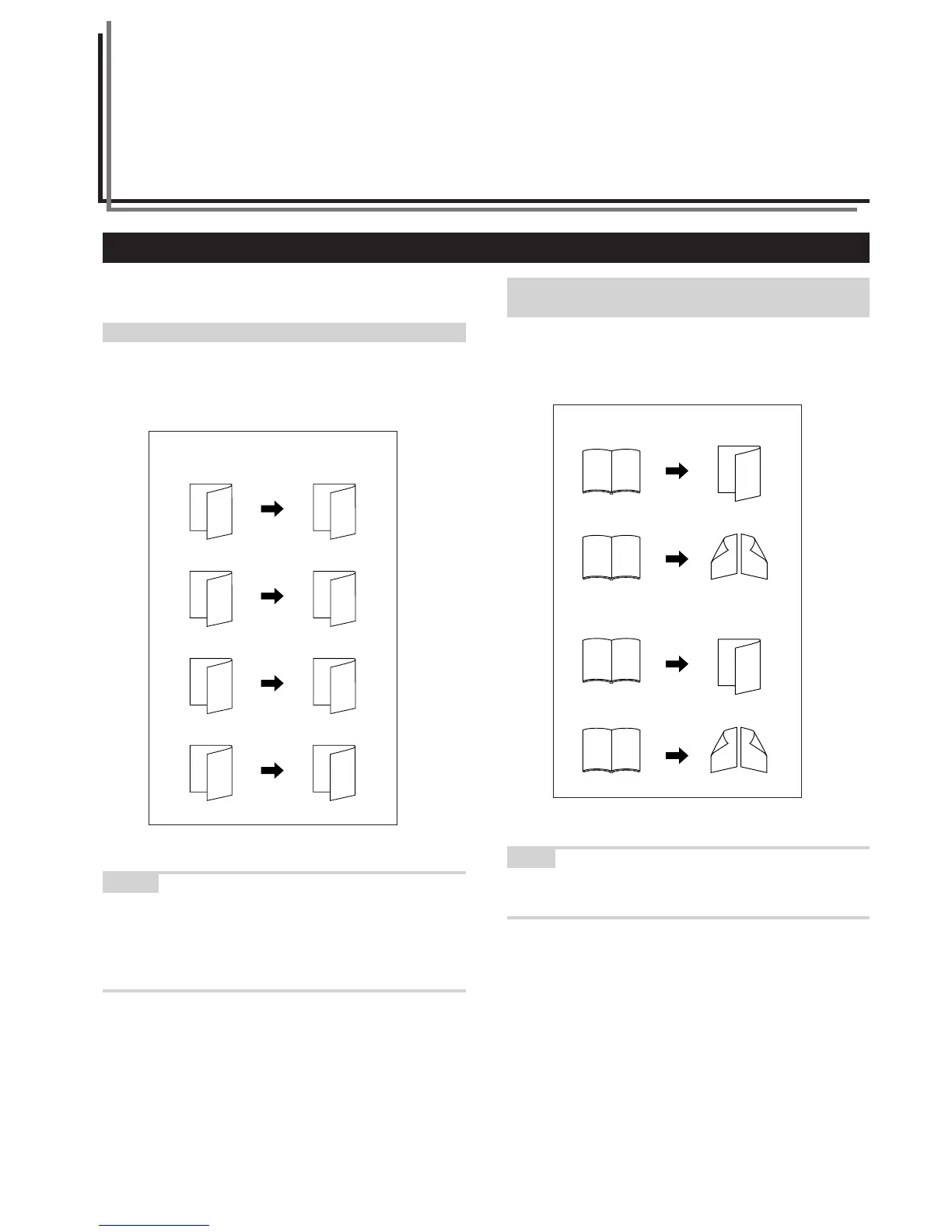5-1
(2) Making 2-sided copies from an
open-faced (books, etc.) original
With this mode, the two facing pages of a book or magazine are
copied separately onto the front and back sides of the copy paper by
simply pressing the [Start] key.
NOTE
Only 8
1/2" x 11", 11" x 17", A5R, B5R, A4R, B4 and A3 size originals
can be used in this mode.
Section 5 OTHER CONVENIENT FUNCTIONS
1.
Making 2-sided copies from various types of originals [2-sided copy modes]
With these modes, 2-sided copies can be made from a variety of
originals including open-faced (books, etc.) or 2-sided originals.
(1) Making 2-sided copies from a 2-sided original
With this mode, a 2-sided original is copied and the front and back
sides of the copy paper are used so that the copy looks just like the
original.
NOTES
• Only paper sizes between 5
1/2" x 8 1/2", 8 1/2" x 11", 11" x 8 1/2",
8
1/2" x 13", 8 1/2" x 14", 11" x 17", A5R, B5R, B5, A4R, A4, B4, A3
and Folio can be used in this mode.
• The Document Processor (option) must be installed on your copier
in order to use this mode.
1
2
1
2
1
2
1
2
1
2
1
2
1
2
1
2
<Finished copy>
“Left/Right”
“Top”
“Left/Right”
“Top”
<Original>
“Left/Right”
“Left/Right”
“Top”
“Top”
<Finished copy>
“Book / Duplex”
“Book / Book”
“Book / Duplex”
“Book / Book”
1
2
1
2
0
3
3
0
12
12
1
2
2
1
21
21
<Original>
“Left”
“Left”
“Right”
“Right”
