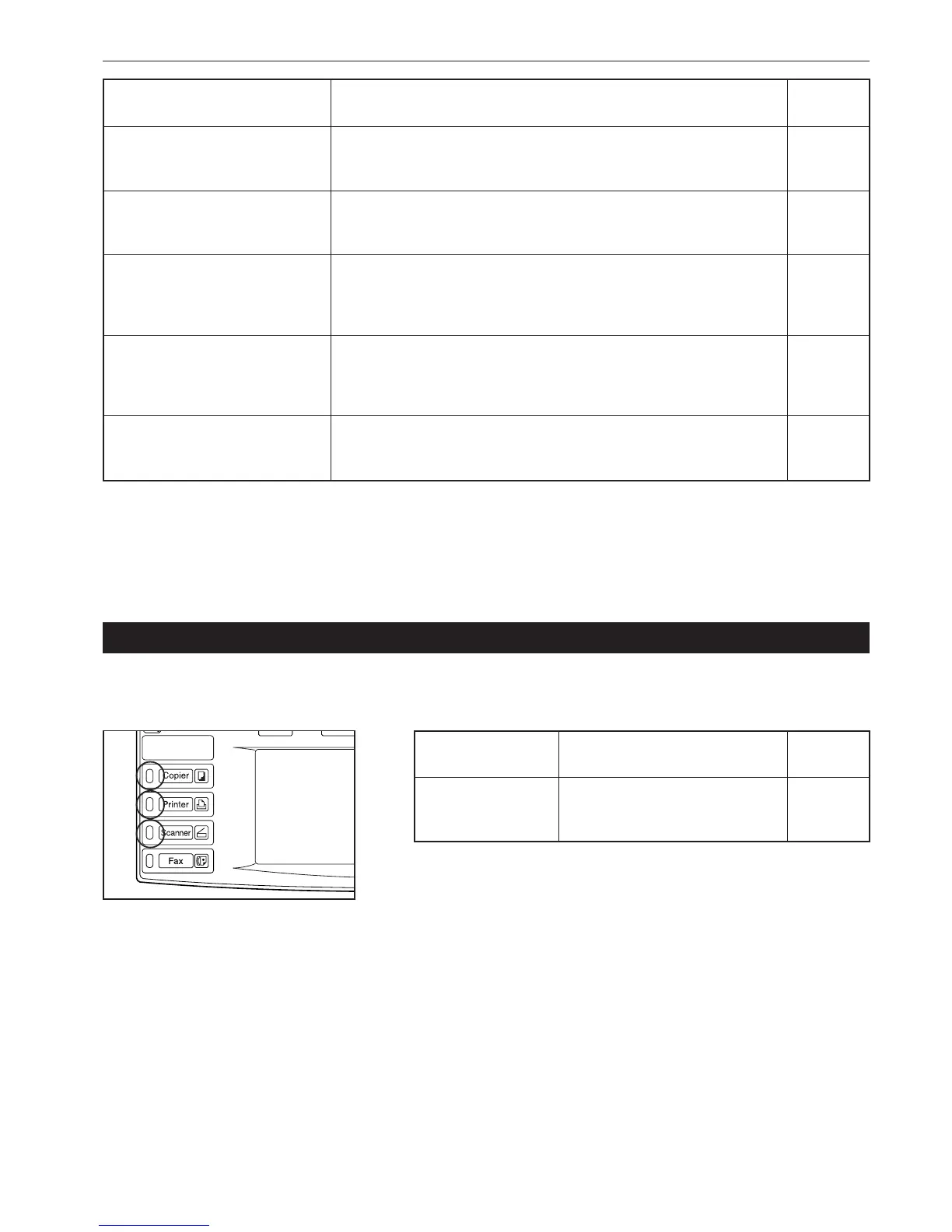Section 9 TROUBLESHOOTING
9-3
Message
“Out of staples. Add staples.”
[“Stapler empty. Add staples.”]
“Cannot staple this size.”
[“Cannot staple this paper size.”]
“Empty waste punch box.”
“Check the waste punch box.”
[“Check Punch Hole box.”]
“Replace the waste toner box.”
Procedure
There are no staples in the optional Document Finisher. See the Document
Finisher’s Operation Guide and replace the staple cartridge.
Stapling is not possible with small size paper. For details, see the optional Document
Finisher’s Operation Guide.
The hole punch chad container in the optional Document Finisher is full. Refer to the
Operation Guide for your Document Finisher and dispose of the waste hole punch
chads.
The hole punch chad container in the optional Document Finisher is not set properly.
Refer to the Operation Guide for your Document Finisher and set the hole punch
chad container properly.
The waste toner box is filled with waste toner. Replace the waste toner box with a
new one.
Reference
page
——
——
——
——
10-3
2. If one of these indicators lights or flashes
If one of the indicators to the left of the [Copier] key, the [Printer] key, or the [Scanner] key either lights orange or flashes orange, carry out the
appropriate procedure indicated below.
Indication
Lights orange or flashes
orange
Procedure
Check the appropriate response to the
message, and perform the
corresponding procedure.
Reference
page
–
