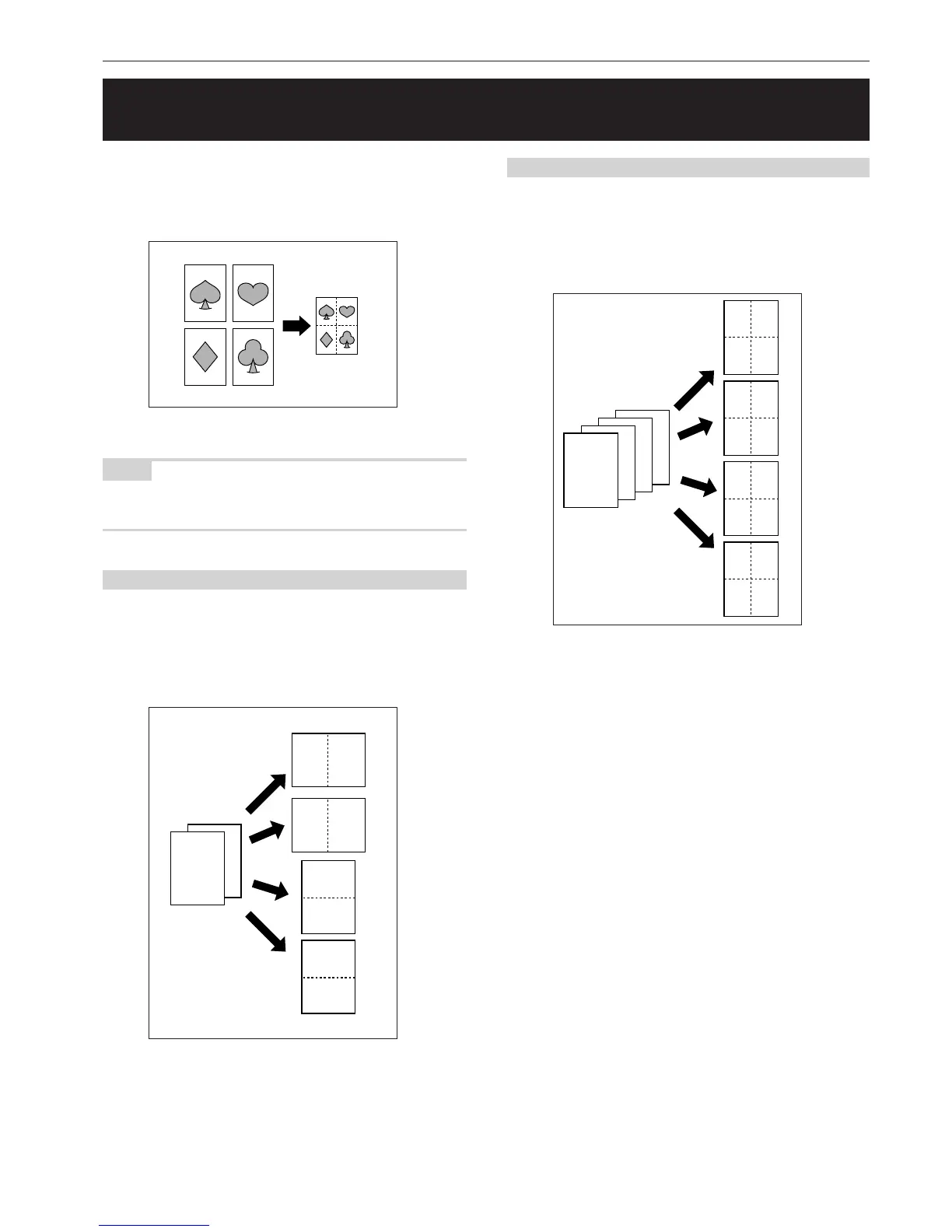Section 5 OTHER CONVENIENT FUNCTIONS
5-13
7. Fitting the image of either two or four originals onto a single copy page
[Combine/Merge Copy modes]
With this mode, the images from either 2 or 4 originals can be
reduced and then combined onto a single copy. The borderline of
each original can also be marked with either a solid line or a dotted
line.
NOTE
Only 8
1/2" x 11", 11" x 8 1/2", 11" x 17", B5R, B5, A4R, A4, B4 and A3
size copy paper can be used in this mode.
(1) 2 in 1
Use this mode when you want to copy two originals onto one sheet.
This mode can also be used in conjunction with the 2-sided copy
modes in order to copy four originals onto one sheet.
(When setting the originals on the platen, be sure to set the originals
in the correct order: 1 and then 2.)
(2) 4 in 1
Use this mode when you want to copy four originals onto one sheet.
This mode can also be used in conjunction with the 2-sided copy
modes in order to copy eight originals onto one sheet.
(When setting the originals on the platen, be sure to set the originals
in the correct order: 1, 2, 3 and then 4.)
4
3
2
1
1
3
2
4
2
4
1
3
1
2
3
4
3
4
1
2
2
1
12
21
1
2
2
1
