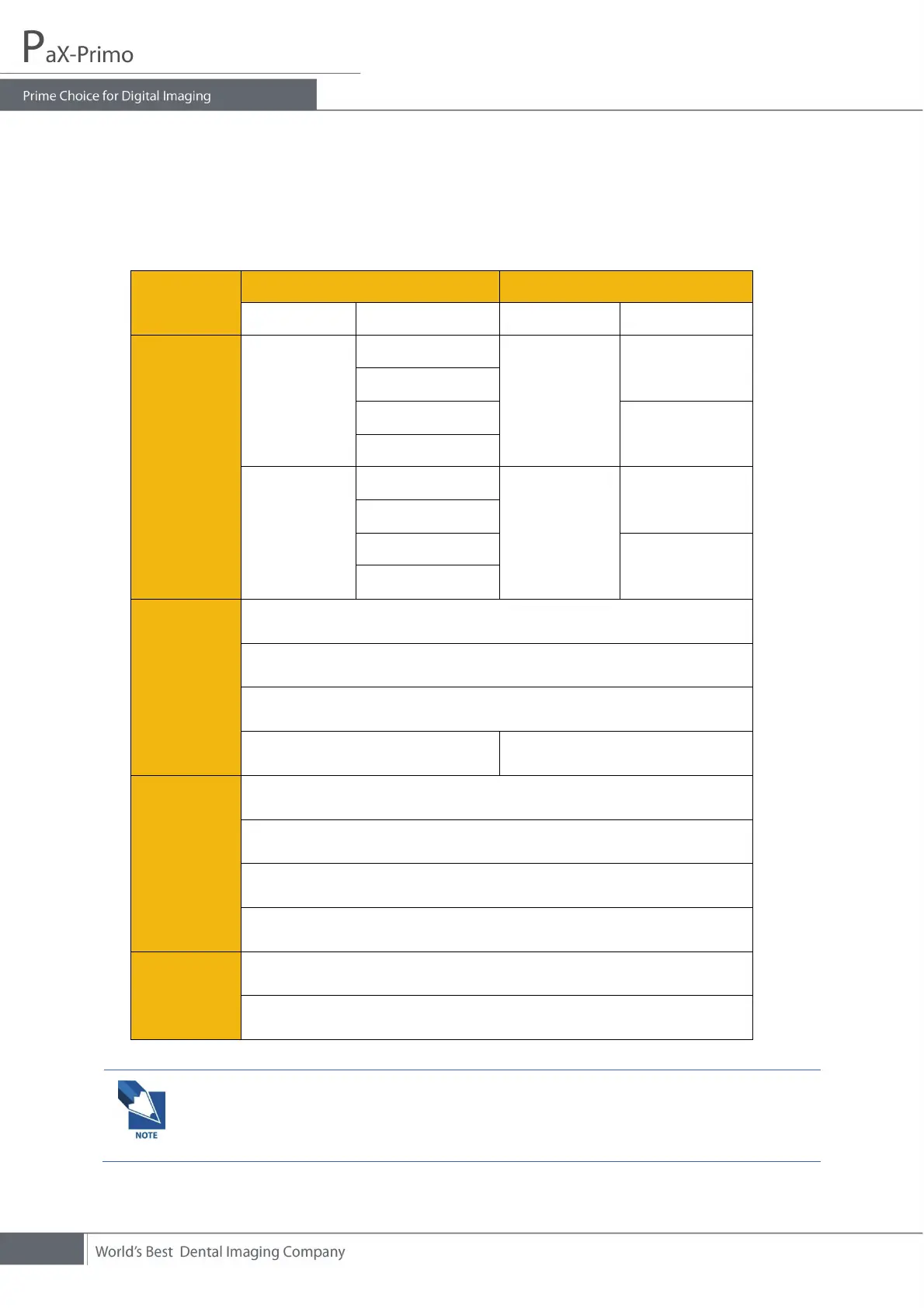10
2.2 Analytical programs supported
The following table summarizes the anatomical programs that PaX-Primo
i supports.
Mode
Basic Intelligent
Resolution Sub-mode Resolution Sub-mode
Standard
mode
High
Normal
High
i
Adult
Narrow
Wide
Child
Child
Normal
Normal
Normal
i
Adult
Narrow
Wide
Child
Child
Special
mode
Segment horizontal
Segment vertical
Bitewing
Orthogonal
Orthogonal
i
TMJ
mode
Lateral Open
PA Open
Lateral Close
PA Close
Sinus
mode
PA
Lateral
The symbol
i signifies Intelligence mode is supported.
The equipment’s standard model does not support the auto-focusing
intelligent mode capability.
