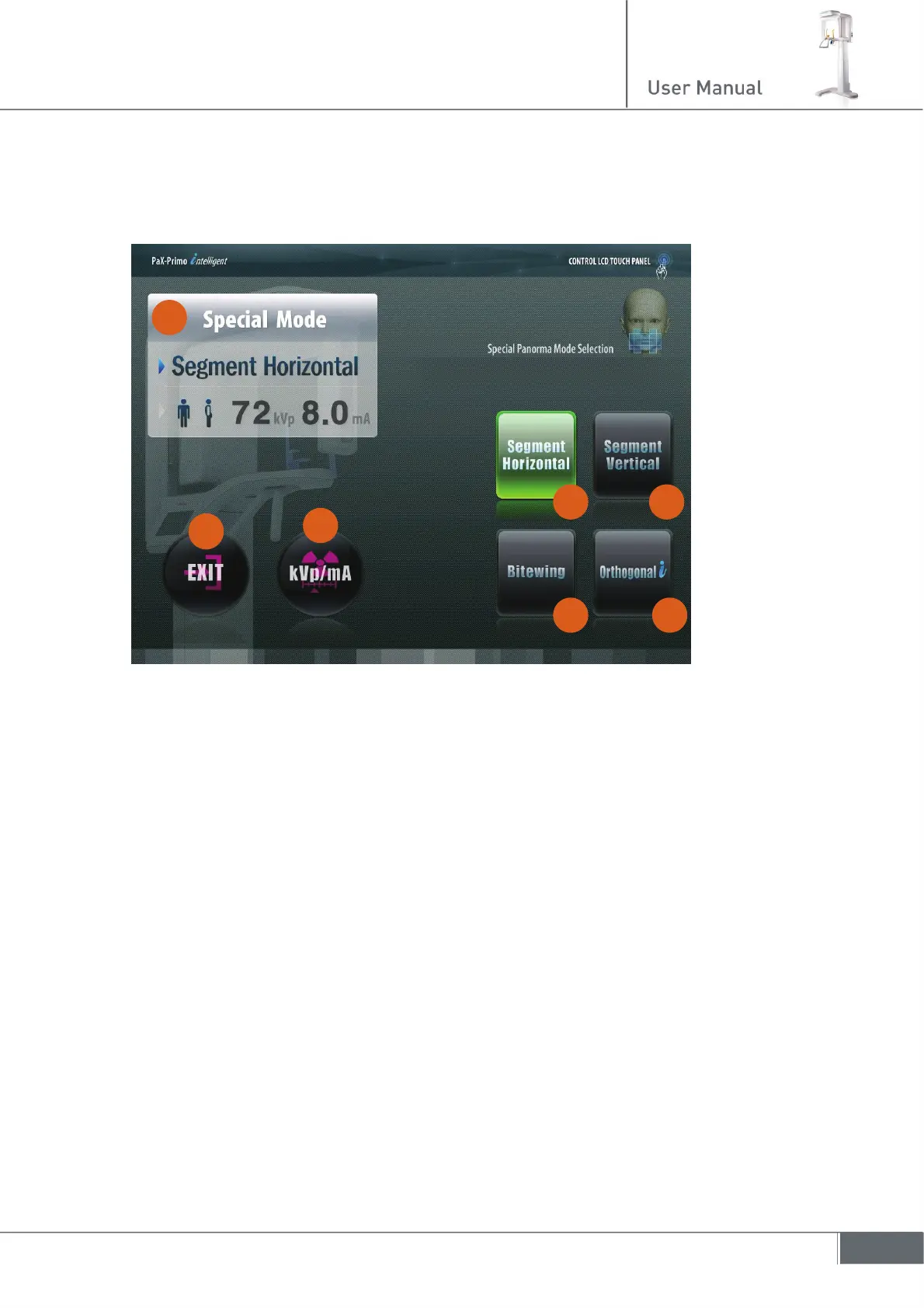25
3.3.3 Special Mode
This mode is called up by touching the “Special” on the main window.
① Mode information window
Displays the currently selected information such as imaging mode, patient type, and X-
ray setting values set at each mode.
② Segment horizontal
Take a standard dental panoramic image excluding sinus and TMJ areas.
③ Bitewing
Takes images for both molars
④ Segment vertical
Take a standard dental panoramic image showing the molars area only.
⑤ Orthogonal i selection
Press “Orthogonal” for capturing image that minimizes overlapping when the tooth
overlaps.The image is taken in an intelligent mode.
⑥ kVp/mA
Adjust tube voltage and current for fine adjustment manually, if necessary.
⑦ EXIT
Return to the main screen.
1
2 4
3 5
6
7
