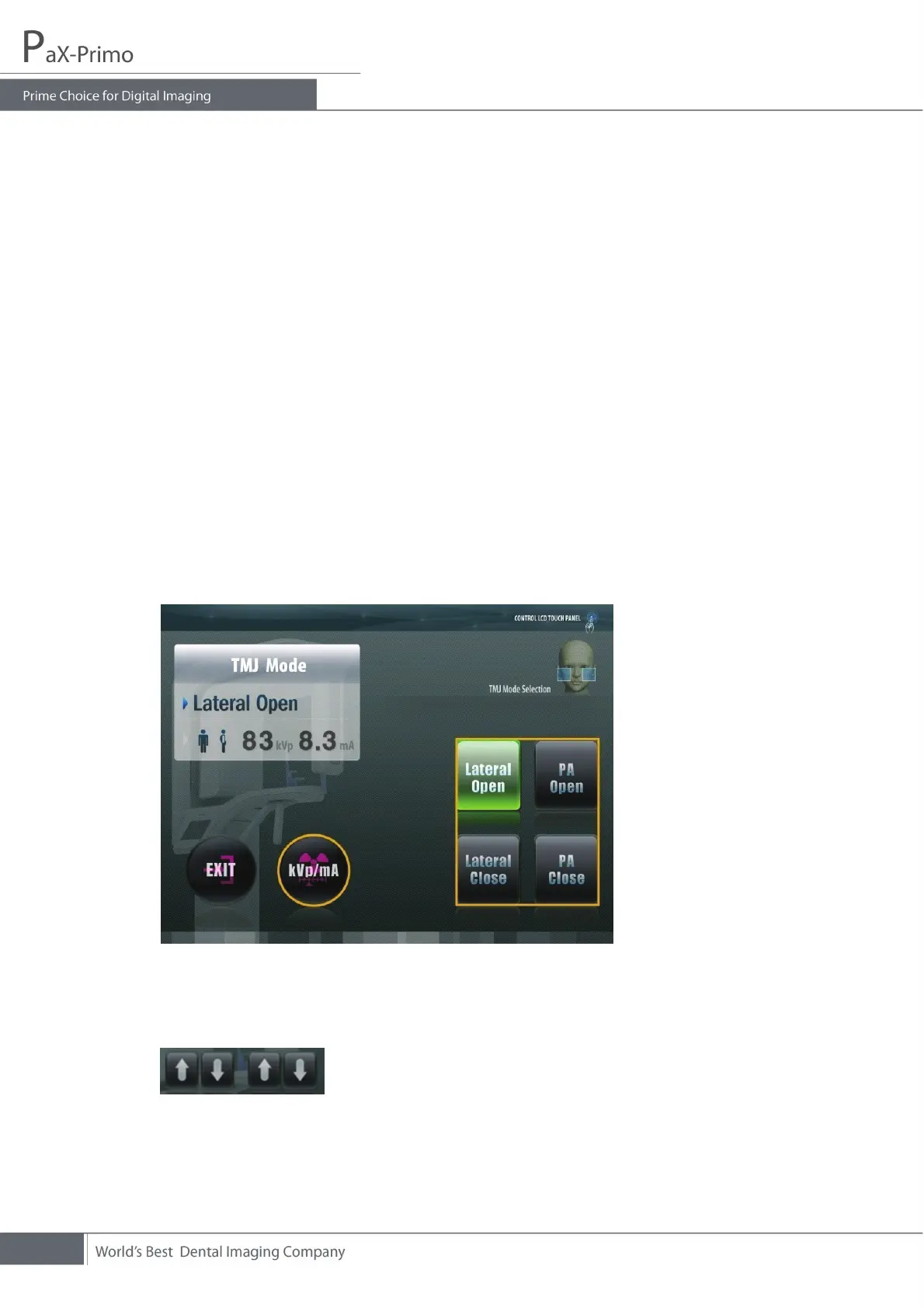46
5.2 Acquiring TMJ(Temporomandibular Joint )image
Before acquiring image, make sure that you have:
z Reset a rotating unit of equipment to starting position for new entry.
z Selected the patient record you have created.
z Accessed the main program on touch pad screen to control the equipment.
z Have the imaging capture software on PC.
5.2.1 Preparing the unit and setting the acquisition parameters
From the touch pad panel, do the following procedures to prepare the parameters for a specific
patient and mode.
1. Select the TMJ mode in yellow box from the main screen.
Then the next will appear.
2. Select the mode to be taken from 4 different types.
3. Adjust “kVp/mA” finely, if necessary, by adjusting the following arrows
4. Touch the EXIT to return to main screen when all is set.
