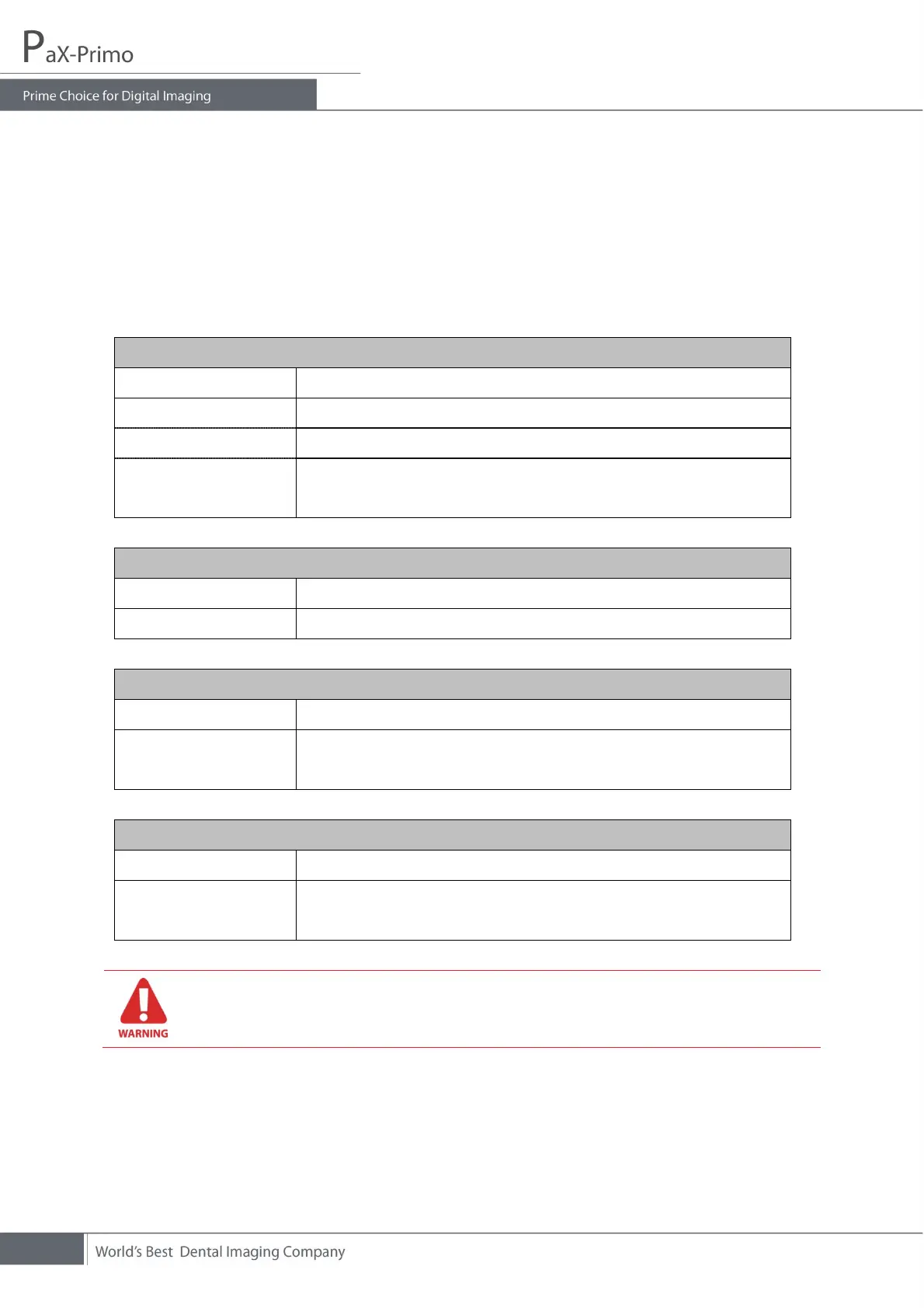92
Chapter 11 Emergency Measures
If a problem occurs while operating the product, do take the very basic emergency measures by
consulting the following tables. If problem persists, please request support through the customer
support information service at point of contact appeared on the back of this manual.
● If device is not moving
Cause Solution
Power failure Check the power supply to device.
Initialization status Wait until the device has initialized and then try again.
Control PC
connection failure
Check the connection status of Serial Port (RS232) connecting
PC and device.
● If exposure switch is not working
Cause Solution
Ready status Check whether it is ready for capturing at the imaging program.
● If imaging is not working
Cause Solution
Initialization status Wait until the device has initialized and then try again. If it
persists, turn it off and start again.
● If Laser Beam is turned off and patient alignment cannot be performed
Cause Solution
Alignment time
expired
Press “Position” Button and carry out patient alignment again.
Moisture may cause fatal damage to the electric equipments. Be careful not
to allow leakage or penetration of water around it.
