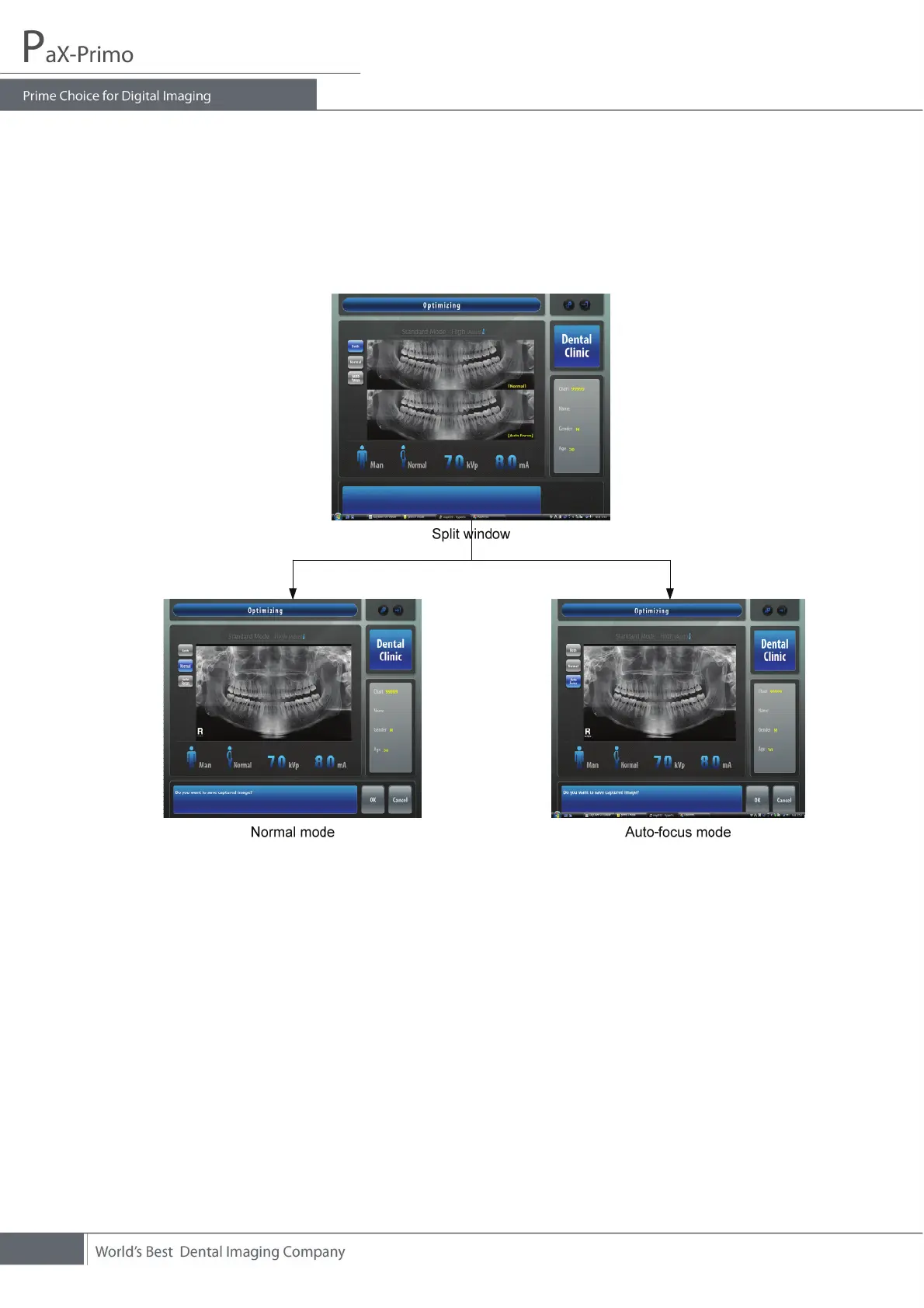44
5.1.5 Post-processing on the PC
1. After post-processing, the capture program running on the PC will display image
delivered either by the USB or by the Ethernet.
2. You are asked to save image in either Normal or Autofocus mode.
Save it to your choice by clicking “OK”
When the acquisition is finished, the acquired image is automatically transferred to the
EasyDent program.
