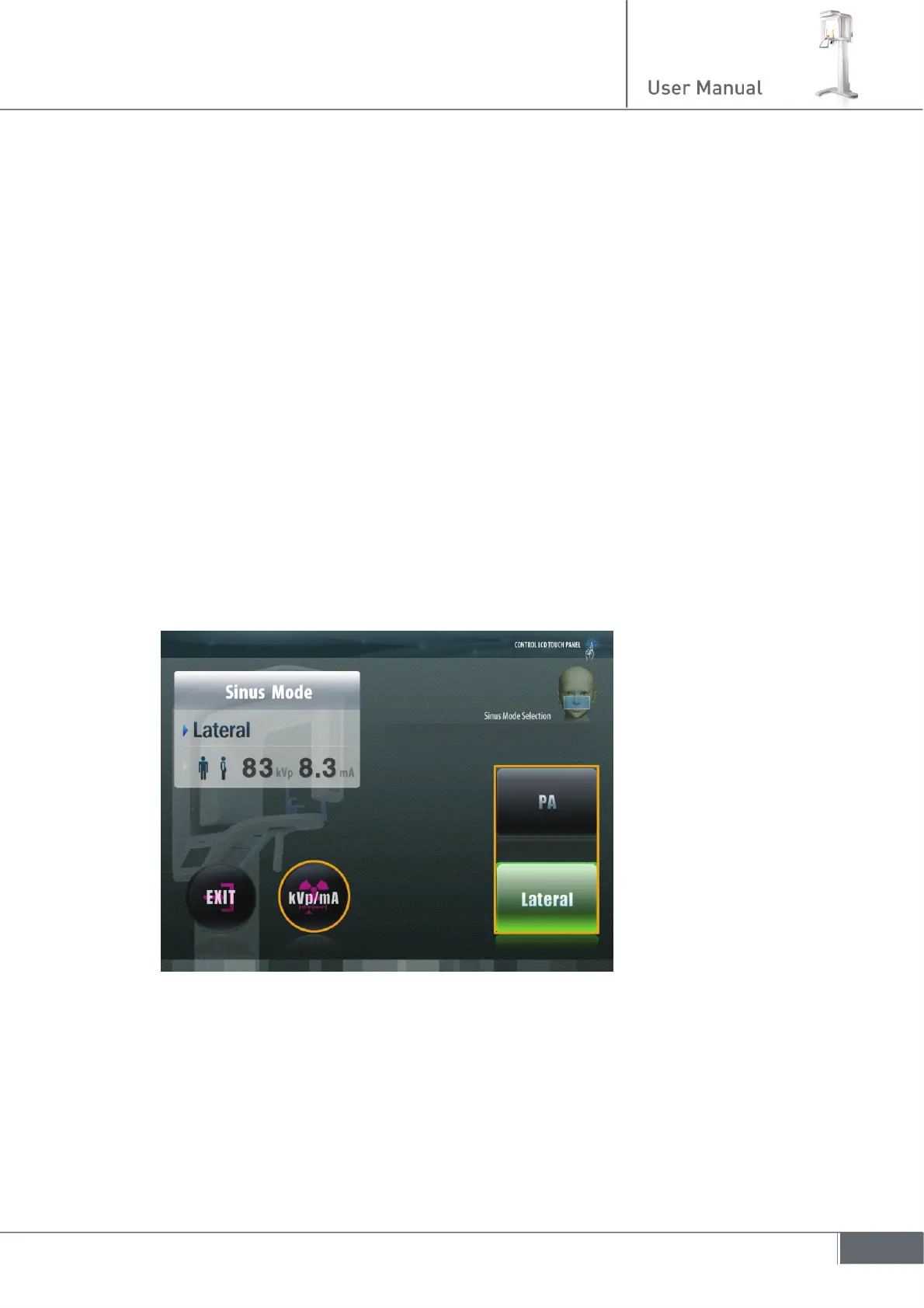55
5.3 Acquiring Sinus image
Before acquiring image, make sure that you have:
z Reset a rotating unit of equipment to starting position for new entry.
z Selected the patient record you have created.
z Accessed the main program on touch pad screen to control the equipment.
z Have the imaging capture software on PC.
5.3.1 Preparing the unit and setting the acquisition parameters
From the touch pad panel, do the following procedures to prepare the parameters for a specific
patient and mode
1. Select the Sinus mode from the main screen.
The following figure will come up.
There are only two sub-modes, the PA and Lateral
2. Select your choice of taking image from the PA and Lateral.
3. If necessary, do fine adjustment using kVp/mA.
4. On completing procedures, touch the EXIT button to return to main screen.
