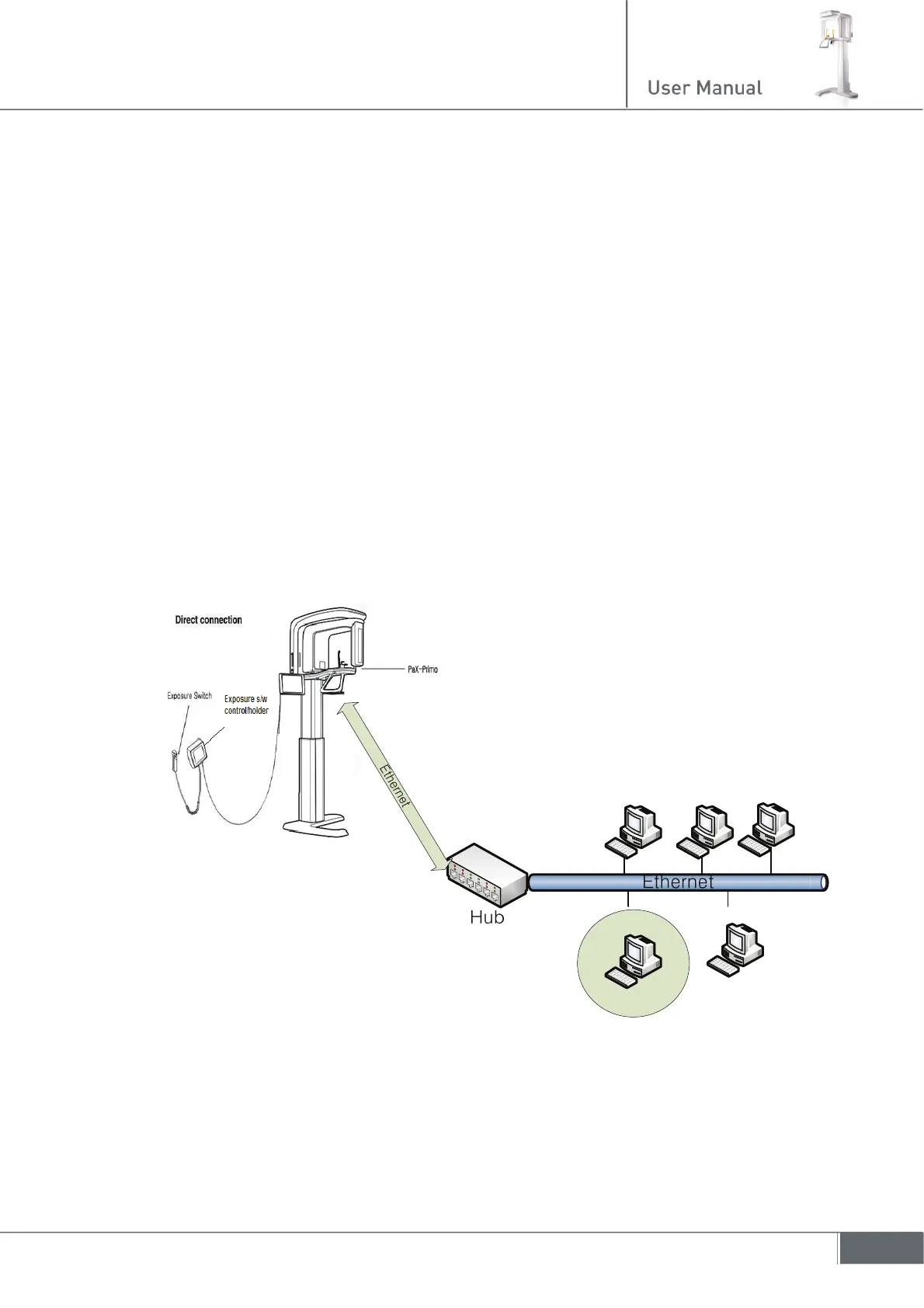11
2.3 Imaging system construction
There are two different configurations, depending on how the image acquired from the PaX-
Primo
i is delivered to the PC for post-processing and viewing. The first configuration makes
use of the Ethernet, whereas the second one is to use the USB card. Each peculiar situation
requires the unique configuration, as the following figures show―mainly the Ethernet availability
between the PC and the equipment. Both configurations do not require the frame grabber cable
for the data transmission any longer. Therefore, there is no need for both PC and the equipment
to be as close as possible to obtain the error-free image.
First the former configuration is explained with data flow algorithm.
The following figure depicts the general direct connection for configuration of the PaX-Primo
i
along with the PC through the Ethernet network.
1. PC and the PaX-Primo
i connected through the Ethernet
