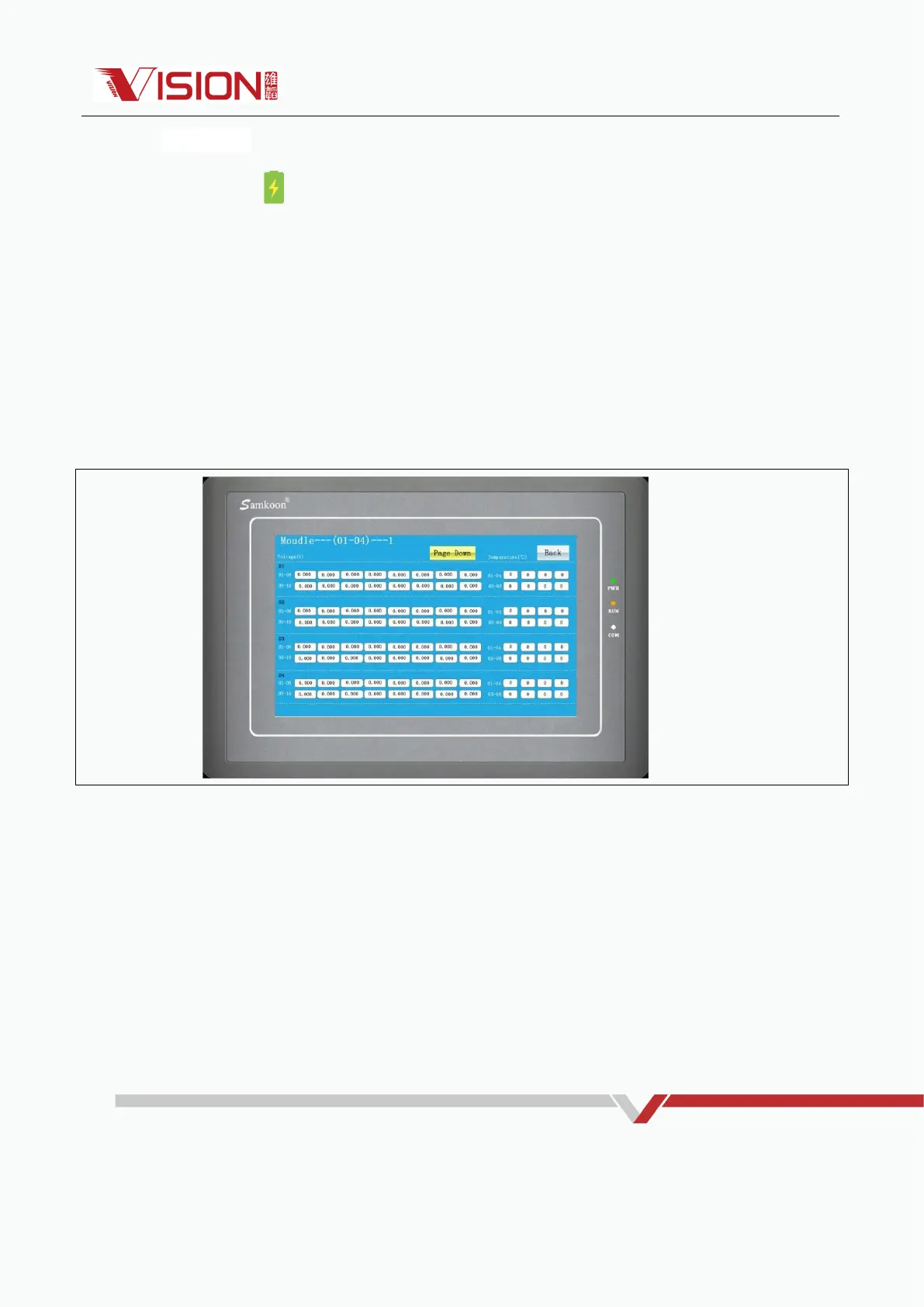SHENZHEN CENTER POWER TECH CO., LTD
Address: Rooms 9-12, 7F, Block B, Building 7, Zone 2, Shenzhen Bay Technological and
Ecological Park, Nanshan District, Shenzhen, China
Tel: 0755-66851118 Fax: 0755-66850678 Email: sales@vision-batt.com
Green Our Earth Power Your Vision
12.1.5 Cell data
After clicking the icon on the homepage and entering the cabinet selection page, users can click
"+" or "-" to select the cabinet. Users can also directly enter the cabinet number and click the "View"
button to enter the single battery data page. Each page displays data of 4 group single battery
modules. Users can click "Page Down" to view the data of the next 4 modules and click "Page Up"
to view the data of the previous 4 modules. Each module has up to 16 voltage values and 8
temperature values. If the actual number of battery cells in the module is less than 16, the
unconnected battery will be displayed as empty and its temperature displayed as 200.
Figure 12.1-5 Cell data preview
