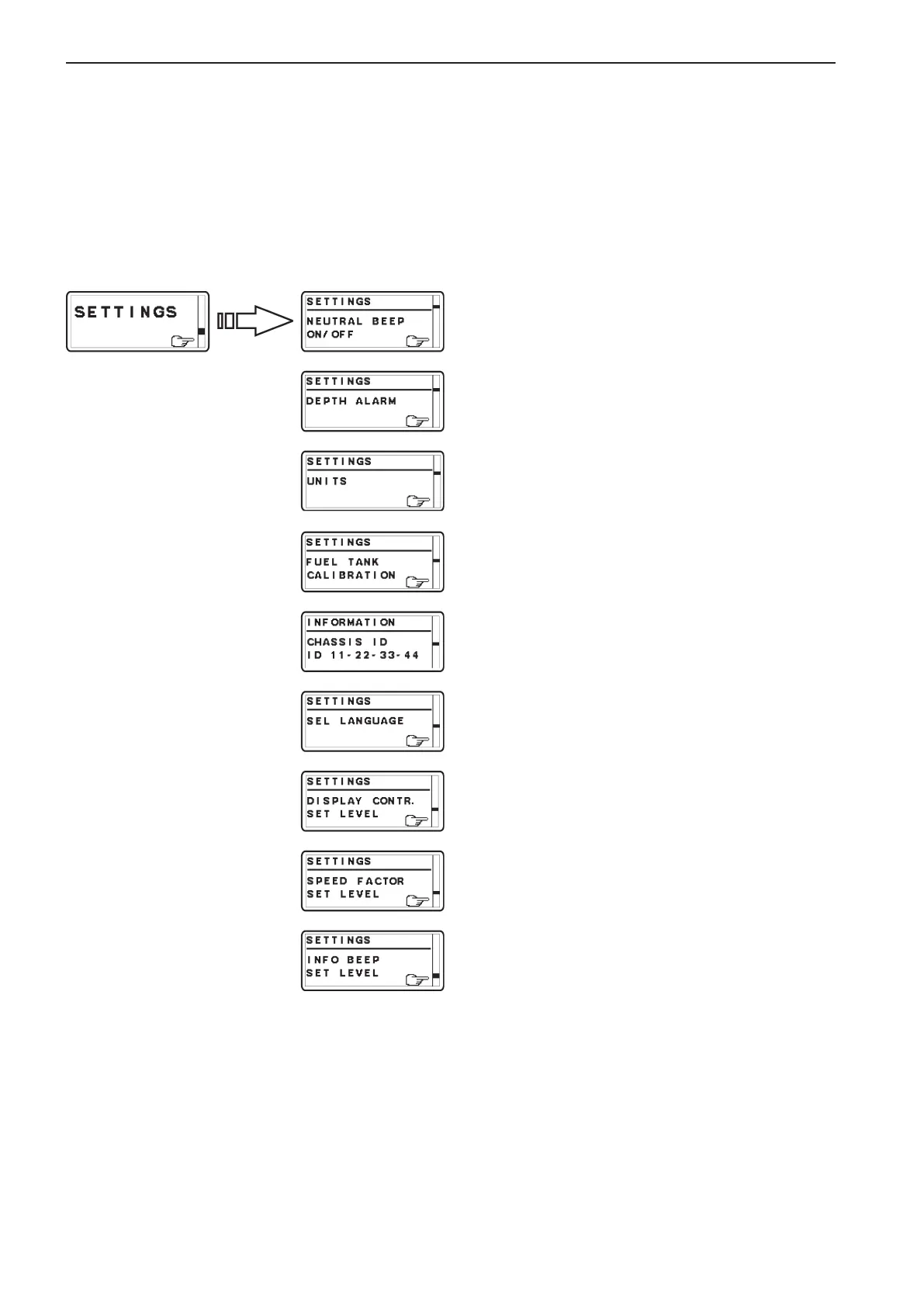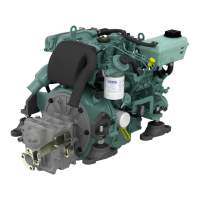Settings menu
In the SETTINGS MENU the user is allowed to set various options for the EVC system and to calibrate various
parameters.
When in SETTINGS MENU, select view by turning NAVIGATION WHEEL. Views with a POINTING HAND-sym-
bol indicates a SUB-MENU. To enter a SUB-MENU, push NAVIGATION WHEEL.
Push BACK BUTTON to return to MAIN MENU.
INFO BEEP: Set info beep sound level for the built-in
buzzer in EVC tachometer.
NEUTRAL BEEP: (On/Off)
DEPTH ALARM: Settings for depth alarm functions.
UNITS: Choose which units to display. Set US or met-
ric and units for distance, nm, km, miles.
FUEL TANK CALIBRATION: Calibration of the fuel
tank.
CHASSIS ID: Shows information about the EVC sys-
tem and the VIN (Vehicle Identifi cation Number).
SEL LANGUAGE: Select language (10 different)
DISPLAY CONTRAST: Adjust the contrast of the dis-
play.
SPEED FACTOR: Set the calibration factor for the
boat´s paddle wheel speed sensor.
Settings menu structure
24
Instruments
