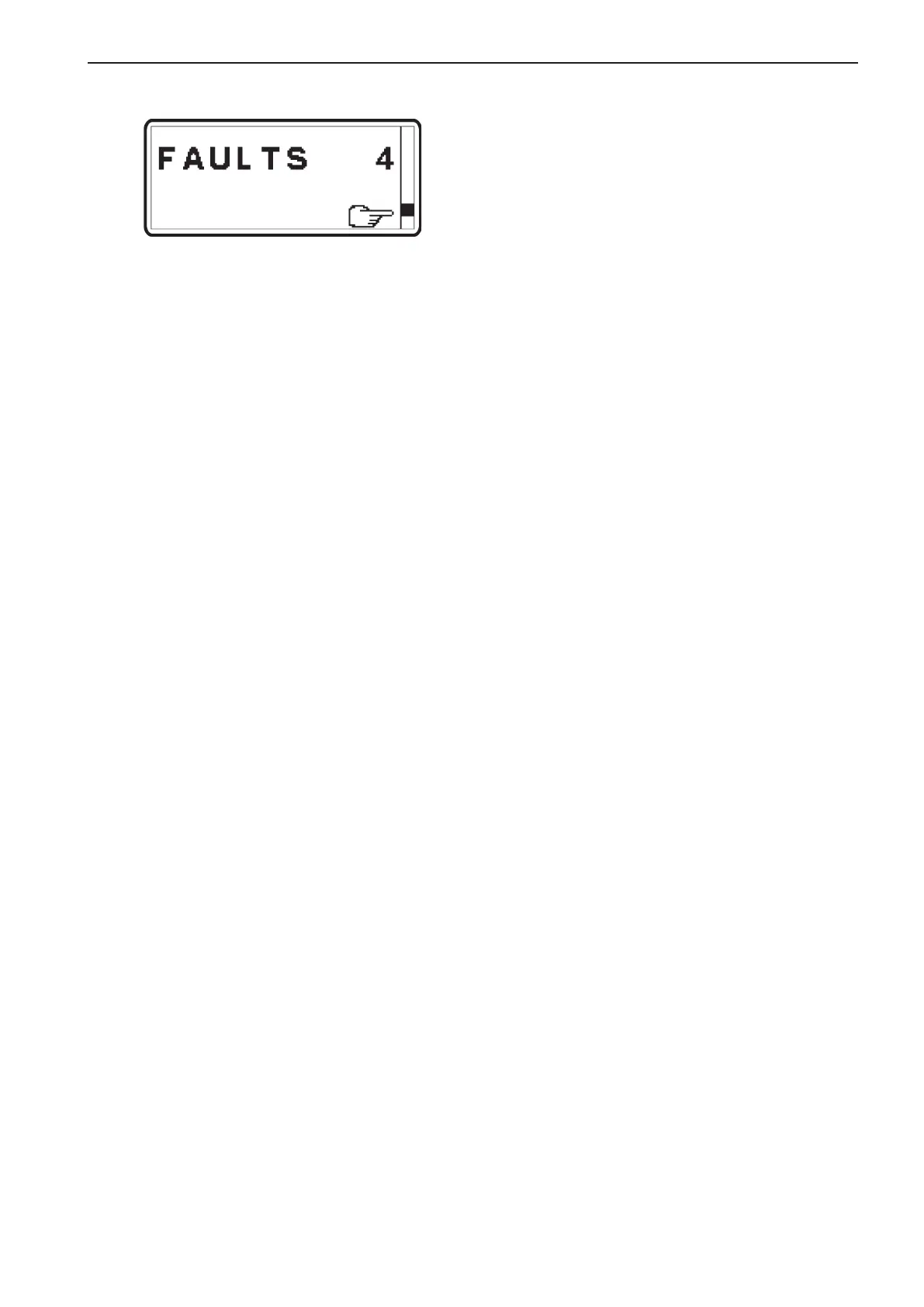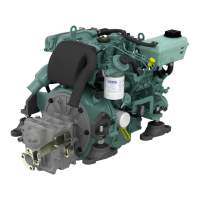Faults are stored and malfunctions have
been registered
Faults list
A faults list can be viewed from the MAIN MENU, if a
fault is registered.
When in MAIN MENU, select FAULTS by pushing
NAVIGATION WHEEL. Number after FAULTS indica-
tes number of faults stored in faults list. Show faults in
faults list by turning NAVIGATION WHEEL.
Shown fault pop-ups will alternate between “cause of
fault” and “measures to take”.
More information regarding “cause of fault” and “mea-
sures to take” is found in chapter “Fault register”.
Erasing faults in faults list
Any fault pop-up in the diagnostic function are auto-
matically erased every time the starter key is turned
to the stop position (S).
NOTE! Stop the engine and check that the ignition
key(s) is(are) in position 0 in all control positions.
When system voltage is switched on again, the diag-
nostic function checks to see whether there are any
faults in the EVC system. If this is the case, new fault
pop-ups are shown.
This means that:
1. Faults which have been attended to or have dis-
appeared are automatically erased.
2. Faults which have not been attended to must be
acknowledged every time the system voltage is
switched on.
89
In case of emergency
