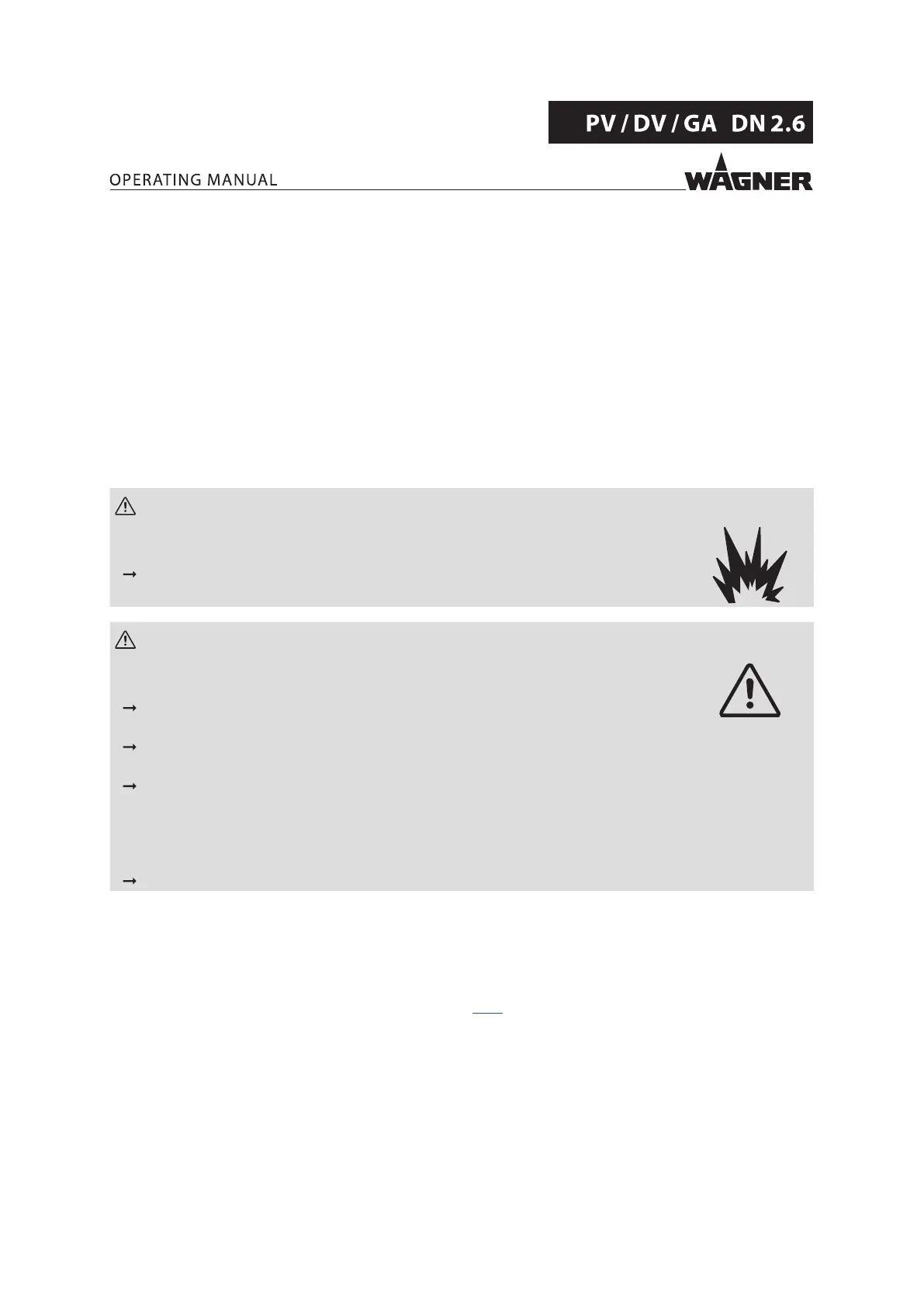27
VERSION 06/2018
ORDER NUMBER DOC 2343275
8.2 MAINTENANCE
8.2.1 MAINTENANCE PERSONNEL
Maintenance work should be undertaken regularly and carefully by qualied and trained
personnel. They should be informed of specic hazards during their training.
The following hazards may arise during maintenance work:
− risk to health from inhaling solvent vapors,
− use of unsuitable tools and aids.
An authorized person must ensure that the device is checked for being in a reliable state
after maintenance work is completed.
8.2.2 MAINTENANCE INSTRUCTIONS
DANGER
Incorrect maintenance/repair!
Danger to life and equipment damage.
Repair or replacement of devices or parts of devices are only allowed to be performed
outside the hazard area by qualied personnel.
WARNING
Incorrect maintenance/repair!
Danger to life and equipment damage.
Only a WAGNER service center or a suitably trained person may carry out repairs and
replace parts.
Only repair and replace parts that are listed in the "Spare parts" chapter and that are
assigned to the device.
Before all work on the device and in the event of work interruptions:
− Relieve pressure from spray guns, high-pressure hoses and all devices.
− Secure spray guns against actuation.
− Switch o the energy and compressed air supply.
− Disconnect the control unit from the mains.
Observe the operating and service manual for all work.
Prior to Maintenance
− Cleaning and ushing the device.
After maintenance
− Put the system into operation and check for leaks.
− Carry out safety checks in accordance with Chapter 8.2.3.
− Have the device checked for safe condition by an authorized person.
