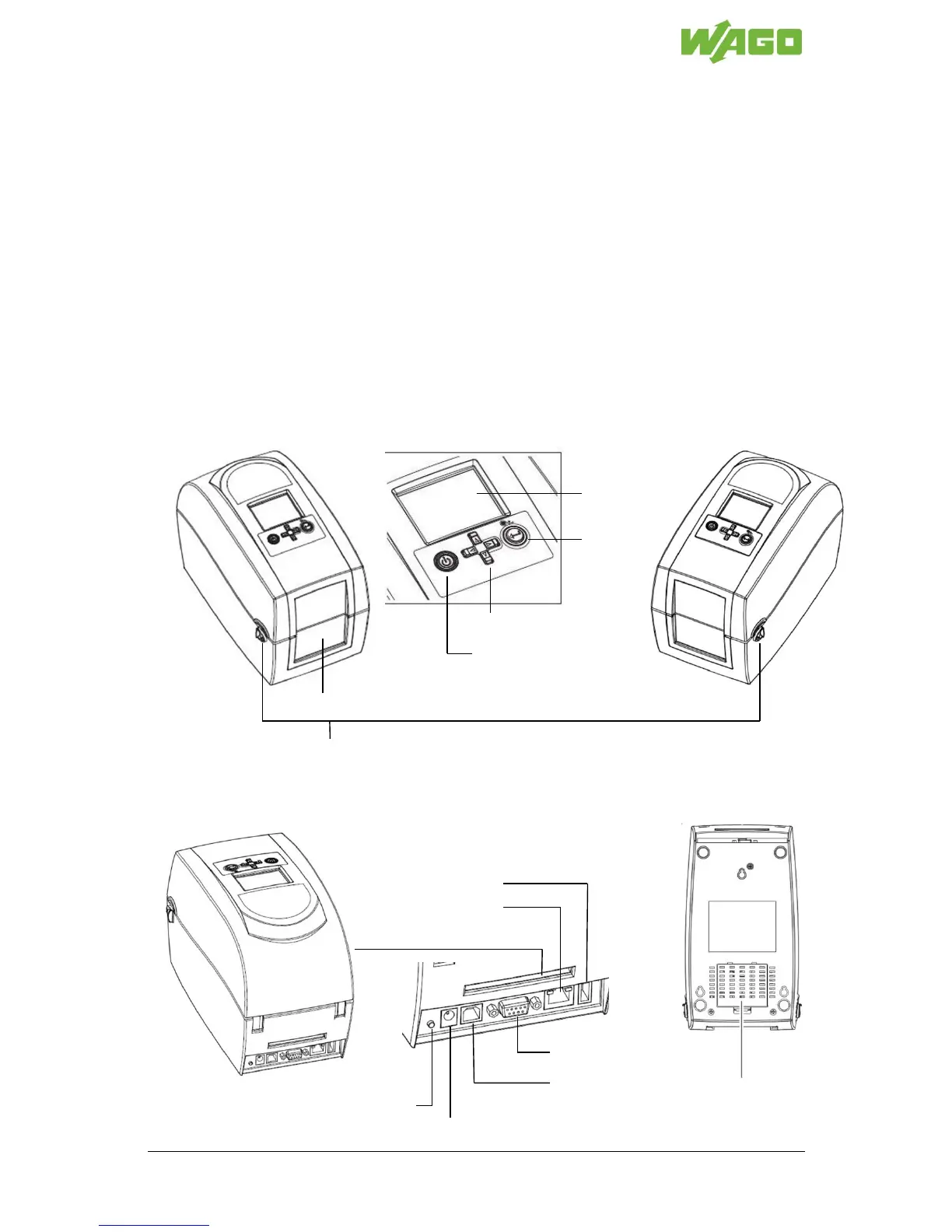smartPRINTER Operating Instructions
smartPRINTER Operating Instructions 003/10.2017 10
6. Product Information
6.1 Function
This device is a thermal transfer printer for industrial use for printing marking strips, markers and
labels.
The print material is stored either within the printer on a holder or outside on an external unwinder,
depending on the print material.
The printer feeds the print material in mechanically for printing.
During the printing process, heat is applied to the regions of the ink ribbon (print medium) that are to
be transferred to the material that is to be printed on. At the heated points, the ink comes off the ink
ribbon and is transferred to the print material.
6.2 Printer Description
6.2.1 Printer Description – Housing/Control Panel/Interfaces
Left front view Detail view of control panel Right front view
Back view Detail View from below
Connections/interfaces