
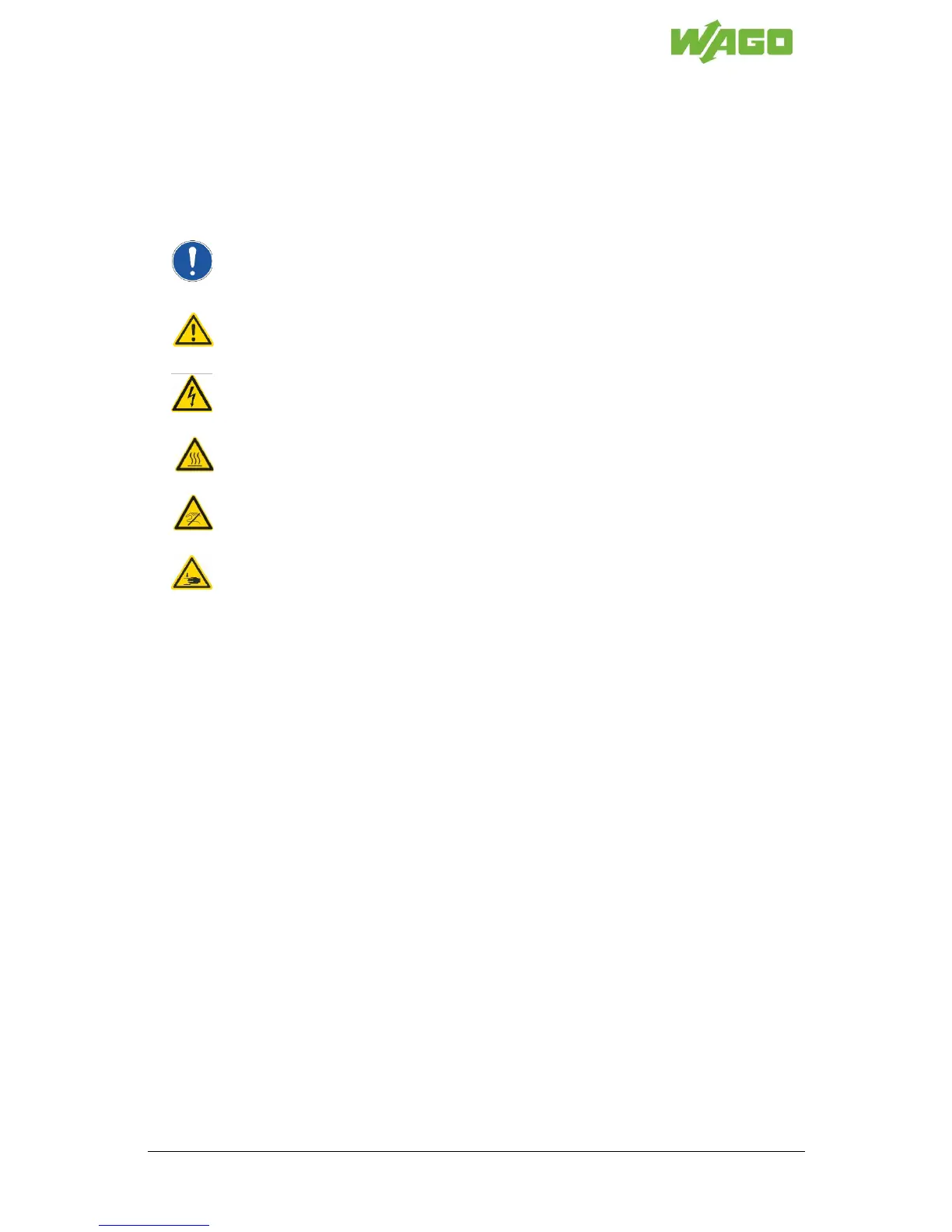
Do you have a question about the WAGO smartPRINTER and is the answer not in the manual?
| Technology | Thermal transfer |
|---|---|
| Print Resolution | 300 dpi |
| Connectivity | USB, Ethernet |
| Material | Plastic |
| Supported Media Types | Labels |
Explains warning and mandatory action symbols used in the manual.
Stresses the importance of observing safety regulations and instructions.
Details specific safety precautions related to power, environment, and usage.
Specifies WAGO ink ribbons and their product information.
Step-by-step guide on how to insert the ink ribbon spool into the printer.
Step-by-step guide for safely inserting label rolls into the printer.
Provides instructions for safely using markers and WMB Inline with the printer.
Explains the calibration process for print materials.
Explains how to use GoDoctor software for calibration.
Describes how to use the printer's auto-calibration button.
Detailed steps for removing and installing the printer roller.
Guide on configuring the WAGO Printer Settings software to activate the cutter.
Instructions for installing the printer driver.
Step-by-step guide for installing the printer via USB.
Guide for setting up the printer on a network without DHCP.
Procedure and precautions for cleaning the print head.