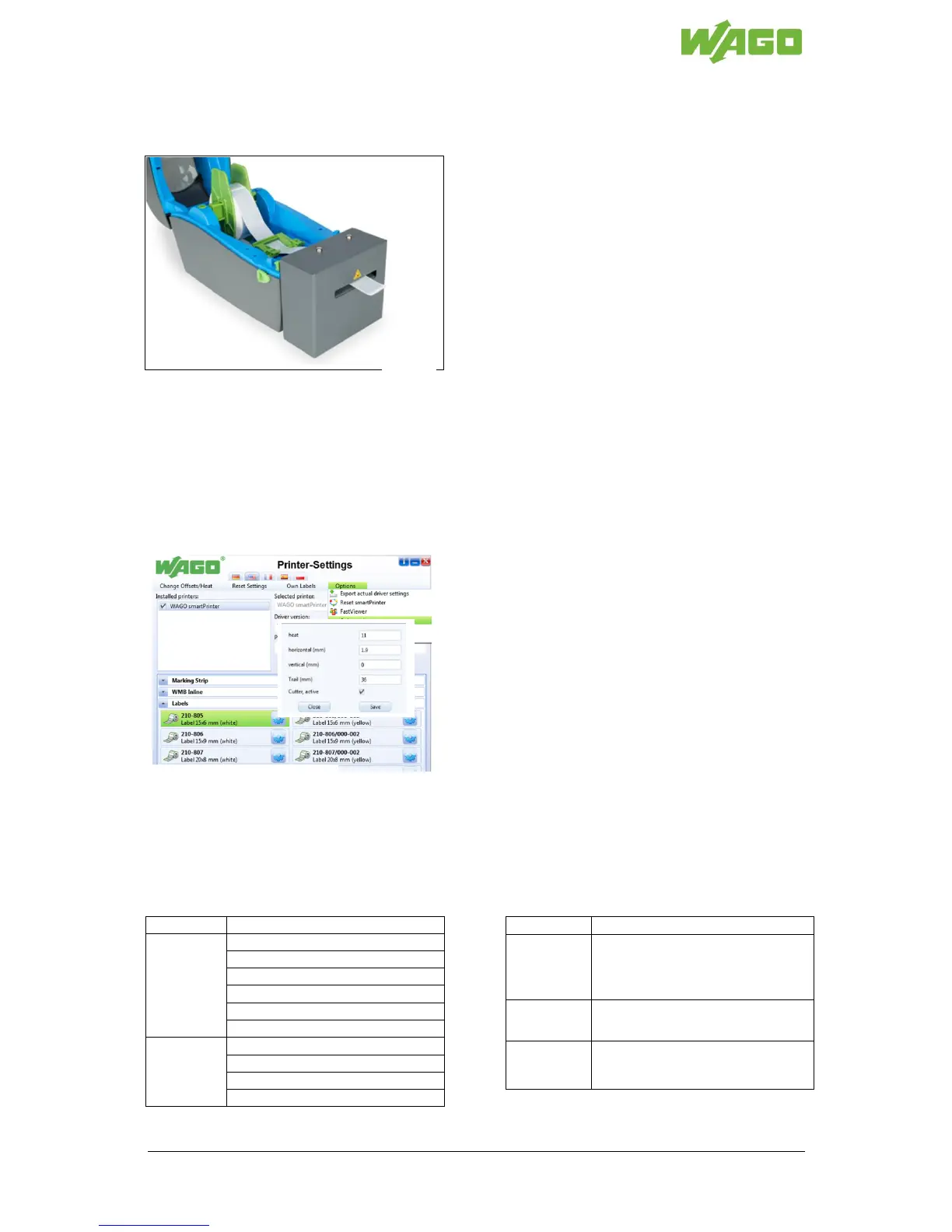smartPRINTER Operating Instructions
smartPRINTER Operating Instructions 003/10.2017 35
Fig. C3
Printer and installed cutter. Guide the print material through the cutter.
Close the printer.
WAGO Printer Settings - Activate the cutter
The use of the cutter is transferred to the smartPRINTER via the Software WAGO Printer-Settings.
Start the WAGO Printer Settings:
Select directory ❶.
Select print material ❷.
Select gear icon ❸ for print material.
Activate [Cutter active] in the selection window.
Note:
The [Cutter active] and [Overrun (mm)] options are
only available to you for print materials that are
approved for cutting with the cutter.
[Cutter active] = Selected
The value entered in [Overrun (mm)] defines the
feed path of the print material to the knife position of
the cutter.
Notice: Increase or decrease the overrun value
stepwise in one tenth (1/10) increments. The overrun
value may not exceed 38 mm!
Changing the values [Save] then [Close].
Now perform several test printouts.
The printer needs the test printouts to adjust and implement the correction values.
Approved print material to be cut