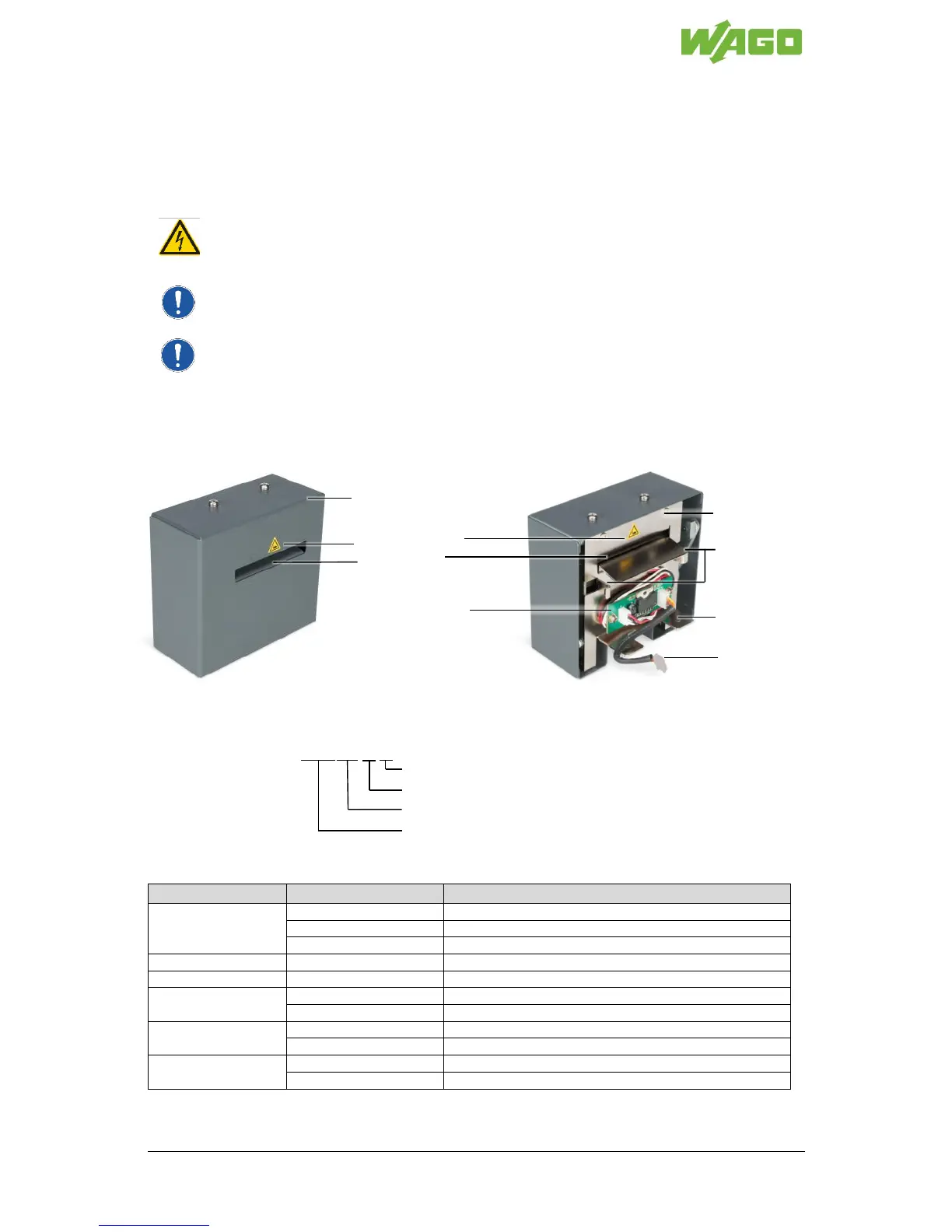smartPRINTER Operating Instructions
smartPRINTER Operating Instructions 003/10.2017 33
7.2.4 Cutter
The cutter was developed to cut WAGO print material.
The cutter is a smartPRINTER accessory and is for use with this material only. The following
information will support you in operating the cutter. Only use print material approved to cut by WAGO.
The cutter does not contain any parts that need to be serviced by the user. Do not open the
enclosure. Do not insert objects through the labels bay in the cutter unit.
Warning against high voltage
Disconnect the printer from the power supply before starting any installation work.
The increasing number of built-in products on a DIN rail leads to tolerance-related
deviations in the overall length.
Cuttings should not exceed a length of 39,37” (1000 mm).
Cuttings should not below a length of 1,18” (30 mm).
If printer/accessories and operating software are operated in separate rooms, check the printer for
errors after each print job.
Description
Type plate information
Item No. : 258-5030
Serial number: GWA0010716
Year of manufacture
Month of manufacture
Serial production number
Manufacturer's label
Manufacturer and support address
Technical data