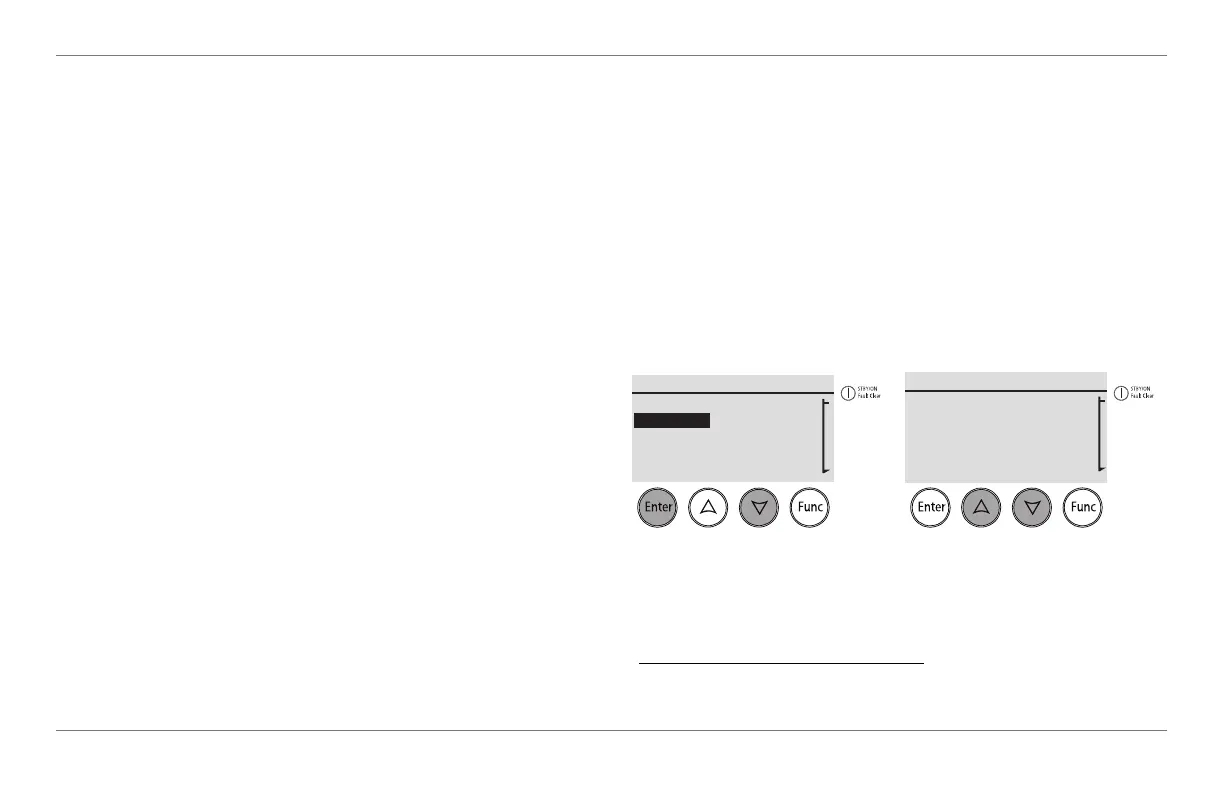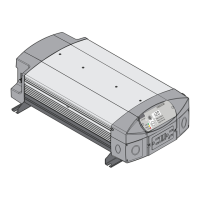97-0019-01-01 35
Operating the Freedom SW with the SCP
Reading the Freedom SW Device Setup Screen
The Freedom SW Device Setup menu screen displays real-
time operational data (status information) specific to the
Freedom SW. The Freedom SW status changes according to
the states described in Table 4, “Freedom SW Device Setup
Screen Operating States (Modes)” on page 37.
The Freedom SW Device Setup menu screen has two
segments. The first segment (lines 2 to 5) displays status
information and appears first in the screen’s initial four lines.
The second segment (lines 6 to 15) contains selectable fields
when the Down arrow button is pressed (scrolling down the
device setup screen). These selectable fields are configurable,
meaning their values can be changed from within the setup
screen or they bring up another screen (another level of
configuration). For information on how to configure the
Freedom SW inverter/charger, see “Configuring the Freedom
SW using the SCP” on page 39.
To view the Freedom SW Setup menu screen:
1. On the Select Device screen, press the Down arrow
button until the FSW3012 00
1
is highlighted.
2. Then, press Enter to display the FSW3012 00: Setup
screen which is the device setup menu screen.
3. Press the Up and Down arrow buttons view status
information fields and move between selectable fields.
1.Typical device ID for a single installed Freedom Inverter/Charger. The second unit
has a device name FSW3012 is followed by 01.
FSW3012 00: Setup
Mode
Battery
Load
AC In
Invert
11.8V -88.0A N/A
900W 120V 7A
0V 0A 0Hz
Select Device
System Settings
FSW3012 00
XAGS 00
XSCP
1 Scroll down
using the Down
arrow button.
2 Press Enter
to bring up the
device setup
screen.
3 Press these
buttons to scroll
up and down the
Device Setup
fields.
FSW Owners Guide.book Page 35 Tuesday, August 7, 2018 9:03 AM