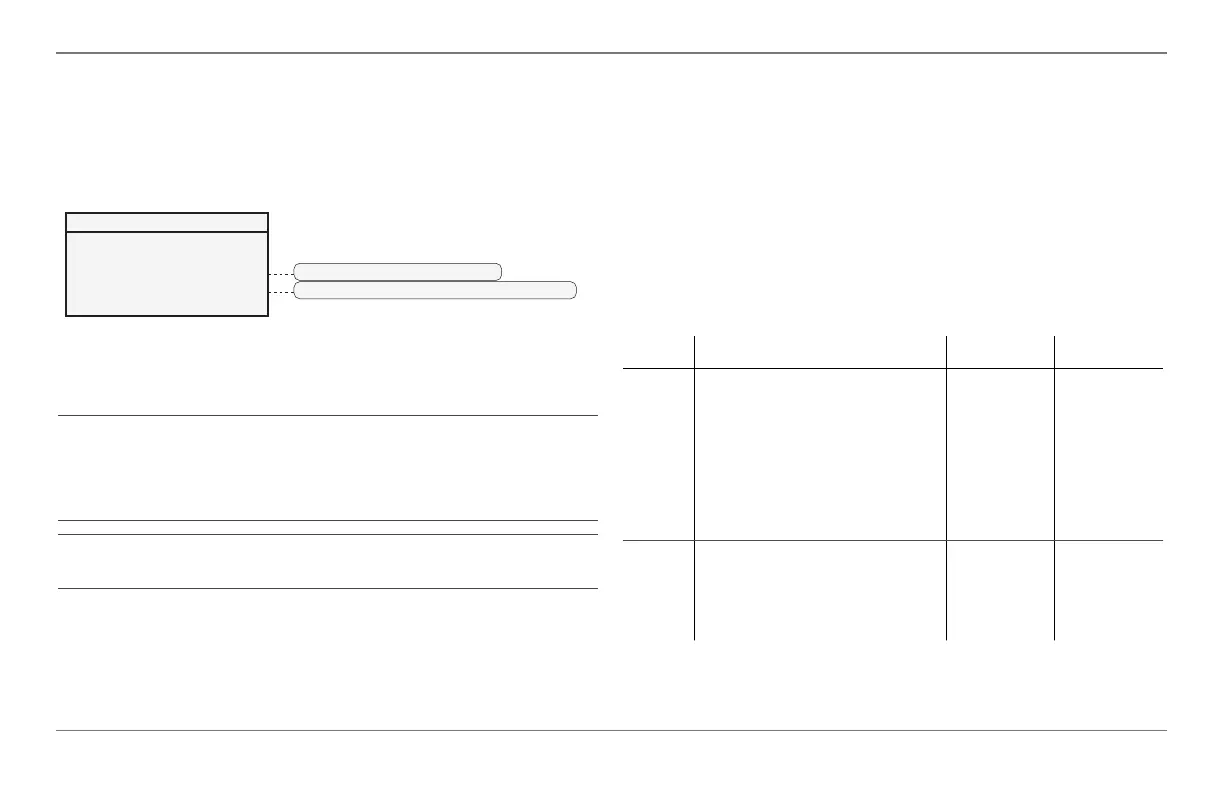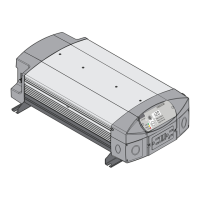68 Freedom SW Owner’s Guide
Configuring the Freedom SW using the SCP
Stacking Configuration Menu
The Stacking menu configures the Freedom SW to operate
as a part of a multi-unit installation.
When installing a stacked system, every setting on the
Stacking
menu (except for
Dev Name
) must be configured for
each Freedom SW in the system. The settings should be
configured in the following order:
• Dev Number
• Stack Mode
Figure 32 Stacking Menu Screen
IMPORTANT: Accessing this menu automatically places the Freedom SW
in standby mode. When entering the Stacking menu, the unit identifies itself
by flashing all front panel LEDs. After exiting the Stacking menu, the
Freedom SW returns to operating mode and the front panel LEDs stop
flashing.
NOTE: The same Battery number and AC In number must be used for
all stacked Freedom SW units.
FSW3012 00: Stacking
Dev Name
Dev Number
Stack Mode
AC In
Battery
[00]
[01]
[Master]
[SHORE1]
[Batt1]
[*Master] [Slave] [L2Master]
[*SHORE1] [SHORE2 to 5] [GEN1 to 5] [None]
Follow procedures on “To select and change a
configurable setting:” on page 43 to change the settings.
Table 17 Stacking Menu Description and Values
a
Item Description Default Range
Dev
Name
Allows the customizing of
the default name for the
inverter/charger. This setting
is optional and does not
affect operation. See “Setting
the Device Name” on page
70.
FSW3012
in the case
of
Freedom
SW 3012.
Can be
changed by
the user.
Dev
Numbe
r
Allows setting of a unique
unit number in a two-unit
system. See “Setting the
Device Number” on page 71.
00 00–31
FSW Owners Guide.book Page 68 Tuesday, August 7, 2018 9:03 AM