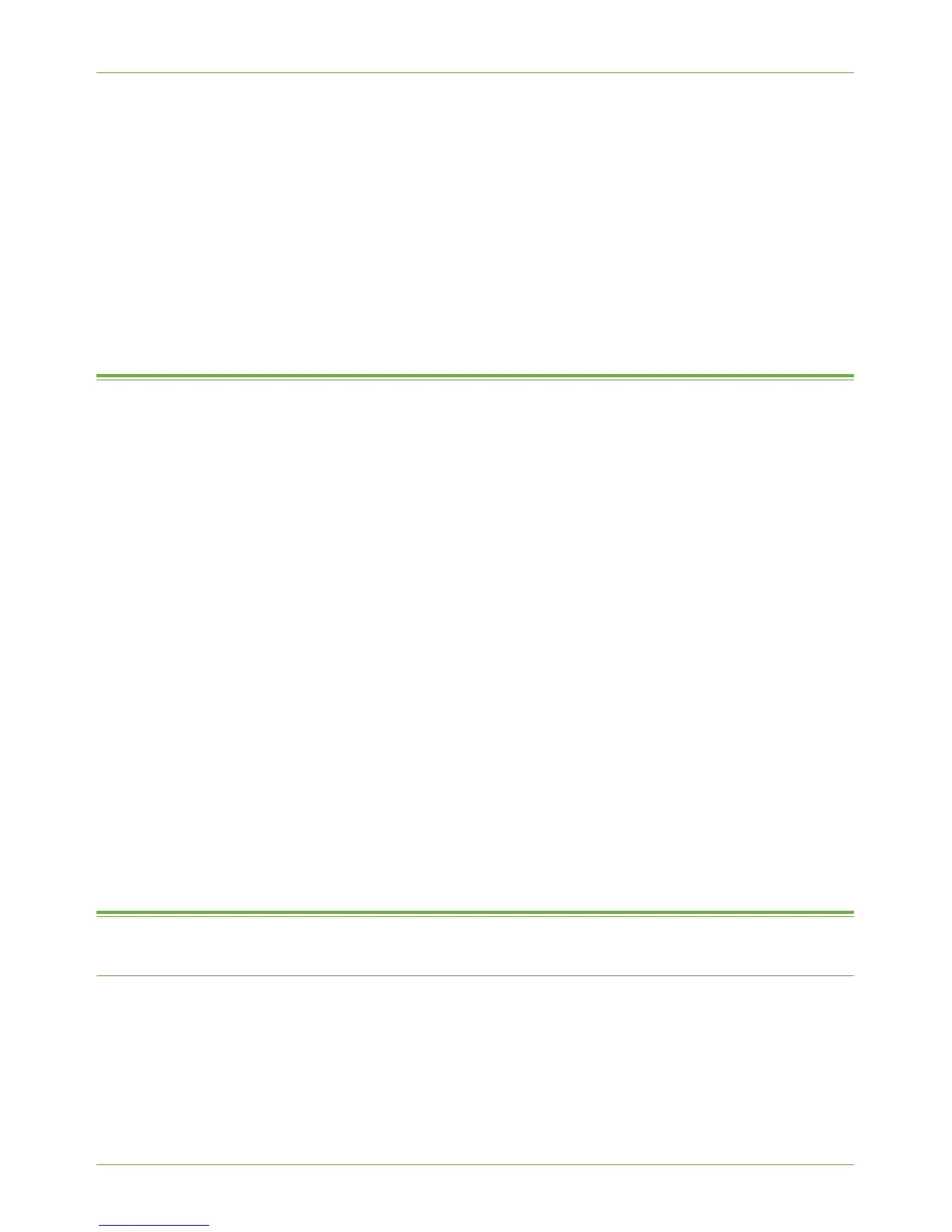Use the Xerox Standard Accounting
Xerox Phaser 3635 System Administration Guide 119
insufficient credit remaining for this feature”. Users will not be able to use the feature until
their limit is reset.
If the User performs a copy, scan or fax job at the machine, and mid-way through the job
their limit is exceeded, the job will be deleted.
If the User's limit is reached before a print job is completed, an error report will print at the
machine to notify the User that their limit has been reached. The job will be deleted from
the print queue. The job may run over due to sheets committed to the paper path.
User limits can be reset on the Internet Services Xerox Standard Accounting and Report and
Reset screens.
Use the Xerox Standard Accounting
When you enable XSA, Users must enter a valid User name at the machine to access the
features.
At the Machine:
1. Press the <Services Home> button on the Control Panel.
2. The Xerox Standard Accounting Login [User ID] screen will show. Enter your XSA
User ID.
3. Touc h [Enter].
4. The [Validation in Progress] screen will display.
5. If you are a member of more than one group, touch [Login to a General Account] or
[Login to a Group Account] and select the required account.
6. Touc h [Enter].
7. When the User is logged in, the [Services] screen will show. The User can now select
the feature that they want to use.
8. To log out, or to log in to another group or General Account, touch [Username] in the
top right of the touch screen.
9. Press the <Log In/Out> button.
10. Touc h [Confirm] to exit the Tools Pathway.
Optional Step: Create a General Account
Overview
The XSA feature allows Administrators to create both Group and General Accounts. Users
must be a member of at least one Group Account (which is set as their default group).
However, the creation of General Accounts is optional. General Accounts can be created to
identify a subset of a group or project that a User is involved in.
NOTE: When General Accounts are used, all jobs go against that General Accounts and not
the User Accounts.
