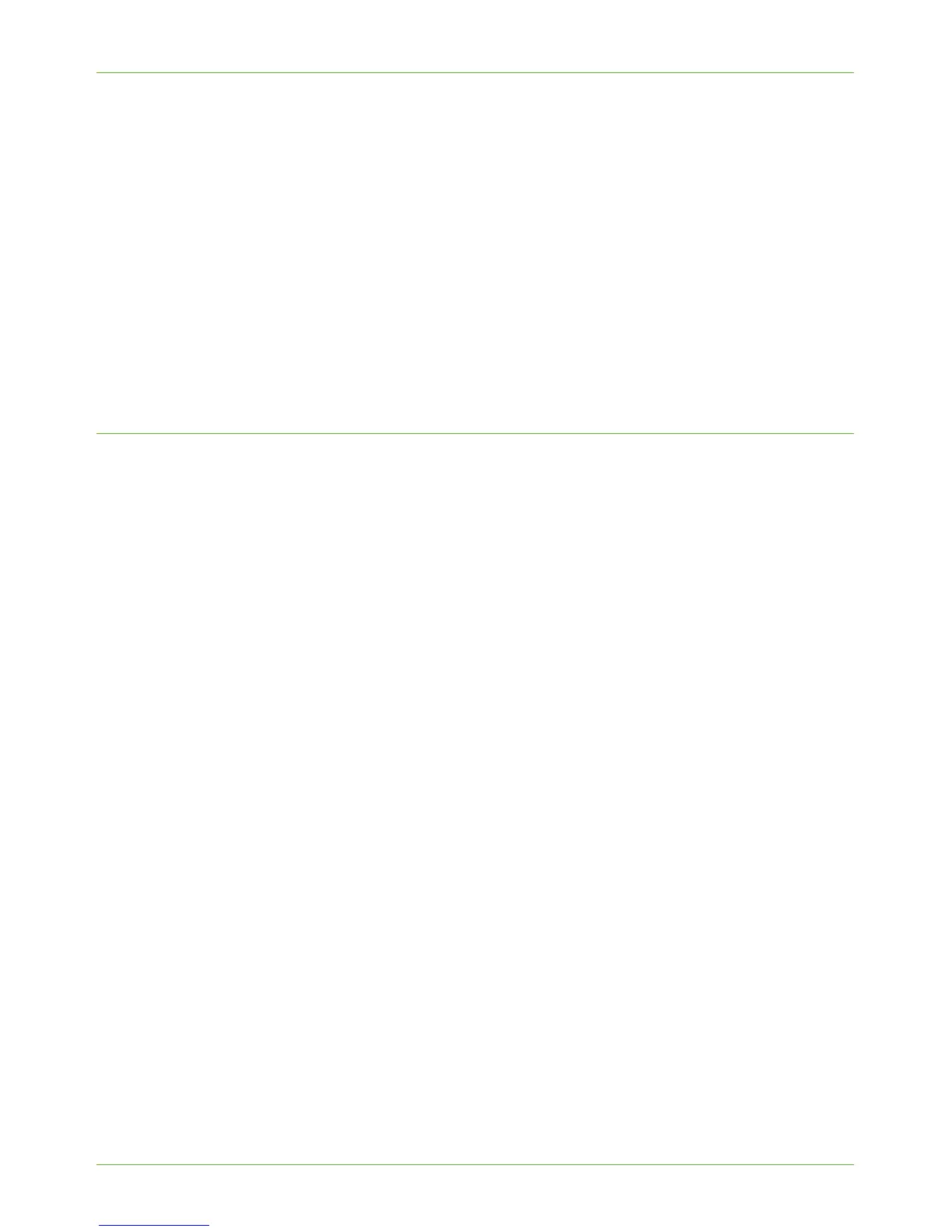Windows Printing
Xerox Phaser 3635 System Administration Guide 45
• [Share As:] - Windows 2000.
• [Share Name] - Windows XP/2003.
b) Enter a Share Name.
c) Click on the [Next] button.
24. Enter the Location (Add a Comment if necessary).
25. Click on the [Next] button.
26. Click on [Yes] to print a test page. Close the [Test Page] window if necessary.
27. Click on the [Next] button.
28. Click on the [Finish] button. The printer driver will install.
29. Verify that the test page is printed at the machine.
USB Printing (Windows XP/2000/2003)
Information Checklist
Before starting the Installation procedure, please ensure that the following items are
available and/or the tasks have been performed:
1. A standard USB peripheral cable.
2. A Workstation or laptop that supports USB connectivity.
3. A print driver has been installed and is correct for your printer model.
Procedure
1. Connect the USB cable to the machine and the other end to your Workstation or
laptop.
2. Windows will automatically detect the new hardware and install the appropriate
driver.
3. Click on [Next].
4. Ensure that the radio button is selected next to [Search for suitable driver].
5. Click on the [Next] button.
6. Tick the checkbox next to [Specify a Location].
7. Click on the [Next] button.
8. Click on [Browse] to browse for the location of the printer drivers.
9. Insert the CentreWare Print and Fax Drivers CD into your CD drive.
10. Select the required USB printer driver.
11. Select the correct printer model from the list.
12. Click on the [Next] button. The printer driver will install.
13. Click on the [Finish] button.
