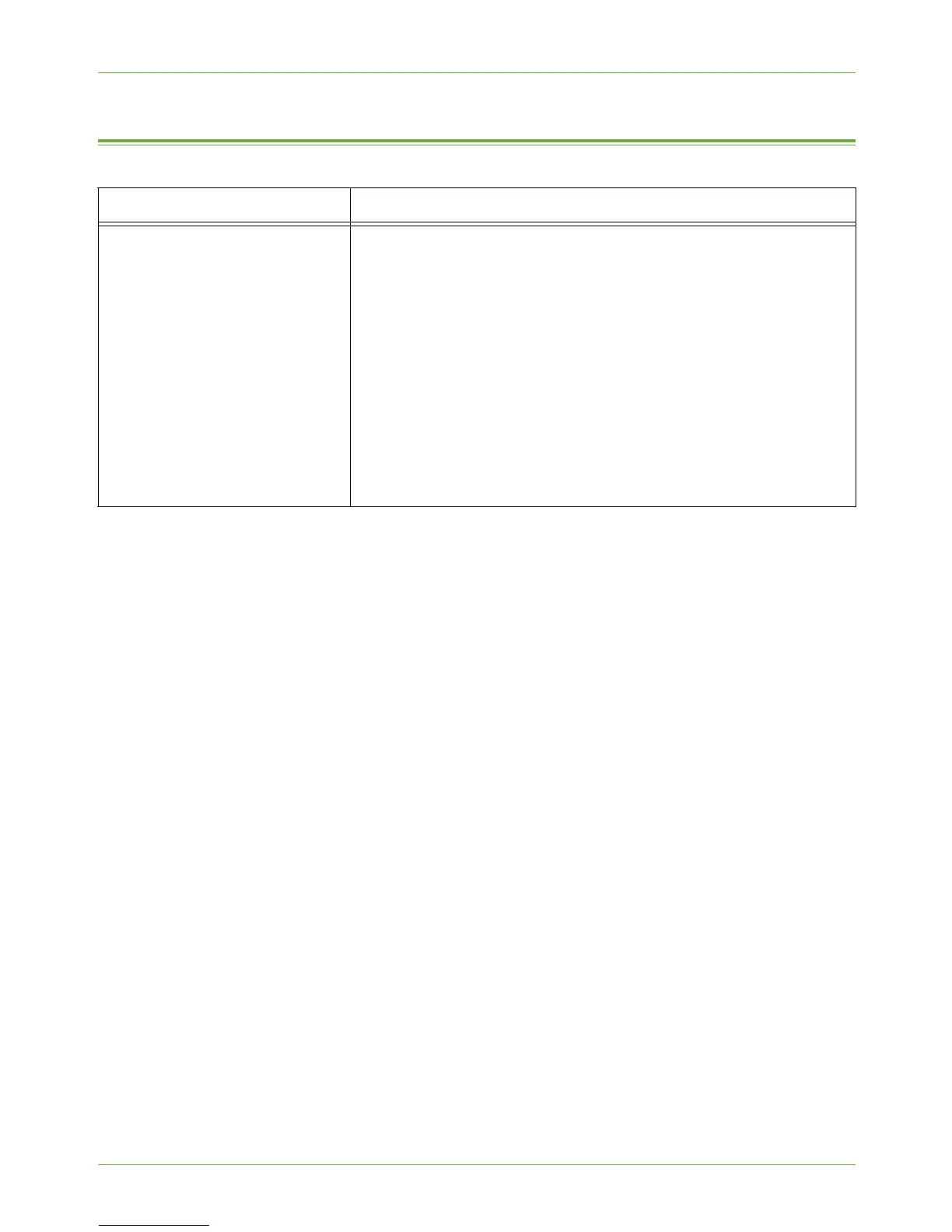19 Troubleshooting
174 Xerox Phaser 3635 System Administration Guide
Network Scanning
Problem Action
I cannot scan on the machine. 1. If a Scan to File Confirmation Report is produced check the
details.
2. Print a System Configuration Report to check that Network
Scanning is configured correctly.
3. Ensure that the scan filing location, User account and password
are correctly configured on the machine.
4. Ensure that the User account has Read and Write access to the
scan filing location.
5. At a workstation on your network, login to the scan filing
location with the User account and copy a file into the location.
If you cannot do this, the Xerox machine will not be able to
scan to this location.
