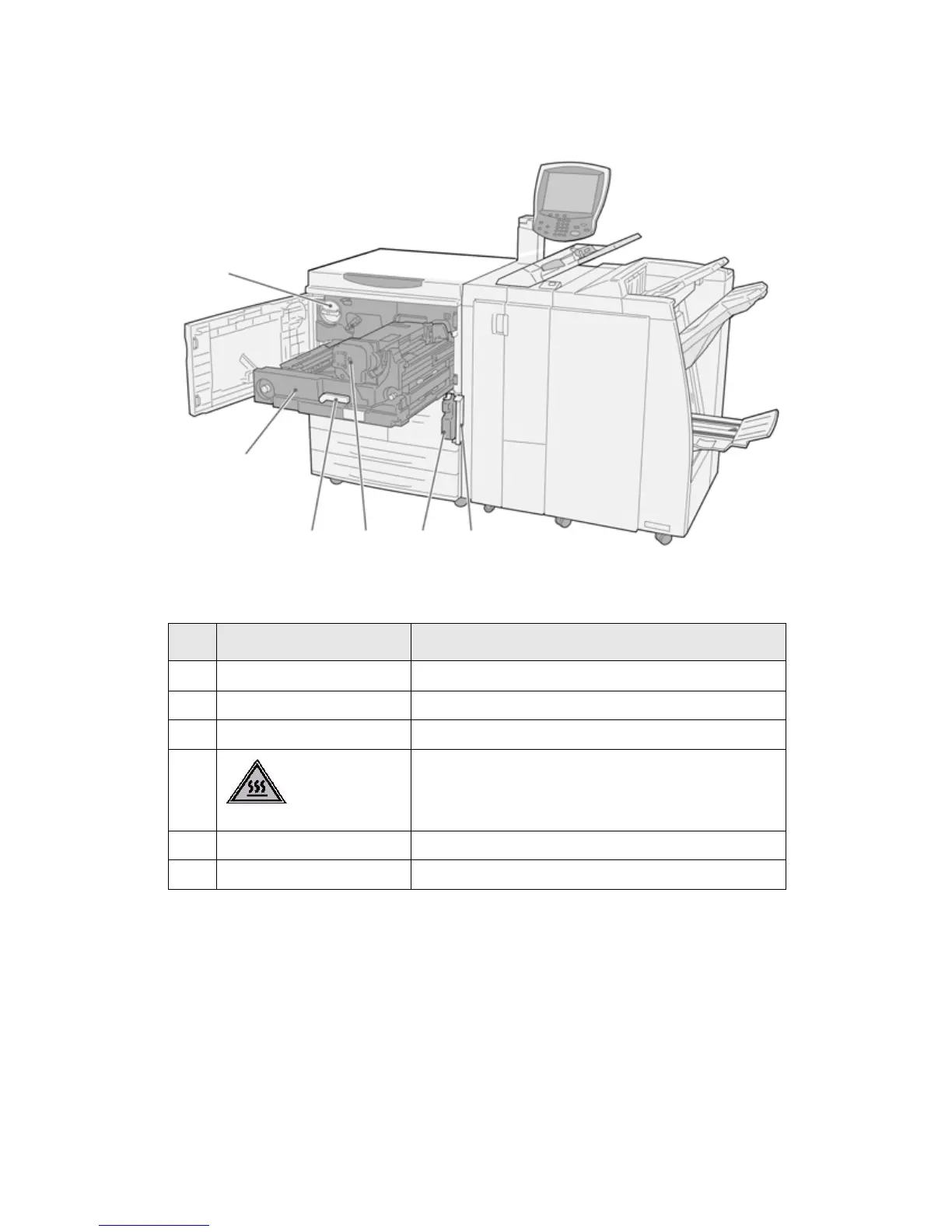Product overview
1-2 Xerox 4112/4127 EPS
User Guide
No. Component Function
1 Toner Cartridge Provides toner for transferring the image to the paper.
2 Waste Toner Container cover Open this cover when removing the waste toner bottle.
3 Waste Toner Container Collects used toner.
4 Fuser Fuses the printed image on the paper.
WARNING: The Fuser is extremely hot and will cause injury if
jam clearing instructions are not followed.
5 Lever Use in order to pull out the transfer module.
6 Transfer Module Copies the image from the drum to the paper.
2
345
6
1