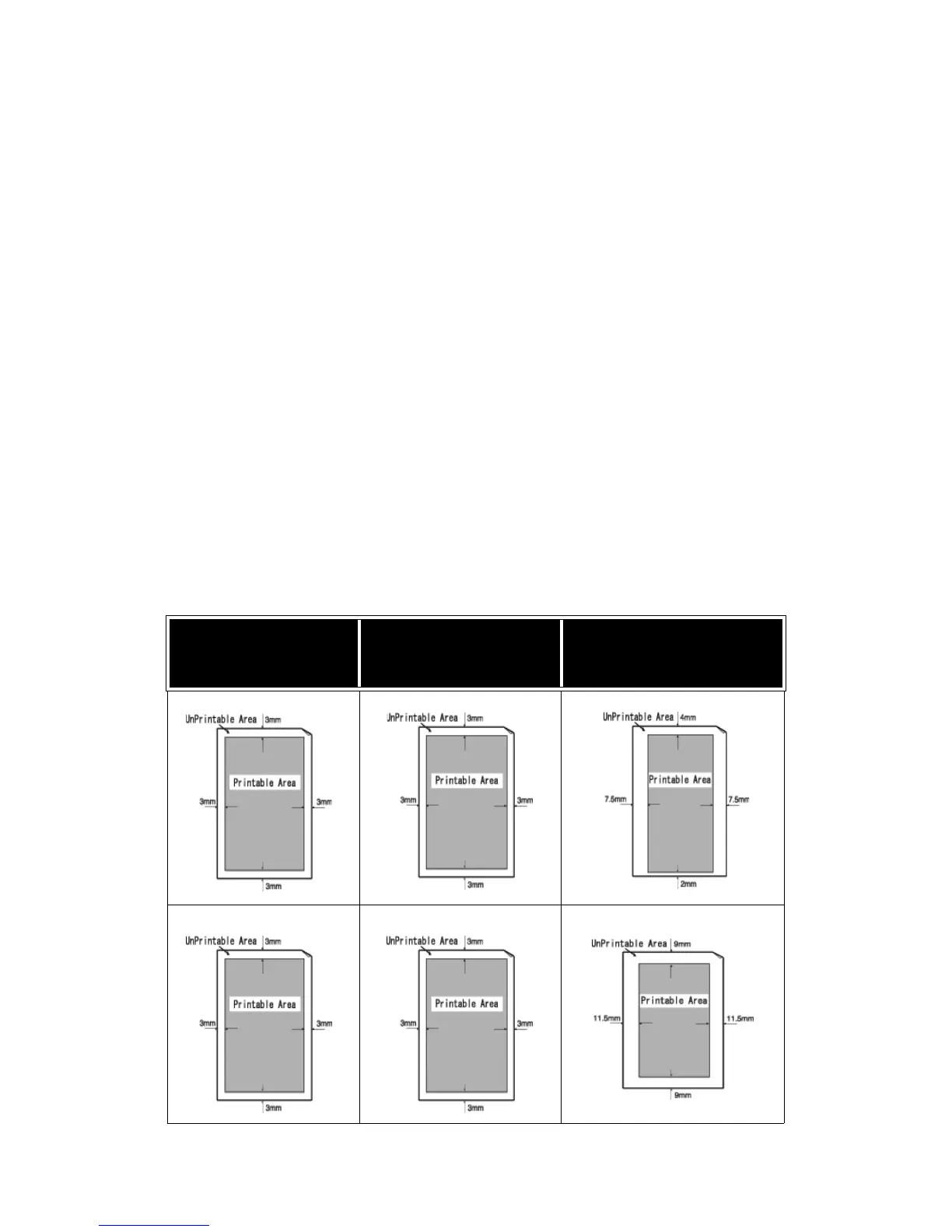Specifications
Xerox 4112/4127 EPS 8-13
User Guide
Printable Area
Standard Printing Area
The standard area that can be printed leaves a margin of 0.16 inches (0.161 in./4.1 mm) on all four edges
of the paper (for SRA3, 12.6 in./320 mm wide, a margin of 0.45 in./11.5 mm left and right).
Note
The actual printing area may vary depending on the printer (plotter) control language.
Extended Printing Area
If you choose to extend the printing area in a print, the maximum area for the print is 12.01 ×
18.90 inches (305 × 480mm). The printing area changes depending on paper size used.
Note
To extend the print area, change the PCL print driver or the Print Area setting on the touch
screen.
Note
For information on how to adjust print driver settings, refer to the online help for the print driver.
Note
For more about Control Panel, settings refer to "Print Area" in the System Administration Guide
or contact your System Administrator.
When the paper width is
less than 12 inches
When the paper width is 12
inches
When the paper width is 12.6
inches
(SRA3 (320 mm width))