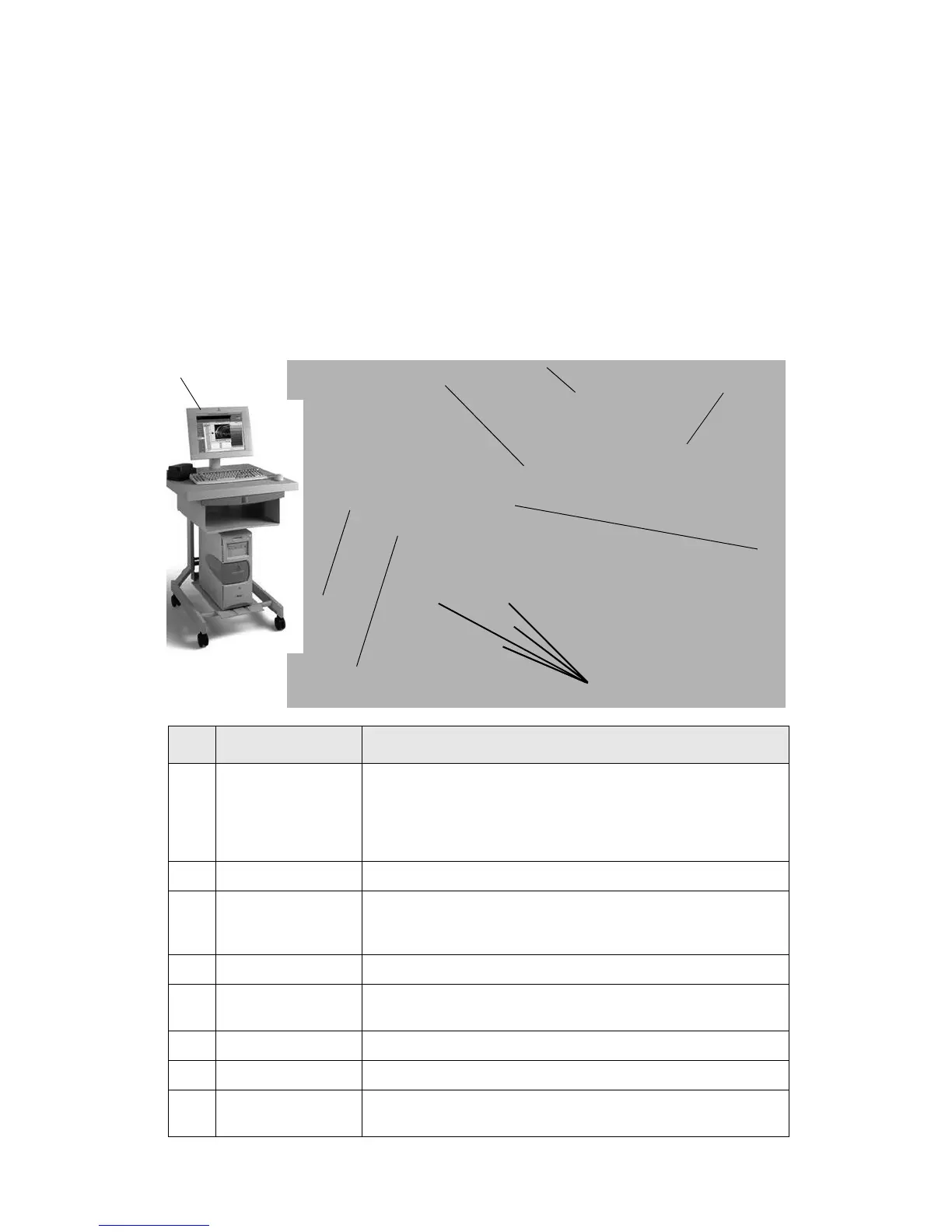Xerox 4112/4127 EPS 1-1
User Guide
1
Product overview
Machine components
No. Component Function
1 FreeFlow Print Server
Controller
The FreeFlow Print Server software provides a graphical user interface
(GUI) to the printer for
setting up and printing jobs, setting up the
printer, controlling system-level preferences, and managing fonts,
security,
accounting, and many other activities.
2 Power Switch Switches on/off the machine power.
3 User Interface The User Interface (UI) consists of the Control Panel and the Touch
Screen.
Refer to
User Interface (UI) on page 1-5.
4 Standard Finisher Printed output is delivered here.
5 Front Cover Open this cover to clear paper jams and to replace the waste toner
bottles.
6 Tray 1, 2, 3, 4 Contains the media used for print output.
7 Left Cover Open this cover to replace the toner cartridge.
8 Tray 5 (Bypass) Load nonstandard paper, such as heavy stock or other special media,
that cannot be loaded in trays 1-4.
1
2
3
4
5
7
6
8