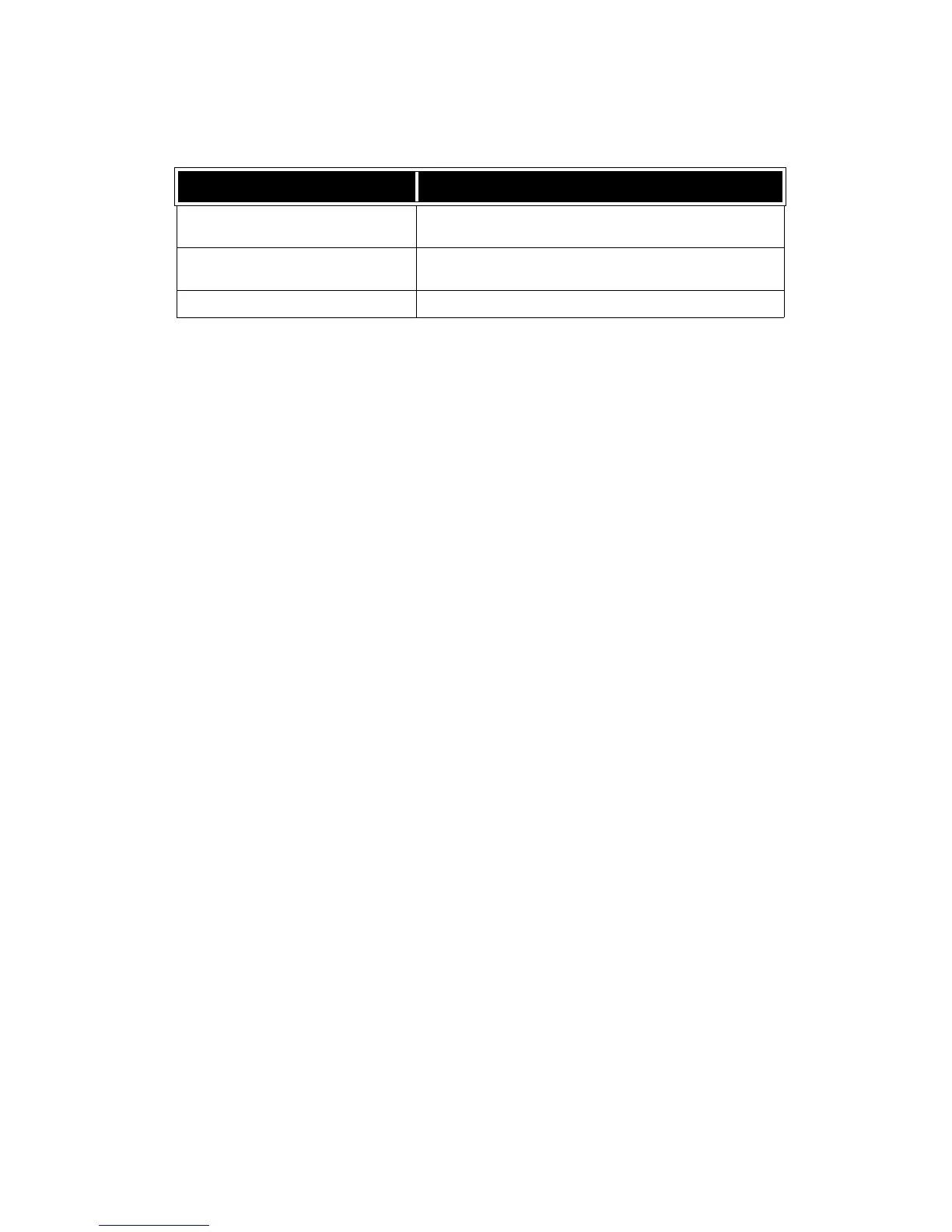Specifications
8-14 Xerox 4112/4127 EPS
User Guide
Available Options
Note
To purchase and to receive the latest product information, contact the Customer Support
Center.
Cautions and Limitations
Notes and Restrictions on the Use of the Machine
When the Print Results Differ from the Settings
Insufficient memory for the print page buffer may cause the effects listed below to occur,
giving results not expected from the settings. In this case, more memory is recommended.
• Single-sided printing when duplex was specified
• Jobs are canceled (if a page cannot be rendered in the print page buffer, the job, including
that page, is canceled)
Installing and Moving the Machine
• When moving the machine from its rack, contact the Customer Support Center.
• When moving the machine, do not subject the unit to shocks.
• When closing the document cover, be careful not to trap your fingers.
• Do not place objects close to the ventilation opening of the extractor fan of the machine.
Meter Counts for Duplex Printing
For duplex printing, depending on the application being used and the way in which the number
of copies is specified, blank pages may be inserted automatically. In this case, the blank page
inserted by the application is counted for metering purposes.
Product name Description
Printer Upgrade Kit Allows a DC (copier only) machine to be updated to a ST
(Network Print) enabled system
Mobility Plates These plates allow the system to be installed on uneven floor
or heavy carpet.
Data Security Kit This kit increases the security of data written to the hard disk.