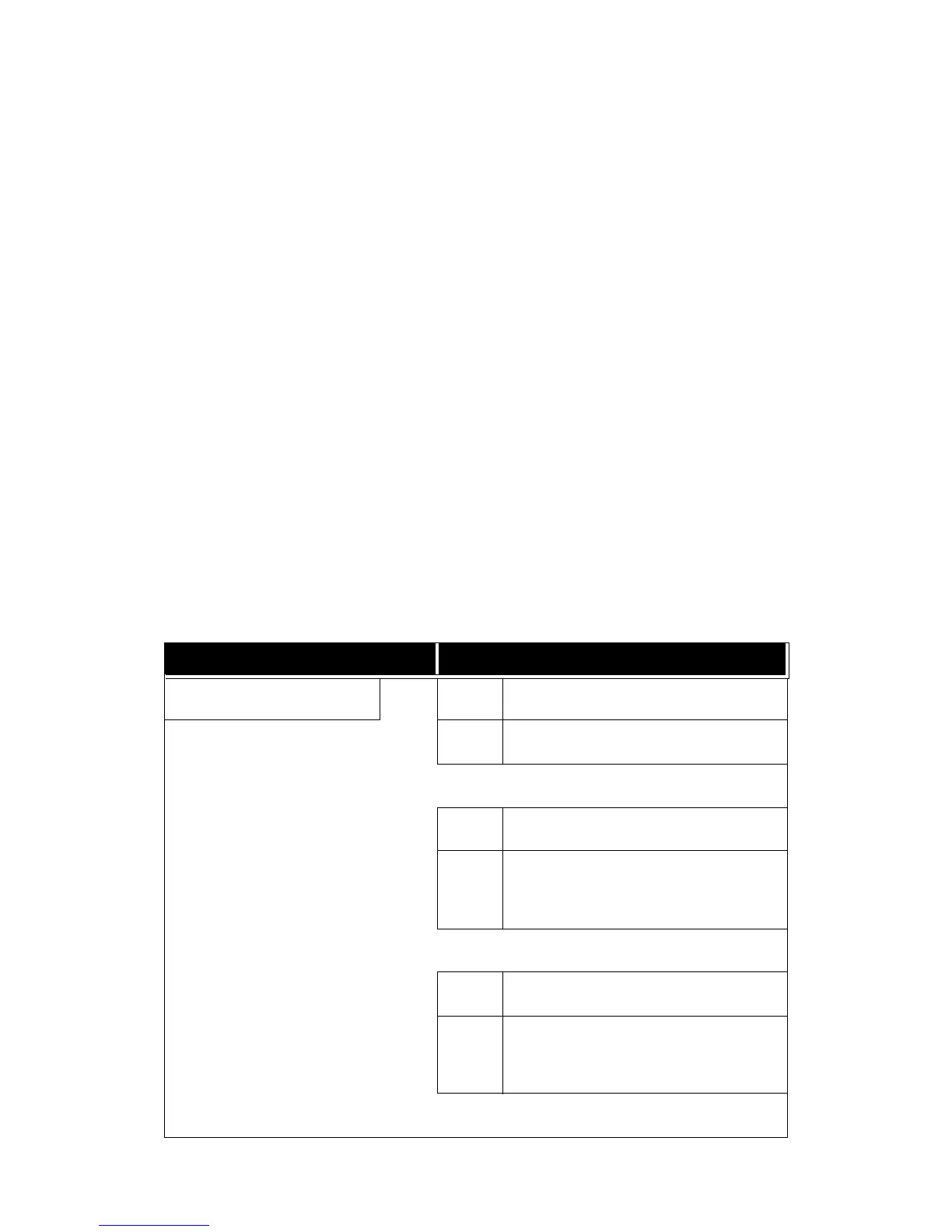Xerox 4112/4127 EPS 7-1
User Guide
7
Problem Solving
Tip
The User Interface (UI) screens shown in this guide may or may not reflect the screens
displayed on your system. The UI screens vary from system to system and from marketplace to
marketplace. Therefore, the UI screens in this guide are a representation of the type of screens
that may be seen on your particular system.
Initial Troubleshooting Procedures
To use the following machine troubleshooting procedures:
1. Begin by reading the first Symptom at the left side of the page.
2. If the description of the symptom is False (NO), move downward to the next symptom.
Continue down through the Symptoms until you find the symptom that describes the
problem.
3. Refer to the Causes and Actions to the right of the correct symptom. Perform the
suggested actions until the problem is solved.
Symptoms Causes and Actions
Power is not switched On. Yes Cause Is the power switch on the machine turned
off?
If NO, go to next symptom. Action Turn the power switch on.
Refer to Power on/off on page 1-11
If problem is not solved, go to next Cause/
Action.
Cause Is the power cord plugged into the power
outlet?
Action Turn the power switch off and then firmly plug
in the power cord. Then turn the power switch
on.
Refer to Power on/off on page 1-11.
If problem is not solved, go to next Cause/
Action.
Cause Is the power cord disconnected from the
machine or the rear of the rack?
Action Turn the power switch off and then firmly plug
in the power cord. Then turn the power switch
on.
Refer to Power on/off on page 1-11.
If problem is not solved, go to next Cause/
Action.