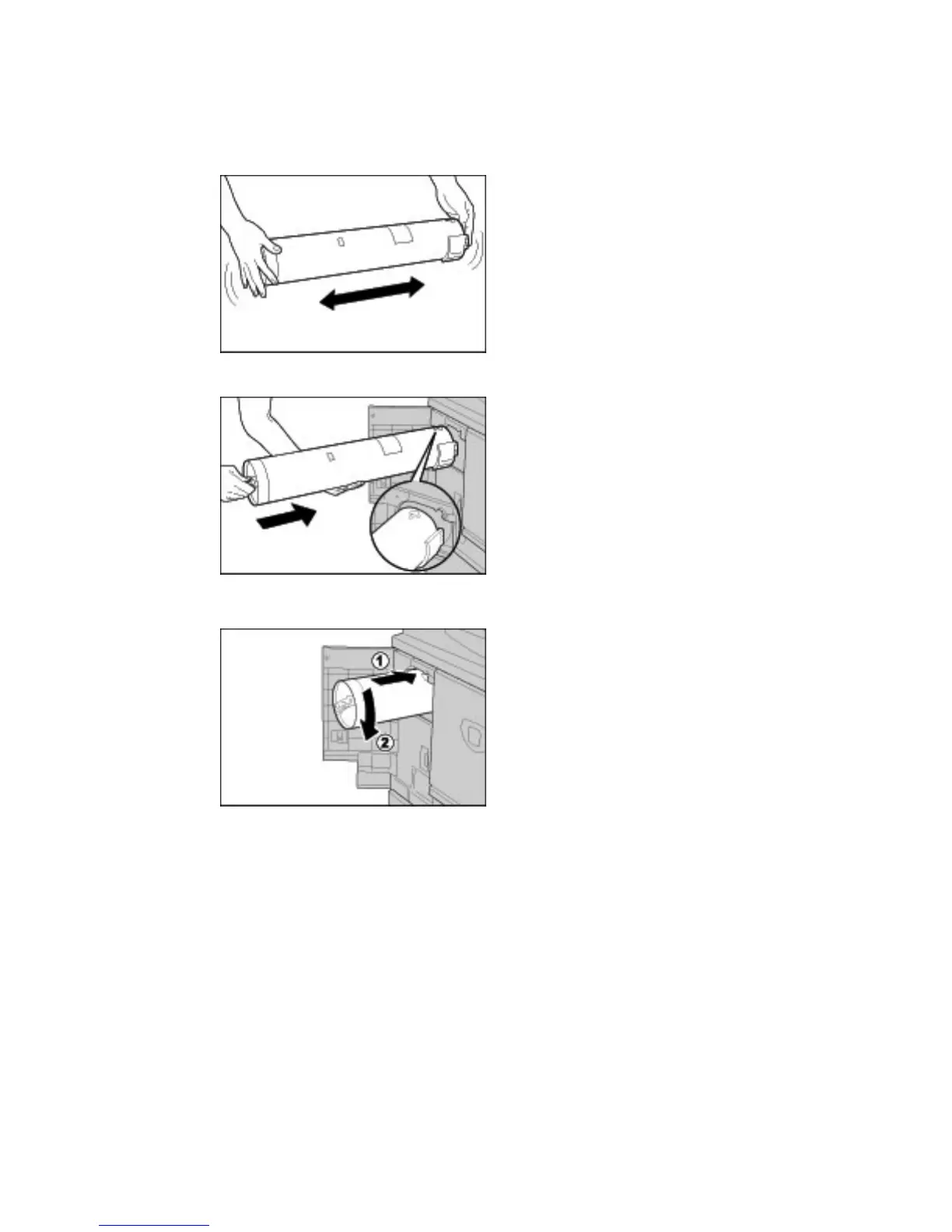Maintenance
Xerox 4112/4127 EPS 6-5
User Guide
4. Remove the new cartridge from the box. Before removing it from the bag, gently shake the
toner cartridge a couple times to the left and right to mix any dry ink that may have
settled.
5. Hold the toner cartridge with the arrow (
Ç) mark facing up.
6. Push the cartridge slowly into the machine, then rotate the cartridge to the right until it
aligns with the lock indicator.
7. Close the left cover of the machine.
Note
The number of pages stated in the messages dialog refers to using 8.5 x 11 in./A4 paper
and is only an estimate which can vary depending on conditions such as the content, paper
size, paper type, and the computer environment.