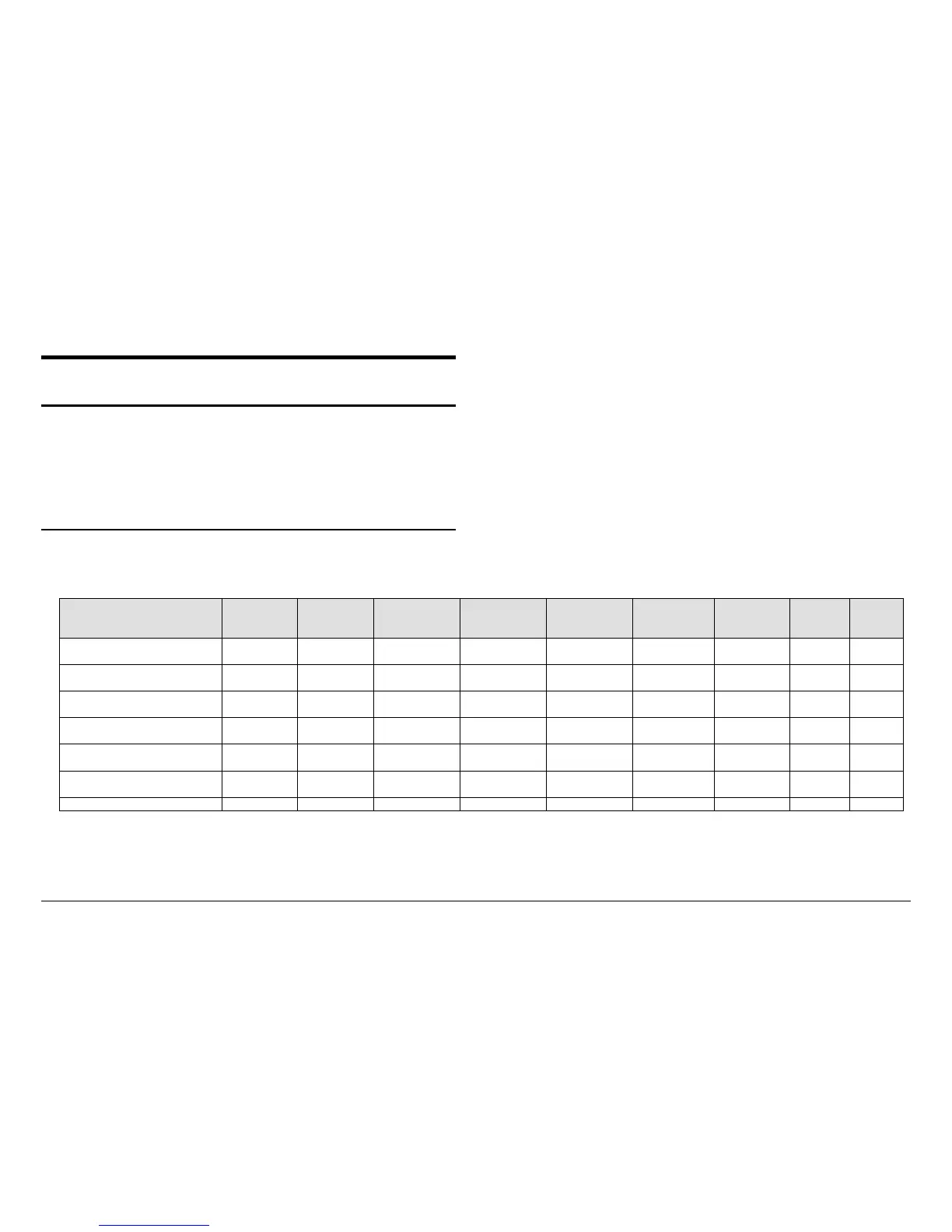XES Synergix 8825/8830/8850/8855 & X2-TECH System Introduction 11
Getting Started
This Getting Started Section is designed to help you quickly set up, operate,
and troubleshoot your XES Synergix 8825/8830/8850/8855 or X2-TECH
Digital Solution, or XES Synergix 8825/8830/8850/8855 or X2-TECH Printer.
Quick Start Procedures
To get your system up and operational fast, the following Quick Start
Procedures are included in this section:
8825 Printer 8830 Printer 8850 Printer 8855 Printer 8825 Digital
Solution
8830 Digital
Solution
8850 Digital
Solution
8855
Digital
Solution
X2
TECH
Quick Start for Document
Copying
XXXX
Quick Start for Remote
Desktop Printing
XXXXXXXX
Quick Start for printing to
the X2-TECH color printer
X
Quick Start for Scanning to
your Network
OPTION X X X X
Quick Start for Retrieving
Scanned Documents
XXXXX
Quick Start for Job
Accounting
OPTION X X X OPTION X X X X
Quick Start for Plot Nesting X X X X X X X X X