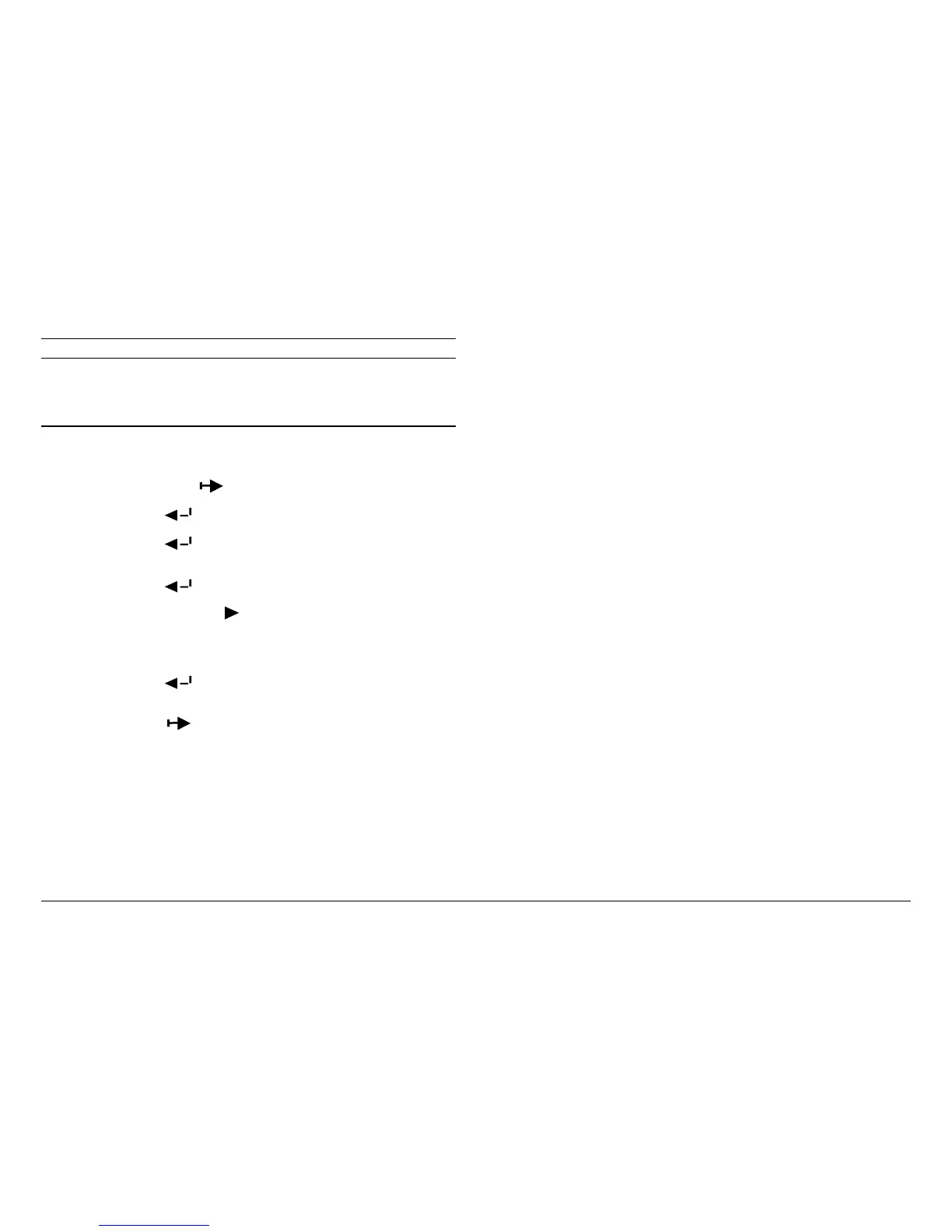XES Synergix 8825/8830/8850/8855 & X2-TECH System Introduction 37
Making Test Prints (continued)
Using the XES Synergix 8825/8830/8850
Printer Control Panel
If you would rather generate a test print from the printer, do the following:
• While the Printer is NOT printing, at the 8825/8830/8850 Printer Control
Panel press the ONLINE
key. PAUSED will be displayed.
• Press the ENTER
key and the UTILITIES menu will be displayed.
• Press the ENTER
key and the TEST PRINT menu will be
displayed.
• Press the ENTER
key again and <ALL> will be displayed.
• Press and repress the NEXT
key to choose a Test Print: ALL,
PRINTER CONFIGURATION, PRINTER SETTINGS, PEN PALETTES or
POSTSCRIPT (showing the Adobe logo and firmware version
information).
• Press the ENTER
key again to enable your selected Test Print, and
the displayed menu will return to UTILITIES.
• Press the ONLINE
key to put the Printer back on line and print out
your Test Print(s).