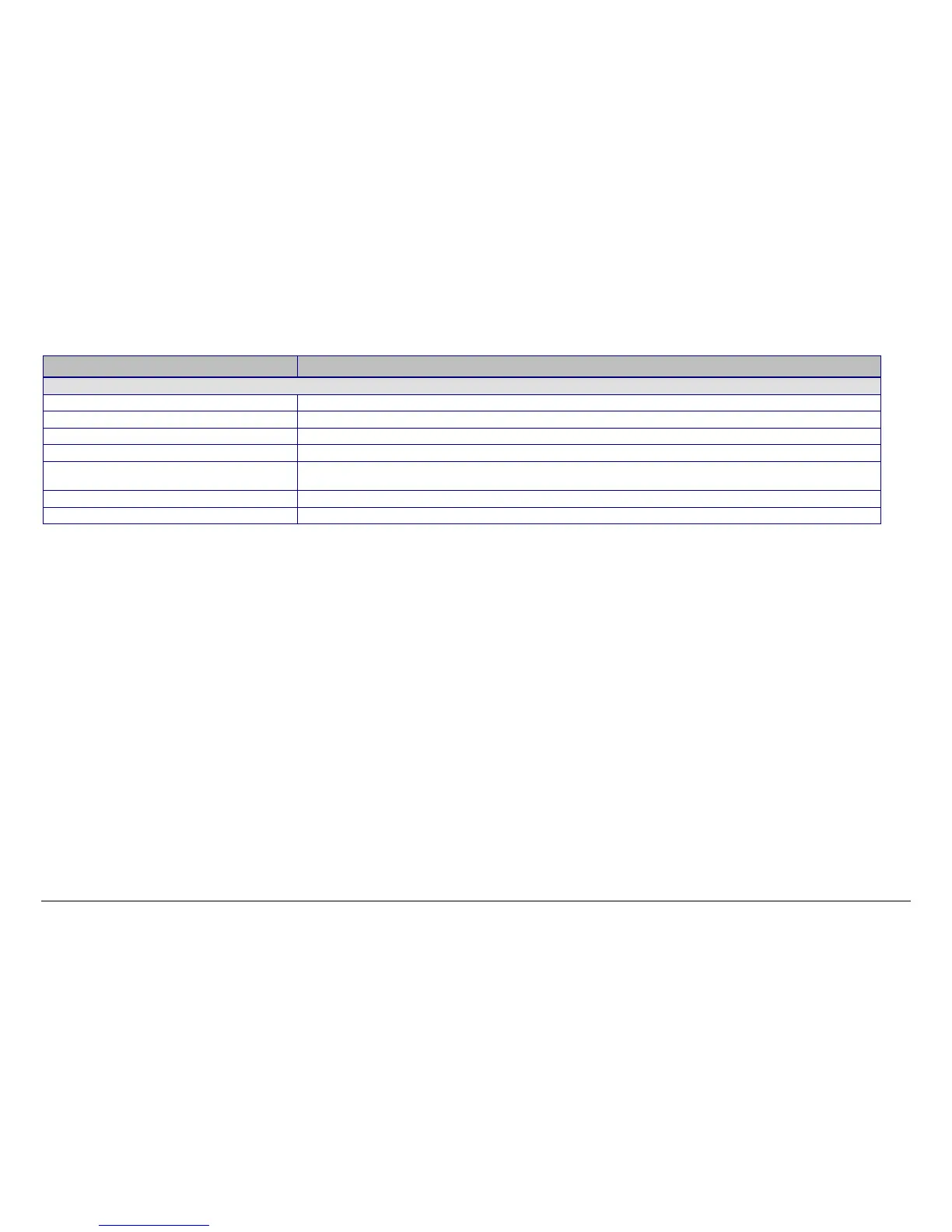XES Synergix 8825/8830/8850/8855 & X2-TECH System Introduction 81
Printer Feature Description/Specifications
User Interfaces
User Parameter Setup using Web PMT All printer parameter and processing defaults sets are available through Web PMT
Printer Control Panel Interface No printer UI provided. See Web PMT and test print error messages.
AccXES Controller Interface Status LED's (4 light display)
Scanner Control Panel Interface Status LEDs, simple keyboard, 64x256 pixel graphical LCD, located on top of scanner.
Accounting Available for print, copy, and scan jobs. Account Administration accomplished with the AccXES Account Management
Tool running on a networked client workstation.
Remote Configuration Via HP PJL, the Web Printer Manager Tool, and AccXES Client Tools.
Localization (Languages supported) Web PMT and Copier UI: English, French, Italian, Spanish, German, S. American Portuguese