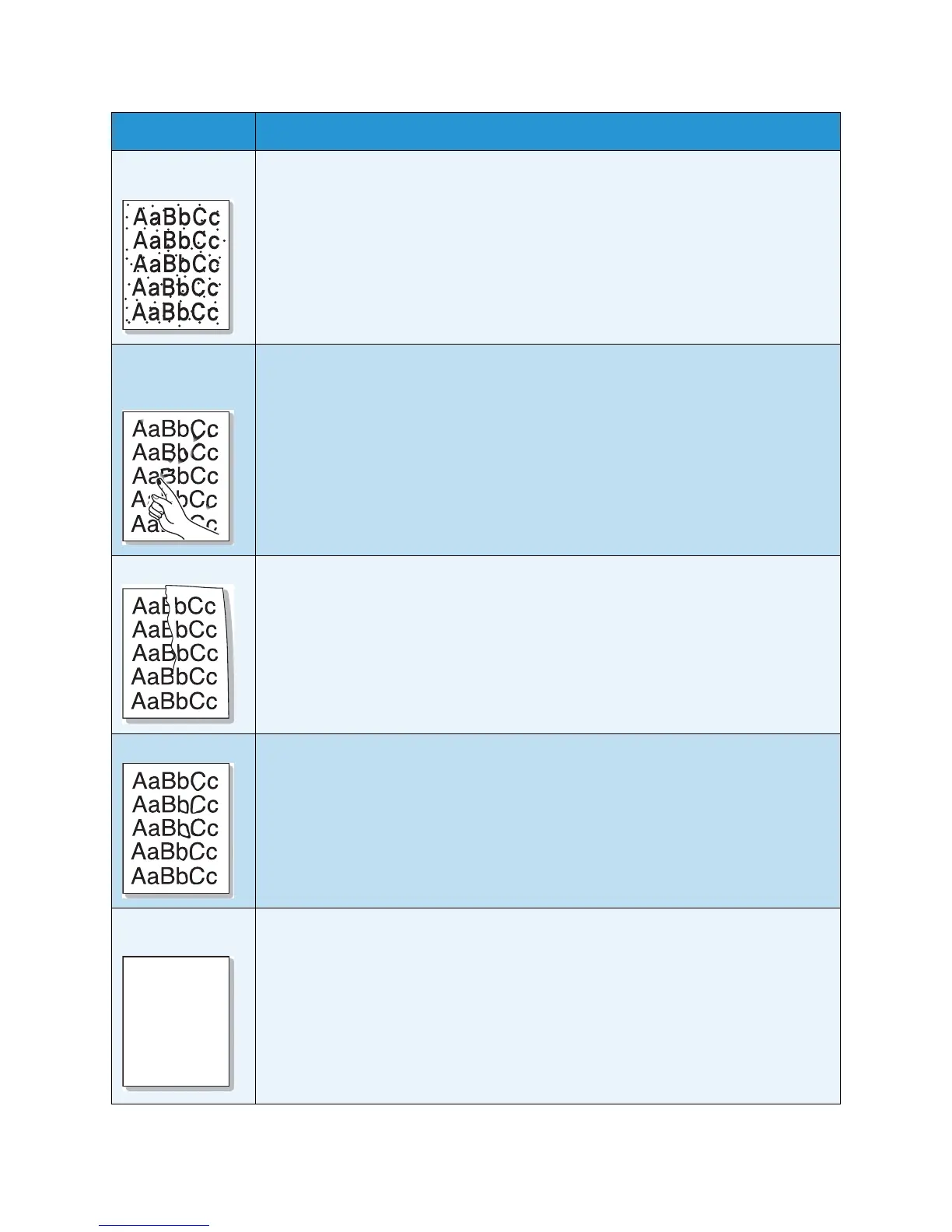General Care and Troubleshooting
Xerox Phaser 4600/4620
User Guide
115
Dark Spots or
Marks
If there are dark spots or marks that appear in a random pattern on the page:
• The paper path may be contaminated with toner. Print several blank sheets to
remove the toner accumulations.
• The Toner Cartridge may be defective or at the end of its life. Replace the Toner
Cartridge. (See Customer Replaceable Units on page 90.)
• The fuser may be defective. Replace the fuser (in the maintenance kit).
• The transfer roller may be defective. Replace the transfer roller (contained in the
maintenance kit).
Unfused or
Partially Fused
Image
If the printed image is not fully fused to the paper and easily rubs off:
• The paper may be damp. Replace the paper.
• Heavy or unusual paper may be in the tray. Replace the paper with an approved
paper type.
• The printer may be located in an environment with extreme temperature or
humidity. Verify that the printer is located in an environment with the correct
temperature, see Machine Specifications on page 122.
• The fuser may be defective. Replace the fuser (contained in the maintenance kit).
Wrinkled Prints If the pages are wrinkled, creased or torn:
• Ensure that the paper is loaded properly.
• The paper may be damp. Replace the paper.
• Check the paper type and quality. (See Media Specifications on page 62.)
• The fuser may be defective. Replace the fuser (contained in the maintenance kit).
Blurred Prints If the image is blurred at the edges:
• The paper may be damp. Replace the paper.
• Check the paper type and quality. (See Media Specifications on page 62.)
• The Toner Cartridge may be defective or at the end of its life. Replace the Toner
Cartridge. (See Customer Replaceable Units on page 90.)
Random or Spot
Deletions
If areas of the print are extremely light or missing:
• The paper may be damp. Replace the paper.
• Check the paper type and quality. (See Media Specifications on page 62.)
• The Toner Cartridge may be defective or at the end of its life. Replace the Toner
Cartridge. (See Customer Replaceable Units on page 90.)
Condition Suggested Solutions