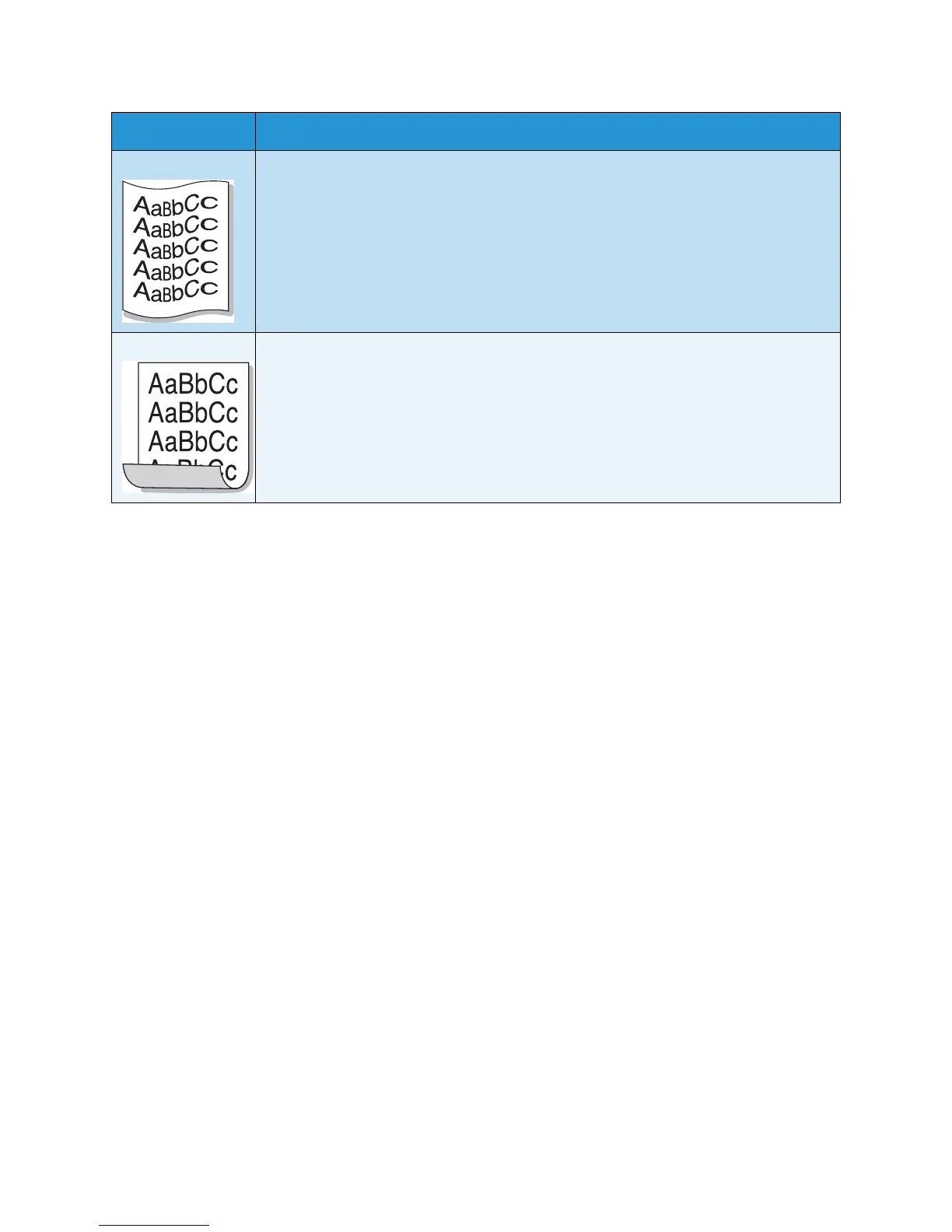General Care and Troubleshooting
Xerox Phaser 4600/4620
User Guide
117
Curl or Wave • Ensure that the paper is loaded properly.
• Check the paper type and quality. Both high temperature and humidity can cause
paper curl. (See Media Specifications on page 62.)
• Turn the stack of paper over in the tray. Also try rotating the paper 180° in the tray.
Curl If the printed paper is curled or paper does not feed into the machine:
• Turn the stack of paper over in the tray. Also try rotating the paper 180° in the tray.
• Change the printer options and try again. (See Paper/Output on page 31.)
Condition Suggested Solutions