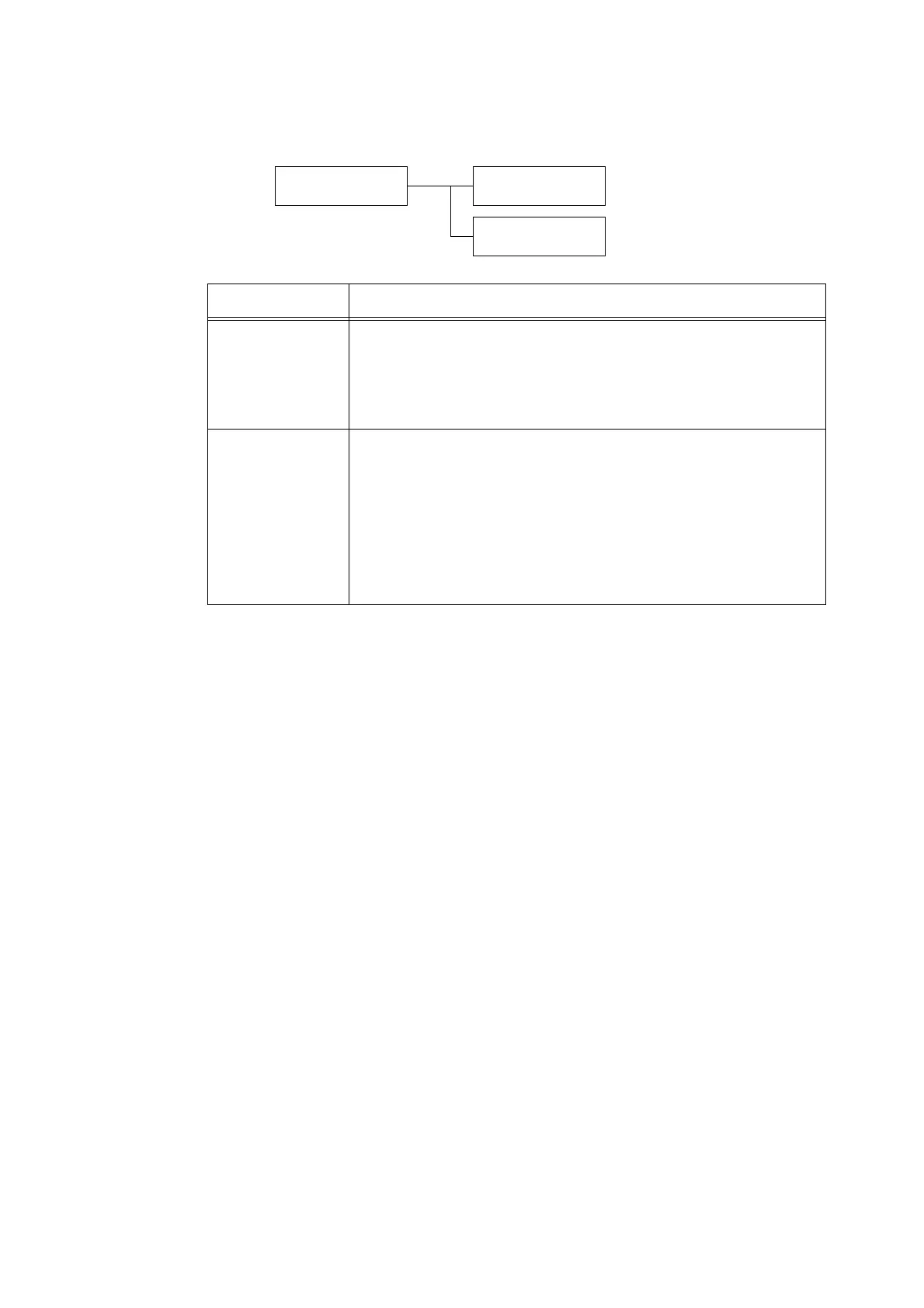82 5 Control Panel Menus
[LPD]
Set this when using the LPD port.
Network / Port
LPD
LPD
Port Status
LPD
Print Mode
Setting Item Description
Port Status Sets whether to enable or disable the LPD port at printer start-up.
• [Enable] (default)
• [Disable]
Note
• After changing this setting, reboot the printer.
Print Mode Sets the method of processing data (print language).
• [Auto] (default)
After receiving data from a computer, the printer automatically detects its
print language and processes the data accordingly. (See *1 on P. 111.)
• [ESC/P], [PS], [PCL]
After receiving data from a computer, the printer processes the data with the
selected print language.
• [HexDump]
Allows you to view data received from a computer by printing it in ASCII
codes (hexadecimal format). (See *3 on P. 111.)