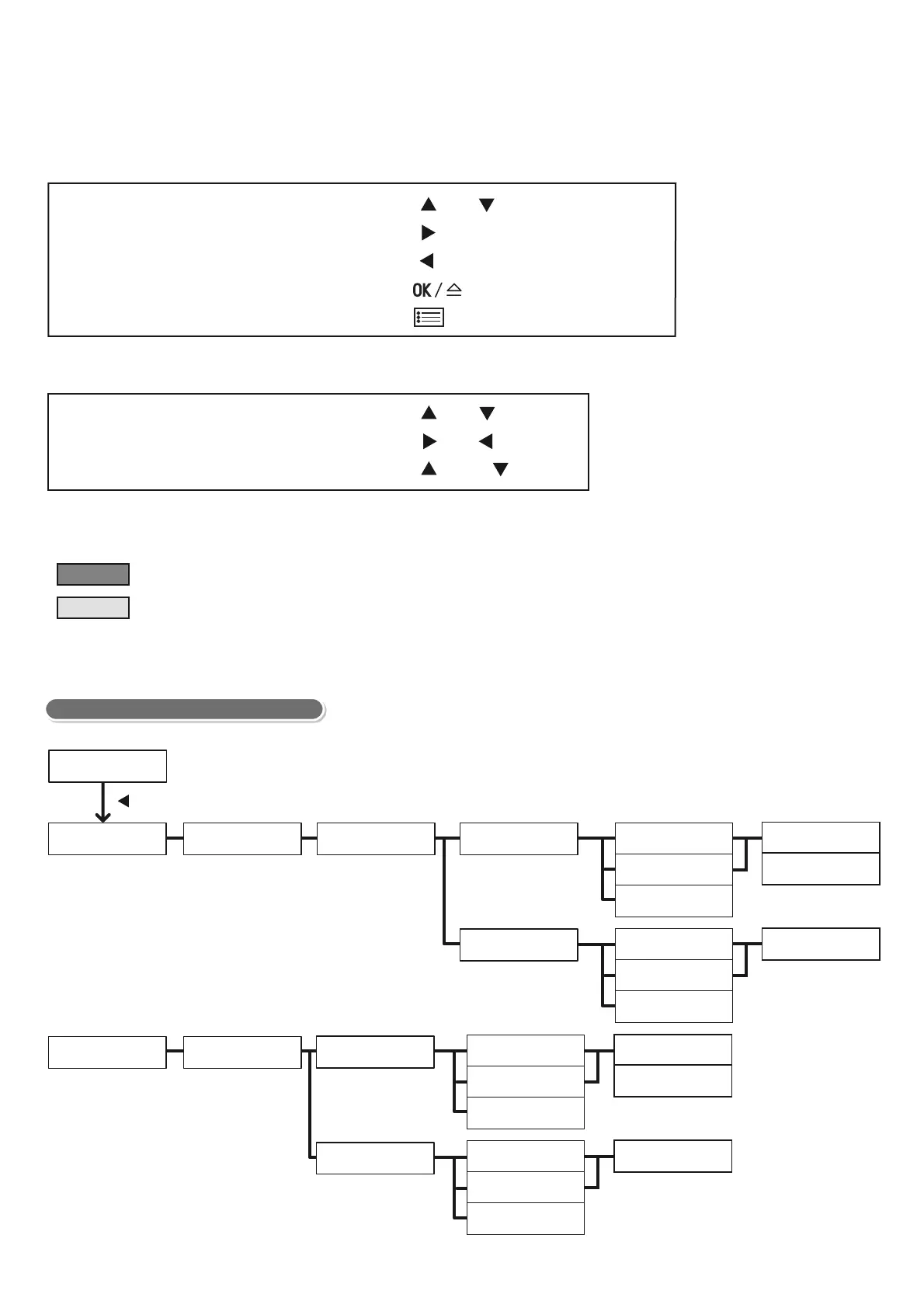Control Panel Menu Tree
To move up and down the menus:
To select a menu or move to the right:
To cancel a selection or return to the left:
To confirm an entry:
To exit the menu screen:
< > or < > button
< > button
< > button
<
OK/Eject> button
<Menu> button
Basic Control Panel Functions
< > or < > button
< > or < > button
< > and < > buttons
Character/Number Entry Functions
To increase or decrease a value:
To move between digits or fields:
To reset a value to the default:
*
: Default
Conventions for the Administrator Menus
: Main menus
: Items that appear/do not appear depending on the options
installed in the printer.
Ready to print
< > button
The print menus appear on the display only when the optional hard disk is installed.
Print Menu
Secure Print
Select User ID
User01
Specify Quantity
Use PC settings
Specify Quantity
xxx sets
Specify Quantity
xxx sets
Password+SET key
[ ]
Select Document
All documents
Select Document
Document1
Select Document
All documents
All documents
Print and Delete
All documents
Print and Save
All documents
Delete
Document1
Print and Delete
Document1
Print and Save
Document1
Delete
Specify Quantity
Use PC settings
Specify Quantity
xxx sets
Specify Quantity
xxx sets
All documents
Print and Delete
All documents
Print and Save
All documents
Delete
Document1
Print and Delete
Document1
Print and Save
Document1
Delete
Print Menu
Sample Print
Select User ID
User01
Select Document
Document1
Print Menus