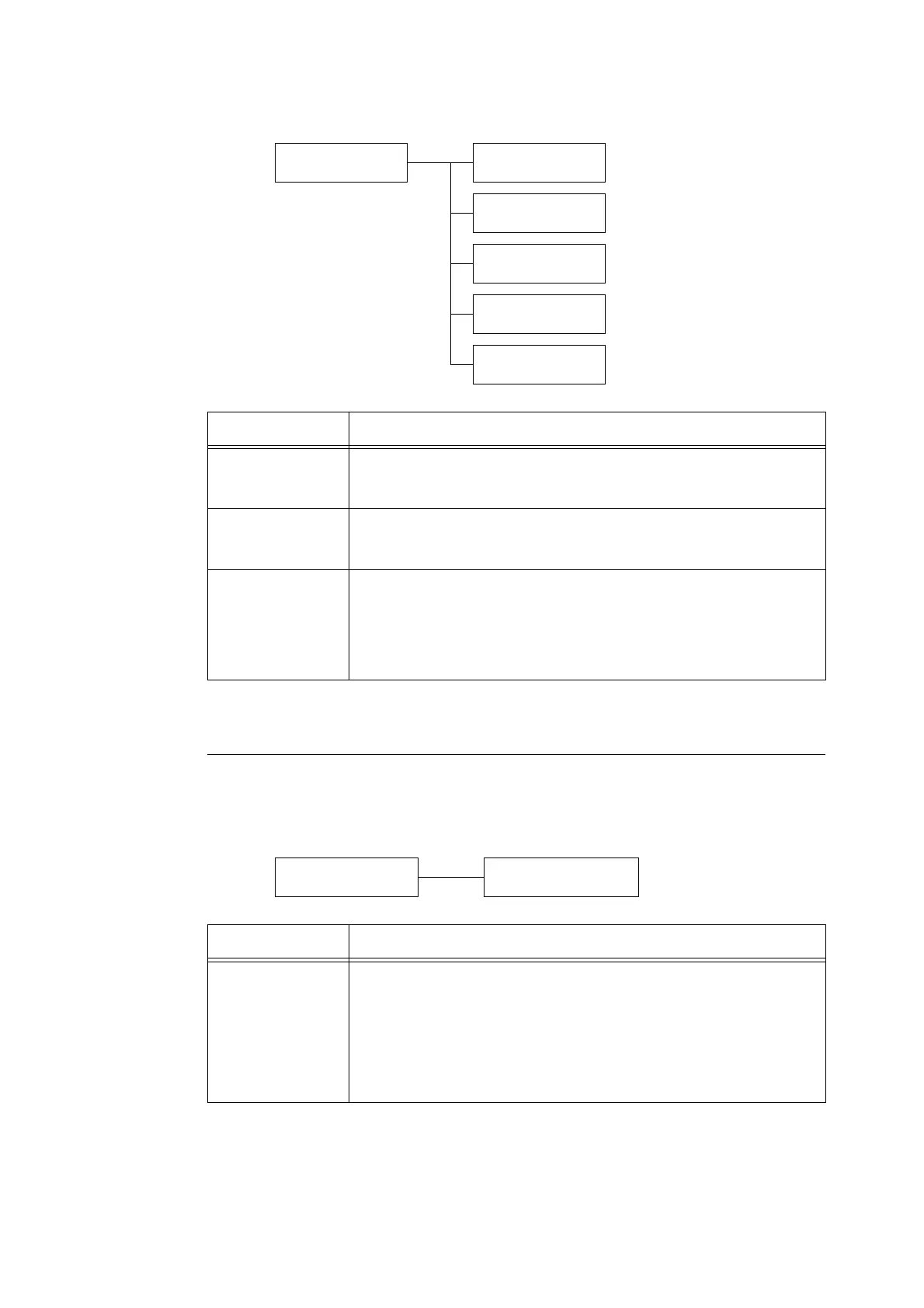5.2 Setting the Common Menus 109
[Barcode Mode]
[Maintenance Mode]
The [Maintenance Mode] menu allows you to perform maintenance tasks.
[Reset Counter]
Printer Settings
Barcode Mode
Barcode Mode
Tray 1
Barcode Mode
Tray 2
Barcode Mode
Tray 3
Barcode Mode
Tray 4
Barcode Mode
Tray 5
Setting Item Description
Tray 1
(Bypass Tray)
Sets whether to enable or disable the barcode mode of Tray 1.
• [Off] (default)
•[On]
Tray 2 Sets whether to enable or disable the barcode mode of the tray 2.
• [Off] (default)
•[On]
Tray 3 to Tray 5 Sets whether to enable or disable the barcode modes of the trays 3 - 5.
• [Off] (default)
•[On]
Note
• The display only shows the trays that are actually installed on the printer.
Maintenance Mode
Reset Counter
Reset Counter
Maintenance Kit
Setting Item Description
Maintenance Kit Resets the counter after you replaced the maintenance kit (regular replace-
ment part). Resetting the counter clears the message prompting you to replace
the maintenance kit.
The maintenance kit includes the following:
• Fuser unit
• Transfer roll
• Feed rolls forTray 2
• Feed roll and retard roll assy for Tray 1 (Bypass tray)