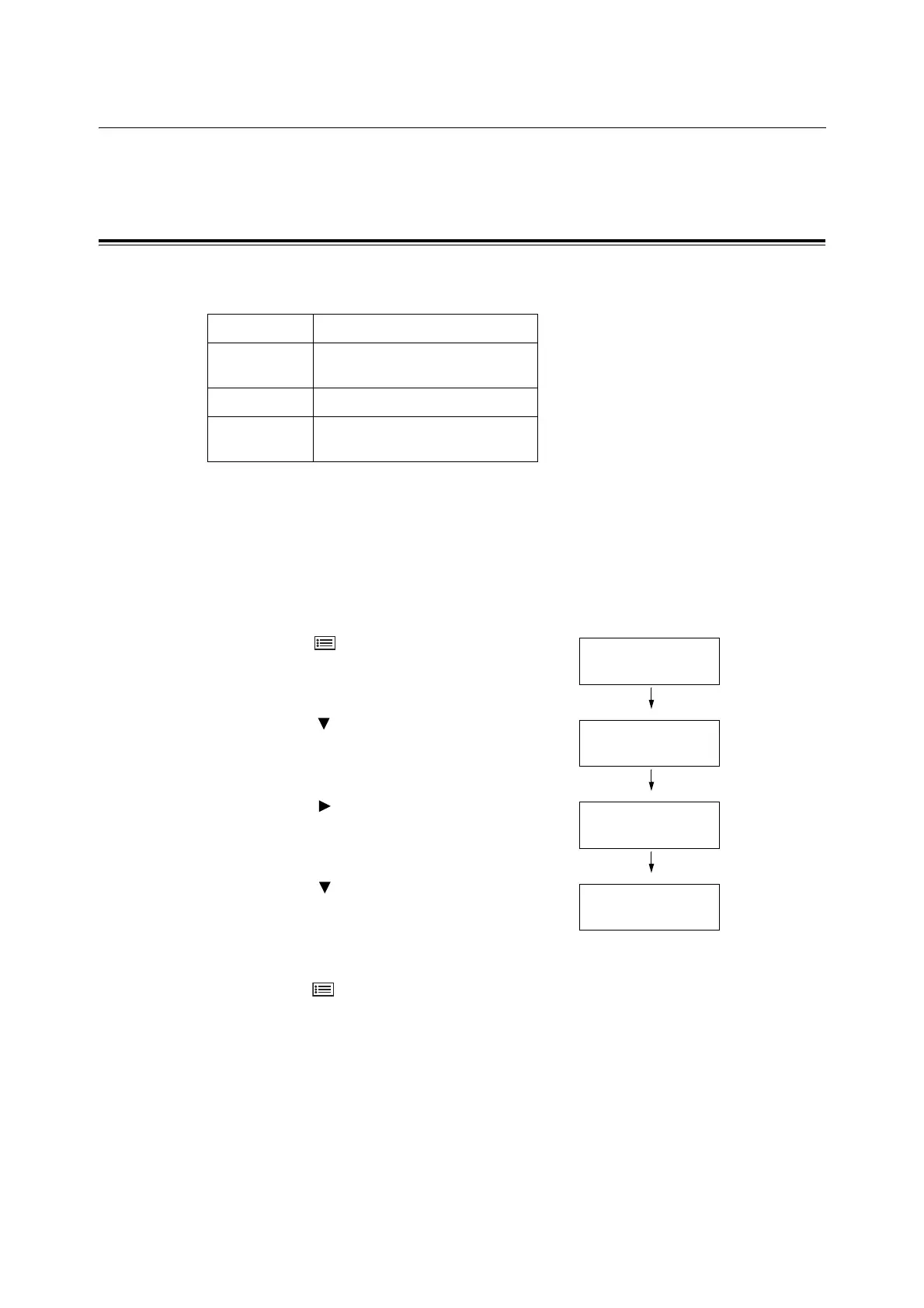160 7 Maintenance
7.7 Checking the Meter Reading
The printer can count the number of printed pages/sheets by a different category such as
computer.
Checking the Meter Reading (Meter)
The total number of prints can be viewed on the control panel.
Note
• If you print a job 2 sided, depending on the application being used and the print quantity setting, the
application may insert a blank page into the job. In such case, the blank page is counted as "1 page" and
will be included in the meter count.
• The meter count displayed in the meter 4 is the same as that displayed in the meter 2.
Use the following procedure to check the meter reading on the control panel:
1. Press the <Menu> button on the
control panel to display the menu screen.
2. Press the < > button until [Meter Reading]
is displayed.
3. Press the < > button to accept the
selection.
[Meter 1] is displayed.
4. Press the < > button to display [Meter 2].
5. When you are finished checking the meter,
press the <Menu> button to return to
the print screen.
Meter 1 Normally not in use
Meter 2 Displays the total number of
monochrome prints.
Meter 3 Normally not in use
Meter 4 Displays the total number of
monochrome prints.
Menu
Print Language
Menu
Meter Reading
Meter 1
0
Meter 2
123