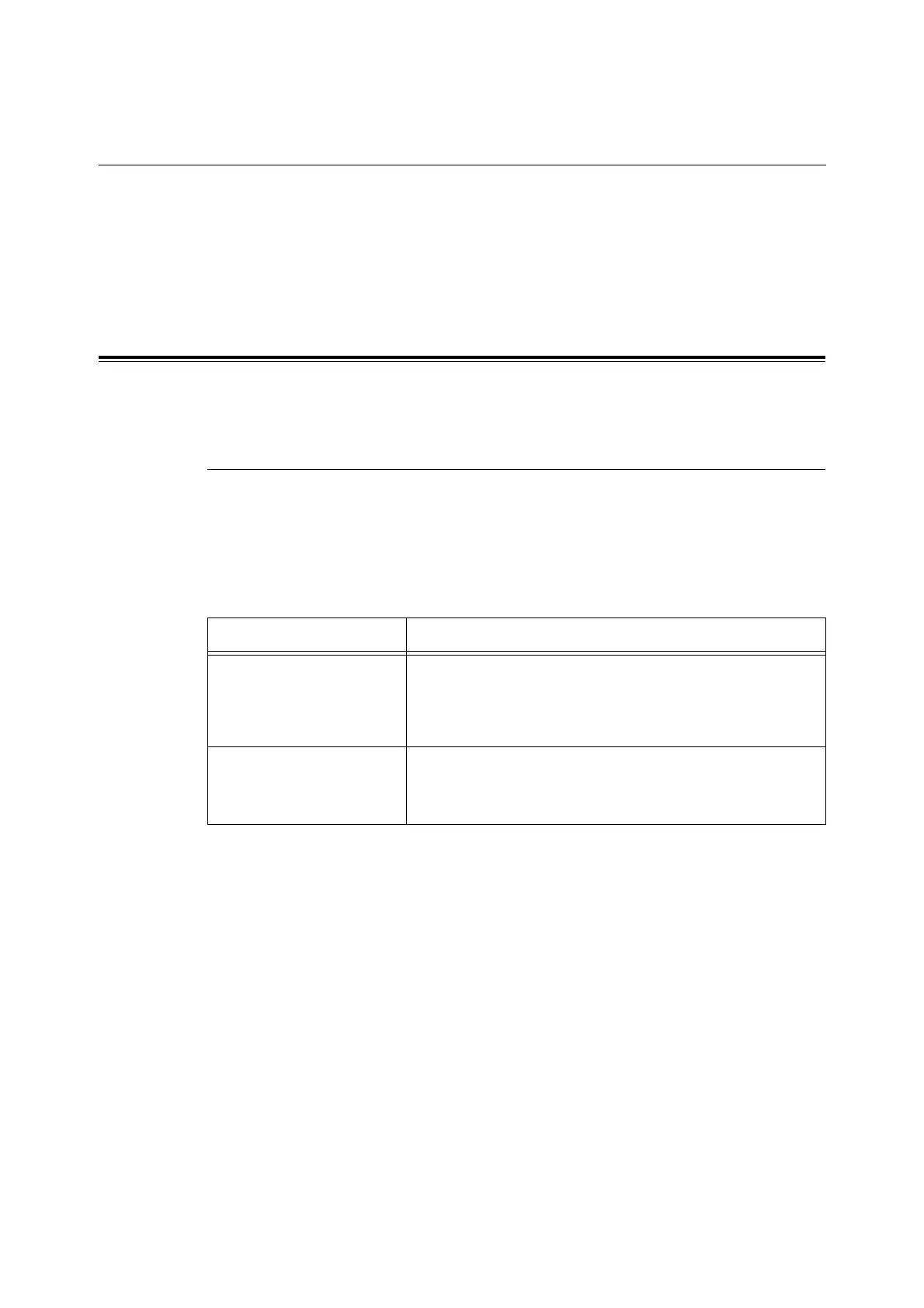162 7 Maintenance
7.8 Authentication and Auditron
Administration Features
The printer provides the Authentication and Auditron Administration features. The
Authentication feature controls access to the printer's features. Whereas the Auditron
Administration feature manages the use of each printer’s feature.
This section briefly explains the overview of the Authentication and Auditron Administration
features and the settings required for both features. The information in this section is
intended for system administrators.
Overview of the Authentication and Auditron Administration Features
Enabling the Authentication and Auditron Administration features allows you to limit user
access to the printer and manage and count the number of sheets printed by each user.
Restricted Features
The Authentication and Auditron Administration features control the use of the following
features.
Printing from Computers
Depending on the type of your print job, the use of the following features are restricted.
Job Type Restricted Features
Printing using a print driver You must set the login information such as your user ID and
password on your print driver. Only jobs with login information that
matches the information registered on the printer can be printed.
When you are only permitted to print certain number of pages, you
are not allowed to print if the number has reached the maximum.
Printing without using a print
driver (when, using emulation,
such as ESC/P or the E-mail
Print feature)
You are allowed to print only when the [Non-account Print] setting on
CentreWare Internet Services is set to [Enabled]. This setting is disa-
bled by default.