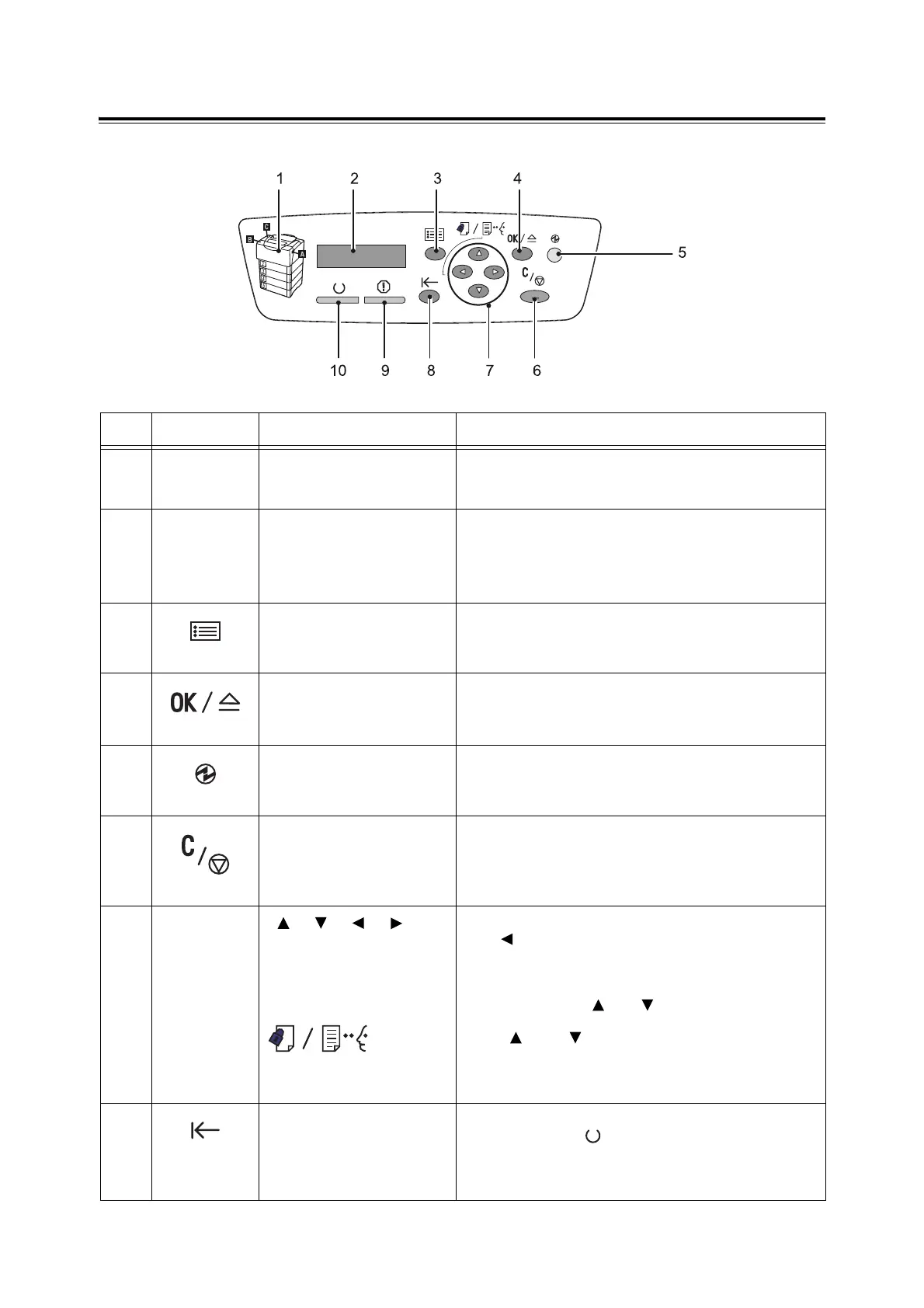22 2 Basic Operation
Control Panel
No. Icon Name Description
1 Indicator In the event of an error, use this mimic to verify the location
of the problem indicated in an error message displayed on
the LCD display.
2 LCD display Displays the status of the printer, menu options, and
messages.
Refer to
• "Control Panel Display" (P. 24)
3 <Menu> button Pressed to display the menu screen.
4 <OK/Eject> button Pressed to confirm the menu option selected on the menu
screen. This button is used also when printing reports/lists.
5 <Power Saver> button/lamp Pressed to exit the Power Saver mode. This button/lamp
lights when the printer is the Power Saver mode.
6 <Cancel Job> button Pressed to stop printing.
7
< >, < >, < >, < >
button
Secure/Sample Print icon
Pressed to advance to the next menu, item, or option.
The < > button is used also when using the Secure/
Sample Print feature.
Note
• Holding down the < > or < > button scrolls through
menus, items, and options in a circular fashion. Pressing
the < > and < > buttons simultaneously displays the
default values.
• To use the Secure/Sample Print feature, the hard disk
(optional) must be installed.
8 <Online> button Pressed to switch the printer to offline status. When the
printer is offline, the
<Ready> lamp goes off and the
printer becomes unable to print. Pressing this button again
switches the printer from offline to online (ready-to-print
status).