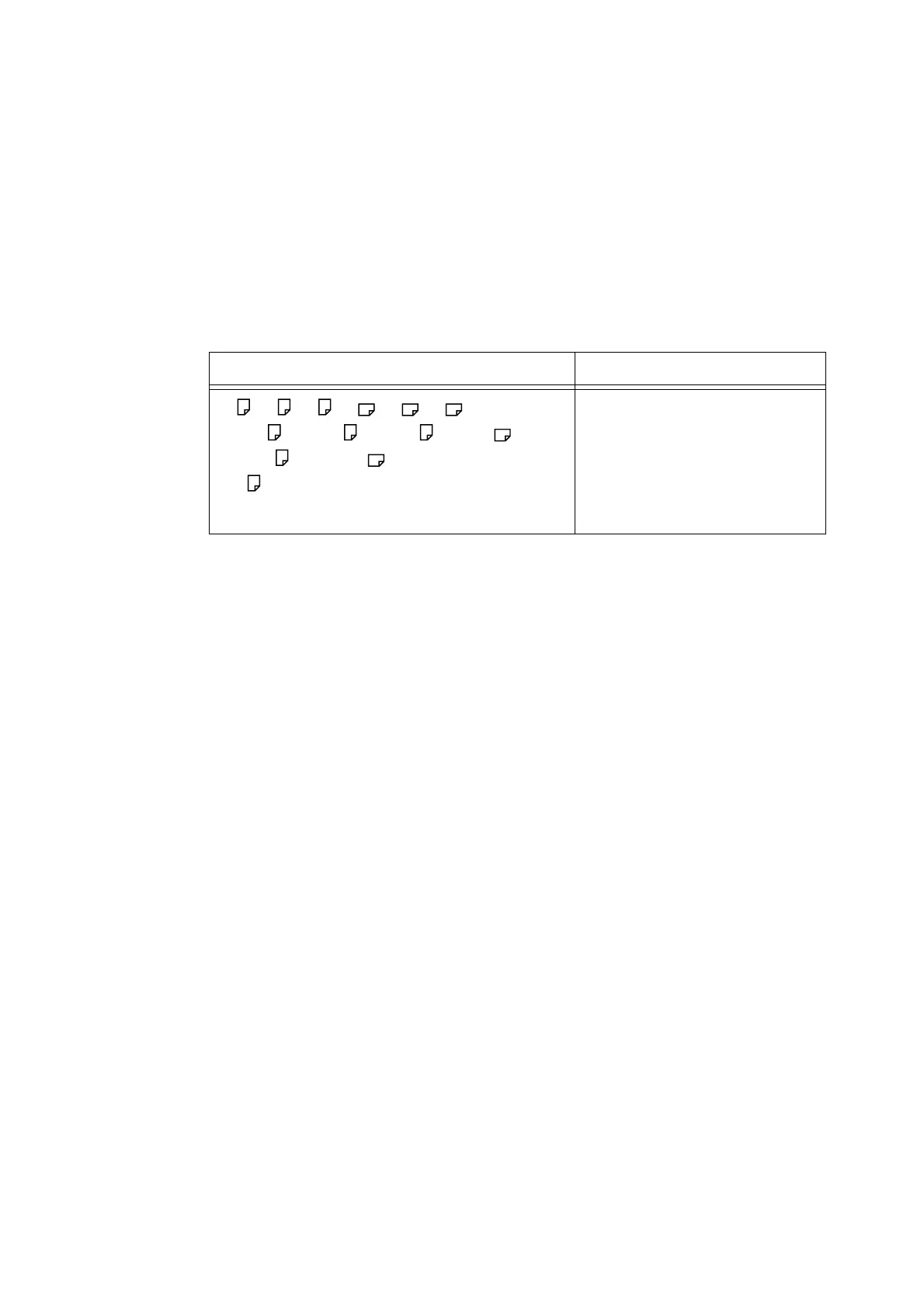58 4 Paper
Important
• Be sure to set the correct paper sizes, paper types, and paper trays on the print driver or control panel
when printing.
Loading paper that is not supported or defining wrong settings can cause paper jams.
• When loading recycle paper, set the paper type to “Plain”. When loading label sheets, set the paper type
to “Heavyweight 1”. For information about the recommended label sheets and recycle paper, refer to "
Recommended/Tested Paper" (P. 59).
• Moisture, such as water, rain, and humidity can cause print images to come off from paper. For more
information, contact your Customer Support Center or your dealer.
Paper for 2-Sided Printing
The following sizes and types of paper can be used for 2-sided printing using the duplex unit
(optional).
Paper Size Paper Type
A3 , B4 , A4 , A4 , B5 , A5 ,
11 × 17" , 8.5 × 13" , 8.5 × 14" , 8.5 × 11" ,
5.5 × 8.5" , 7.25 × 10.5" , Pre-paid Postcard (148 x 200
mm)
custom size paper (width: 100 - 297 mm;
length: 148 - 431.8 mm)
Plain 1 (60 - 80 g/m
2
),
Plain 2 (70 - 80 g/m
2
),
Heavyweight 1 (106 - 163 g/m
2
),
Heavyweight 2 (164 - 190 g/m
2
)