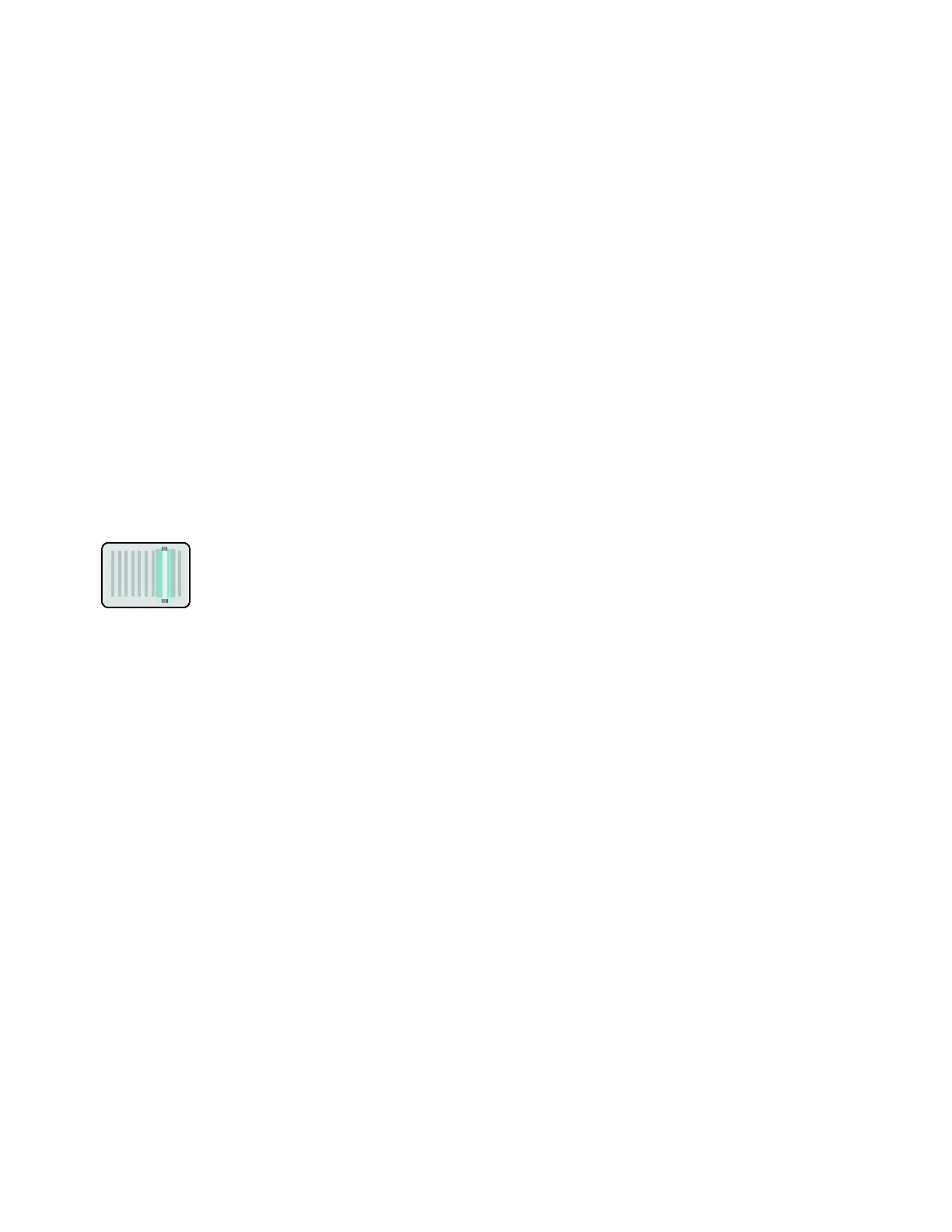Xerox
®
Apps
Xerox
®
VersaLink
®
B405 Multifunction Printer 93
User Guide
Scan To
This section includes:
• Scan To Overview ............................................................................................................................................................. 93
• Scanning to an Email Address ..................................................................................................................................... 93
• Scanning to a USB Flash Drive .................................................................................................................................... 94
• Scanning to a User Home Folder ............................................................................................................................... 95
• Scan to Desktop ................................................................................................................................................................ 96
• Scanning to a Shared Folder on a Network Computer ...................................................................................... 97
• Scanning Images into an Application on a Connected Computer ................................................................ 99
Scan To Overview
The Scan To feature provides several methods for scanning and storing an original
document. The scanning procedure using your printer differs from that of desktop
scanners. The printer is connected typically to a network rather than a single
computer, so you select a destination for the scanned image at the printer.
The printer supports the following scanning functions:
• Scan original documents to an email address.
• Scan original documents to a USB Flash drive.
• Scan original documents to your home folder.
• Scan original documents to a shared network location using SMB and FTP transfer protocols.
You can adjust various settings for individual Scan To jobs and save settings as Presets for future jobs.
The list of features can be customized, and some features could be hidden from view when the App is
installed. To view all available features and to find out more about customizing the Scan To App, refer to
Customize and Personalize on page 53.
For information about all the App features and available settings, refer to Apps Features on page 247.
