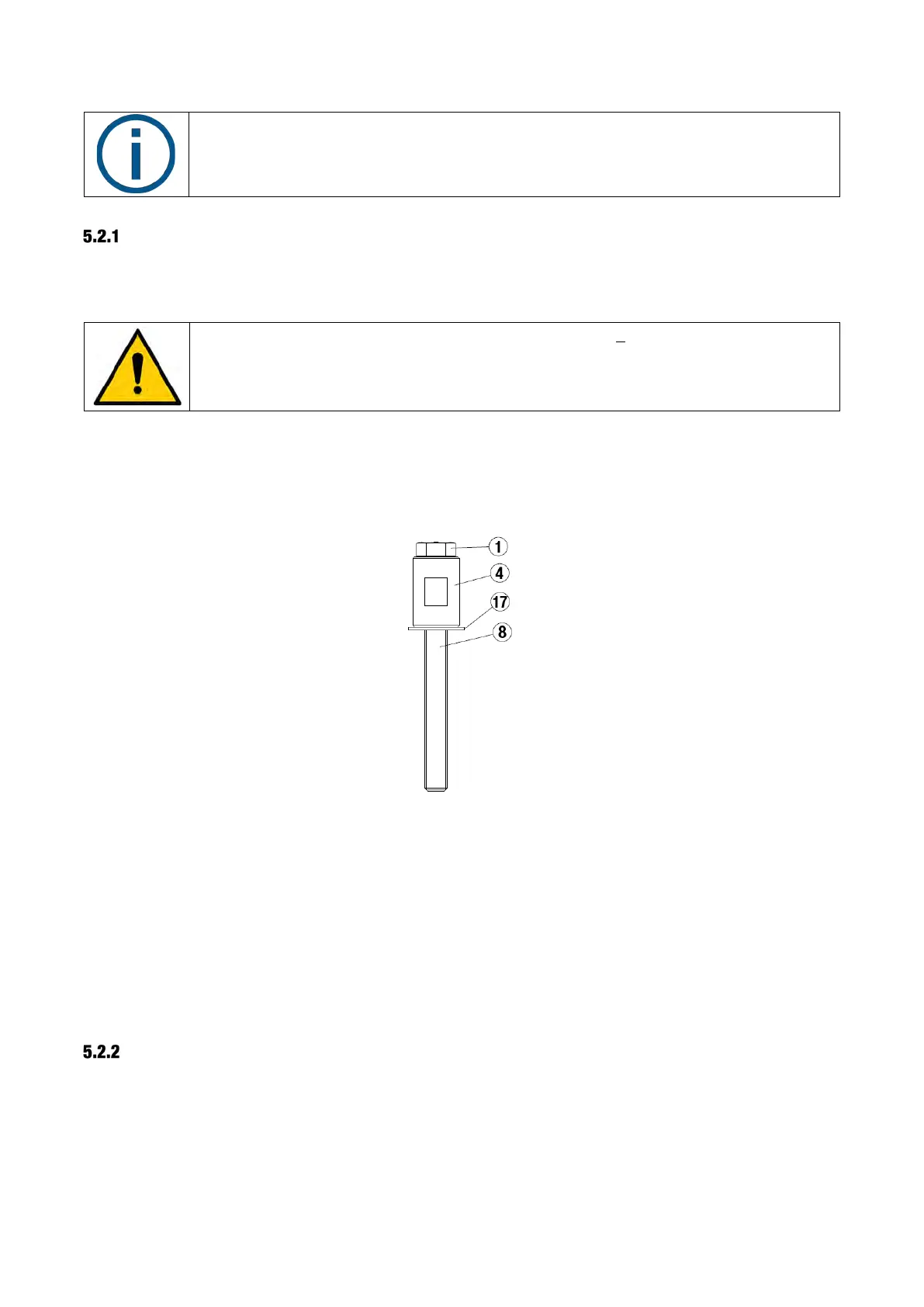XO FLEX – Installation instructions Installation
16
As the floor in the dental operatory is not completely horizontal the unit stand is
designed to be installed on bushings and lifted about 5 mm from the floor surface.
To tighten the gap between floor and unit base a rubber gasket is supplied.
INSTALLATION OF THE UNIT IN A CONCRETE FLOOR
1. Drill four holes for fitting the unit stand. Use drill Ø18, drilling depth min. 105 mm.
2. Drill one hole for fitting the support leg. Use drill Ø10, drilling depth min. 80 mm.
Make sure to drill the holes precisely with a tolerance of + 2 mm.
Also, be sure to drill the holes perpendicular to the floor surface.
If the above is not completely respected, it will be difficult to push the rods through
the holes of the unit base!
3. Remove dust from the holes.
4. Fit four expansion Ø18 anchors – (18) in Figure 11 – and one Ø10 expansion plug – (1) in Figure
11 – into the holes, flush with the floor surface, using a hammer.
5. Assemble the four parts as shown in Figure 12 – see also parts (4), (8) and (17) in Figure 11.
Figure 12 – Pre-assembly of mounting accessories
6. Use this assembly to secure the expansion anchors. Use a torque wrench and tighten to 75
Nm.
7. Once the expansion anchors are tightened to the correct torque, remove the hex cap screw at
the top (1) in Figure 12. Use a wrench to hold the bushing (4) in Figure 12, while unscrewing the
hex cap screw.
8. Remove the bushings and the washers and place the fire protection plate (9) in Figure 11. Re-
mount the washers and the bushings and continue at 5.2.4
INSTALLATION OF THE UNIT STAND IN A WOODEN FLOOR STRUCTURE
1. Start by drilling the hole to fix the supporting leg, Ø 6 mm.
2. Then drill the four other holes, Ø 8 mm.
