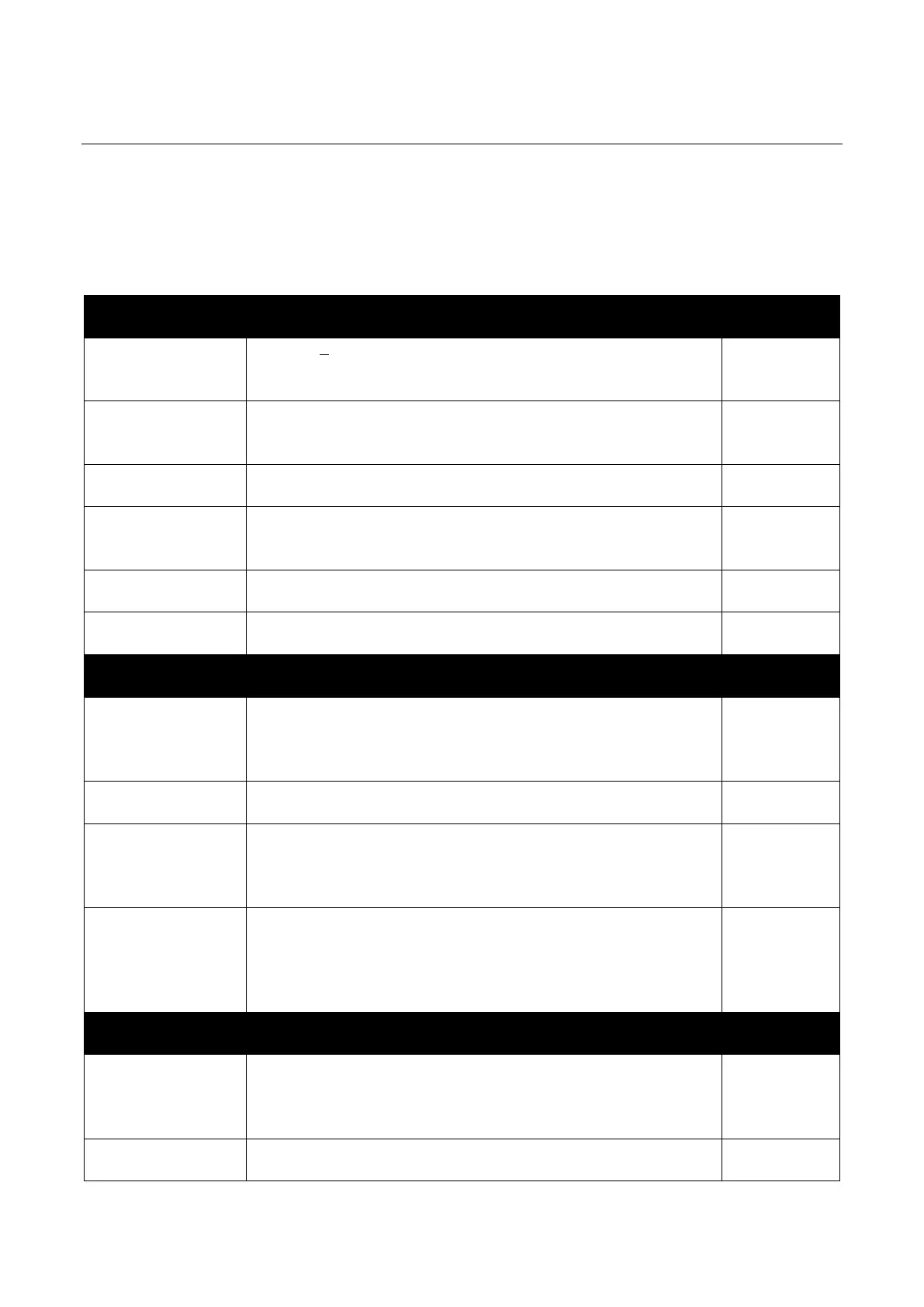XO FLEX – Installation instructions Installation requirements
6
2 INSTALLATION REQUIREMENTS
2.1 SUPPLIES AND CONNECTIONS
Before installing the unit, please make sure that the installation supply requirements listed in Table
1 are fulfilled.
Table 1 – Installation requirements
floor surface
230 VAC + 10%, 50 Hz. PVC cable rated for >75° with earth and
min. 3 x 1.5 mm
2
. Main fuse: the electrical installation must be
secured with a 10 A fuse.
(if required by
national law)
cable
Min. 2 x 0.1 mm
2
and max. 2 x 1.25 mm
2
Max. 2 A / 60 VDC or 2 A / 25 VAC
to the XO unit
Cable for X-Ray must have its own installations pipe. Cable shall
be connected to an installation box in the floor.
control cable
Min. 2 x 0.1 mm
2
and max. 2 x 1.25 mm
2
Max. 2 A / 60 VDC or 2 A / 25 VAC
in the floor
See installation drawing YB-235.
floor surface
When connecting the external PC to the unit, the external PC
must be equipped with a medical grade power supply or be
powered via a medical grade isolating transformer! XO part
number: XO-620.
Connect unit and external PC through a RS-232 cable,
male/female. Connect the cable’s male connector to the unit end.
Connect XO HD Display and an external PC through a HDMI
cable.
Depending on the environment, it might be necessary to use an
HDMI amplifier with the HDMI cable.
camera
Connect the intraoral video camera to an external PC through a
USB A cable male/female. The cable’s female connector is in the
unit end.
It is recommended to use a USB Extension 10 m cable with
Repeater.
extension
cable: 20 cm
water
floor surface
Suction machine power >600 l/min.
Vacuum pressure at the connection point under static conditions:
Min = 35 mbar, Max = 150 mbar.
Plastic pipe Ø 32 mm with socket – see YB-235.
6 cm max.
(compressed) air
Pipe 3/8” female internal thread – preferably fitted with a ball
valve – see YB-235.
