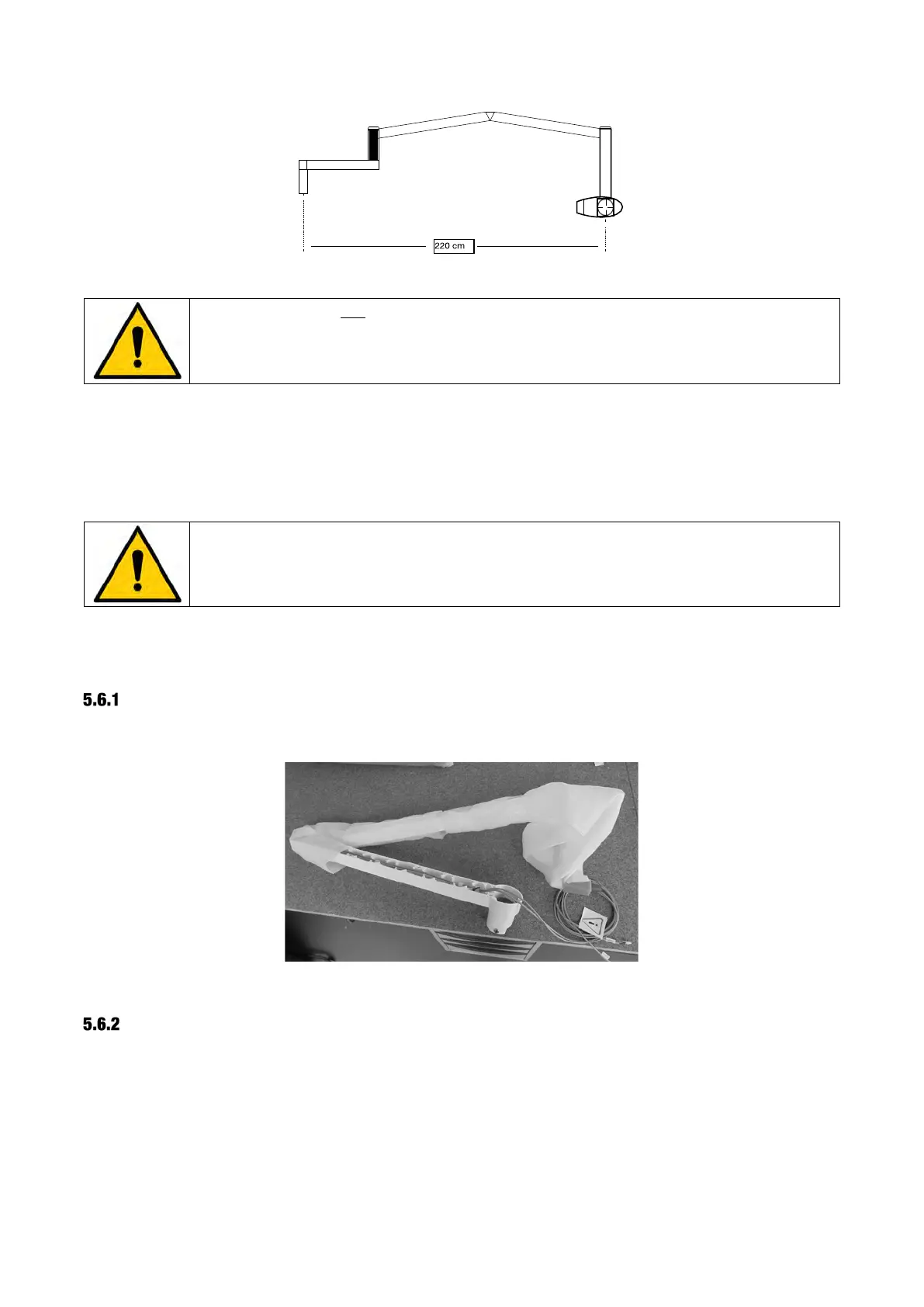XO FLEX – Installation instructions Installation
29
Figure 34 – Maximum arm reach of intraoral X-ray unit
An X-ray unit must not be installed if the XO unit is fitted with a steel installation
plate as the XO unit may not be stable!
1. Route the cables through the x-ray adaptor using the search wire.
2. Fit the x-ray arm onto the x-ray adaptor on the XO FLEX unit.
For further instructions, please refer to the instructions supplied by the x-ray unit manufacturer.
The X-ray unit must not be electrically connected to the XO unit!
5.6 FITTING OF OPERATING LIGHT
UNPACKING THE OPERATING LIGHT
The operating light is delivered pre-assembled in a separate box.
Figure 35 –
Operating light arm
FITTING THE LIGHT ARM POST
1. Fit the large nut to the bridge arm post (only until engaged by thread) by turning it on to the
bridge arm post. See Figure 36.
2. Attach the light arm post to the nut and turn until the thread engages (NB: The upper part of the
nut has a left-hand thread). See Figure 37.
