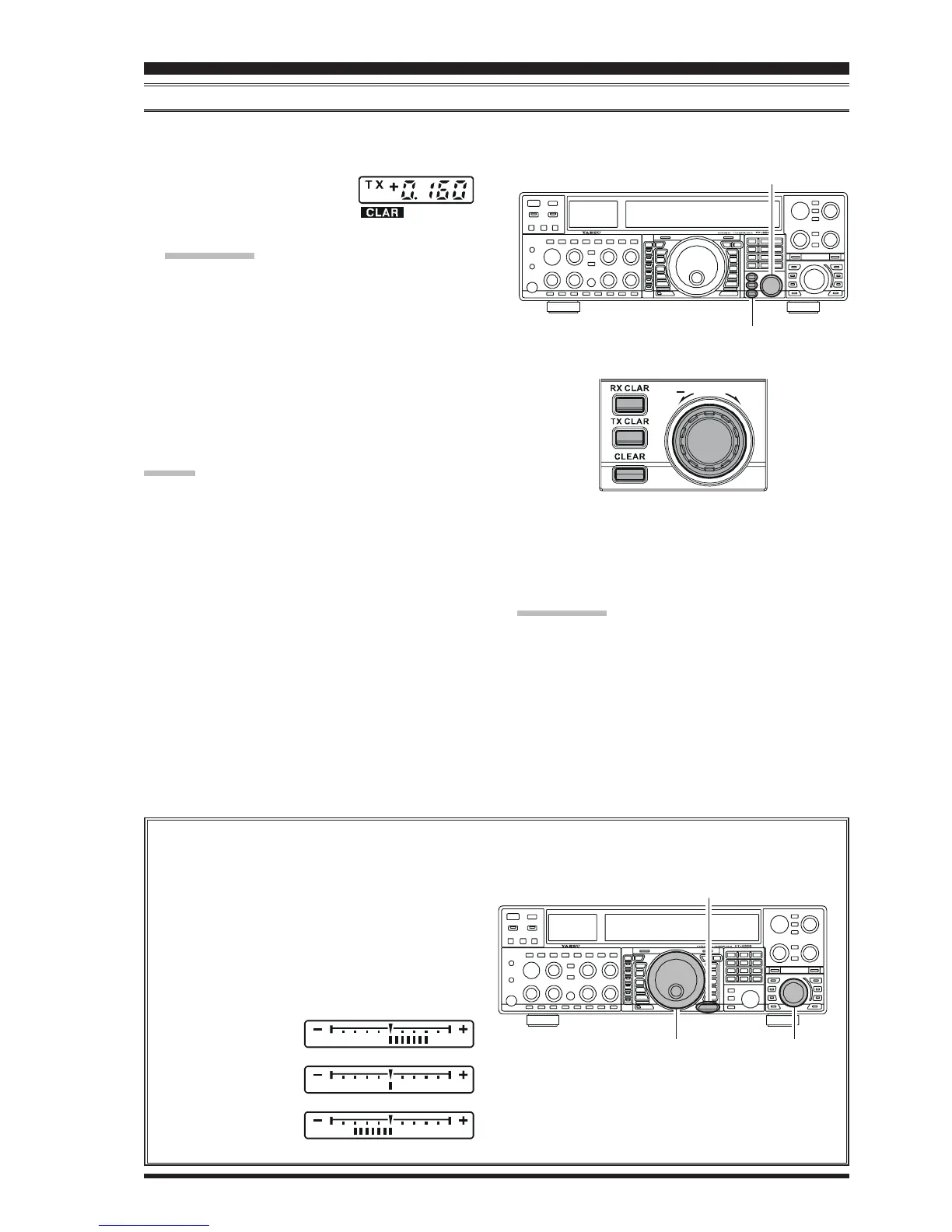Page 79FT-2000D OPERATING MANUAL
TRANSMITTER CONVENIENCE FEATURES
SPLIT OPERATION USING THE TX CLARIFIER
(
VFO-A OPERATION
)
For split TX/RX operation in “casual” pile-ups, where the split is less than 10 kHz, the TX Clarifier (Offset Tuning) feature
may be utilized.
[
RX CLAR
]
Button
[
TX CLAR
]
Button
[
CLEAR
]
Button
[
CLAR
]
Knob
+
CLAR
Main Tuning Dial knob
[
SUB VFO-B
]
knob
[
MENU
]
button
1. Press the
[
TX CLAR
]
button.
The “
TXTX
TXTX
TX” icon will appear in the
Multi-Display Window in the
display.
QUICK POINT:
The Clarifier is frequently used for receiver offset tun-
ing. However, for DX pile-ups where the DX station is
using a split of less than 10 kHz, the TX Clarifier func-
tion is usually the quickest way to set the transmitter to
the desired offset frequency.
2. Rotate the
[
CLAR
]
knob to set the desired transmitter
offset. A maximum split of ±9.999 kHz may be set.
3. To exit from TX Clarifier operation, press the
[
TX
CLAR
]
button once more. The “TX” icon will disap-
pear from the Multi-Display Window.
ADVICE:
To listen to the pile-up calling the DX station, so as to
find the station currently being worked, you may press
the
[
RX CLAR
]
button. Once you have zeroed in on
the station calling the DX (use the SPOT function on
CW for precise alignment of your frequency), you may
then press the
[
RX CLAR
]
button again to cancel the
RX Clarifier, and return to reception on the DX station’s
frequency.
Just as with receiver Clarifier operation, the amount of
offset from the original VFO frequency will appear in
the small display window.
As with receiver Clarifier operation, when you turn the
TX Clarifier off the last-used offset is not lost, and will
be available if you turn the TX Clarifier back on. To
clear the Clarifier offset, press the
[
CLEAR
]
button.
Clarifier Offset Bar Indicator
A visual depiction of the relative offset of the Clarifier may be displayed, using the Bar Indicator.
1. Press the
[
MENU
]
button; the Menu list will ap-
pear in the display.
2. Rotate the Main Tuning Dial knob to select Menu
item “
010 diSP BAR SEL010 diSP BAR SEL
010 diSP BAR SEL010 diSP BAR SEL
010 diSP BAR SEL.”
3. Rotate the
[
SUB VFO-B
]
knob to select “
CLArCLAr
CLArCLAr
CLAr”
from the available choices; the factory default is
“
C-tnC-tn
C-tnC-tn
C-tn.”
4. Press and hold in
the
[
MENU
]
but-
ton for two seconds
to save the new set-
ting and exit to nor-
mal operation.
QUICK POINT:
When attempting to work a DX station on CW, in a split-
frequency pile-up, remember that a large number of other
stations may also be using Yaesu transceivers with capa-
bility similar to that of your FT-2000D. On the DX side
of the pile-up, everyone calling precisely on the same CW
frequency will sound like a single tone! So you may have
more success if you use the RX Clarifier to find a hole in
the pile-up, instead of trying to zero-beat the last station
worked by the DX station.
[
Plus
(
+
)
Offset
]
[
Zero Offset
]
(
Minus
(–)
Offset
)
