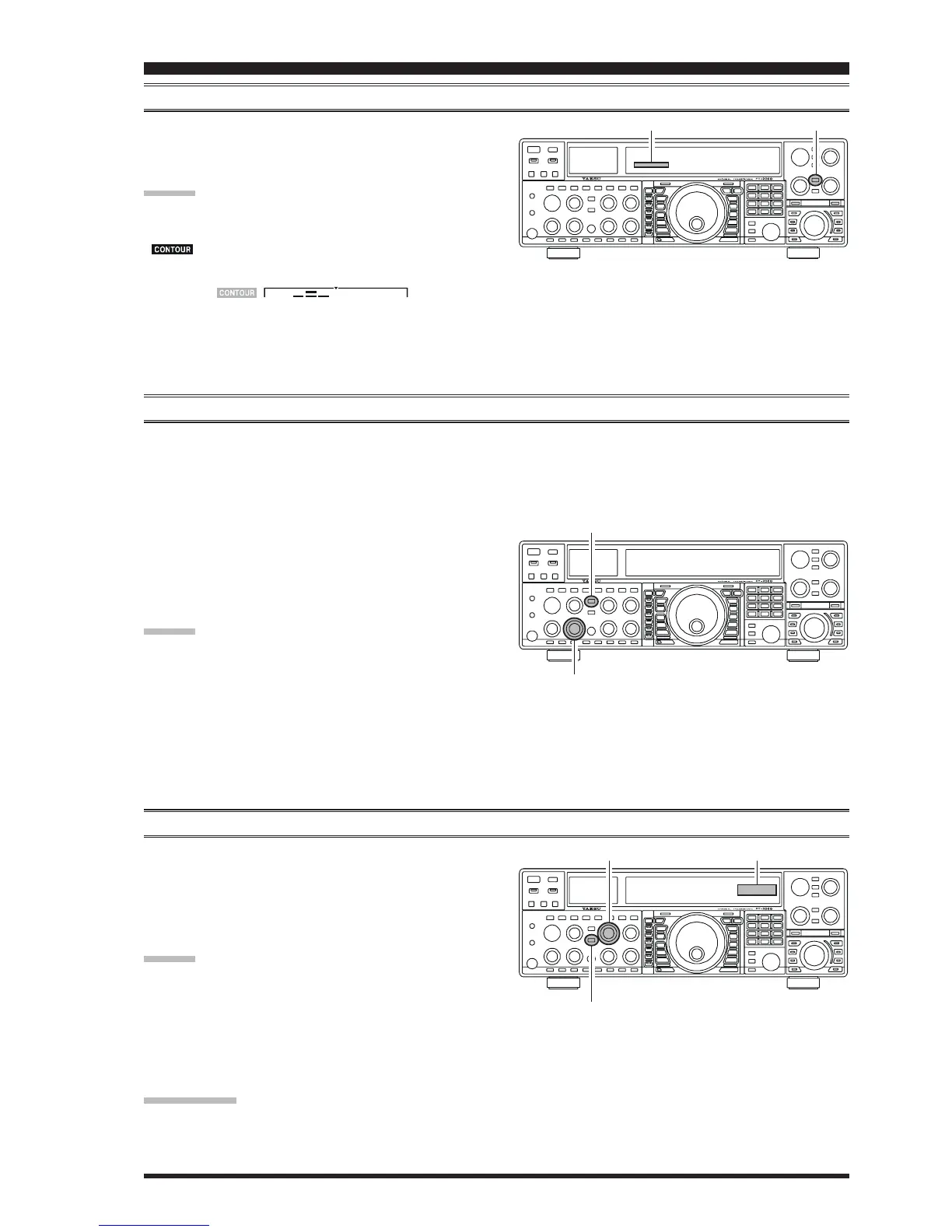Page 87FT-2000D OPERATING MANUAL
CW CONVENIENCE FEATURES
CW DELAY TIME SETTING
During semi-break-in (not QSK) operation, the hang time of the transmitter, after you have finished sending, may be
adjusted to a comfortable value consistent with your sending speed. This is the functional equivalent to the “VOX Delay”
adjustment used on voice modes, and the delay may be varied anywhere between 20 milli-seconds (
[
DELAY
]
knob set fully
counter-clockwise) and 5 seconds (fully clockwise).
1. Press the
[
BK-IN
]
button to enable CW transmission
(Menu item “
058 A1A BK-IN058 A1A BK-IN
058 A1A BK-IN058 A1A BK-IN
058 A1A BK-IN” must be set to “
SEniSEni
SEniSEni
SEni”).
2. Start sending, and adjust the
[
DELAY
]
knob so that
the hang time is as you prefer for comfortable opera-
tion.
ADVICE:
The Sub band (VFO-B) frequency display will show the
spot tone frequency for 3 seconds whenever the
[
DELAY
]
knob is turned.
You may disable this feature (displaying the spot tone fre-
quency) via Menu item “015 diSP LVL IND.” See page
117 for details.
CW PITCH ADJUSTMENT
Rotation of the front panel’s
[
PITCH
]
knob will allow
adjustment of the center frequency of the receiver pass-
band, as well as the pitch of your offset CW carrier, to the
tone you prefer. The tone may be varied between 300 Hz
and 1050 Hz, in 50 Hz steps.
ADVICE:
The Sub band (VFO-B) frequency display will show the
spot tone frequency for 3 seconds whenever the
[
PITCH
]
knob is turned.
You may disable this feature (displaying the spot tone fre-
quency) via Menu item “015 diSP LVL IND.” See page
117 for details.
[
DELAY
]
Knob
[
BK-IN
]
Button
[
SPOT
]
Button
[
PITCH
]
Knob
Sub
(
VFO-B
)
frequency display
TERMINOLOGY:
CW Pitch: If you tuned to an exact “zero beat” on an incoming CW signal, you could not copy it (“Zero beat” implies a
0 Hz tone). Therefore, the receiver is offset several hundreds of Hz (typically), so as to allow your ear to detect the tone.
The BFO offset associated with this tuning (that produces the comfortable audio tone) is called the CW Pitch.
AUDIO PEAK FILTER
Press and hold the
[
CONT
]
switch for 2 seconds to acti-
vate the APF (Audio Peak Filter) which provides a very
narrow audio bandwidth.
ADVICE:
When APF is engaged, the peak position of the APF is
depicted graphically in the CONTOUR indicator (but,
“ ” icon does not appear).
[
CONT
]
Button
CONTOUR Indicator
Ç
Peak Position of the APF
Disappears
È
