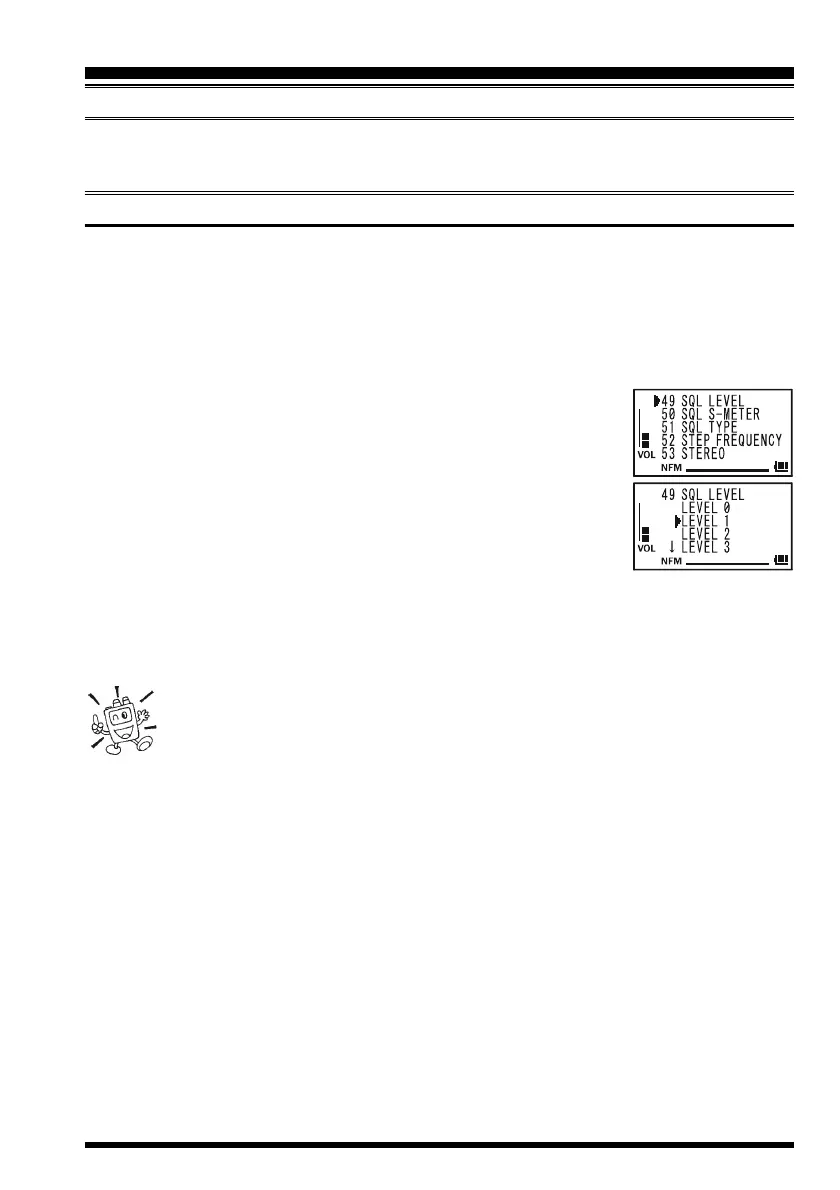VR-160 OPERATING MANUAL 13
OPERATION
may change the [VOL] key function via Set Mode Item 60: VOLUME MODE. See page
86 for details.
SQUELCH ADJUSTMENT
The VR-160’s Squelch system allows you to mute the background noise when no signal is
being received. The Squelch system makes “standby” operation more pleasant, and signifi-
cantly reduces battery current consumption.
The Squelch system may be adjusted independently for the FM and Wide-FM (FM Broad-
cast) modes.
1. Press the
[
F/W
]
key, followed by the MONI switch on the left
side of the radio. This provides a “Short-cut” to Set Mode Item
49: SQL LEVEL.
2. Now, rotate the DIAL knob to set the Squelch so that the back-
ground noise is just silenced (typically at a setting of about “1”
or “2” for AM/FM, and “2” or “3” for Wide-FM/FM Broad-
cast/AM Broadcast). This is the point of maximum sensitivity to
weak signals.
Note: Do not forget to pull the DIAL knob to rotate the DIAL knob.
3. When you are satisfied with the Squelch threshold setting, press the MONI switch
briefly to save the new setting and exit to normal operation.
1) The VR-160 squelch threshold level can be individually set on the AM
mode, FM mode, Wide FM mode, and AM Broadcast mode.
2) A special “S-meter Squelch” feature is provided on the VR-160. This fea-
ture allows you to set the squelch so only signals exceeding a certain S-meter level will
open the squelch. See page 21 for details.
ADJUSTING THE VOLUME LEVEL