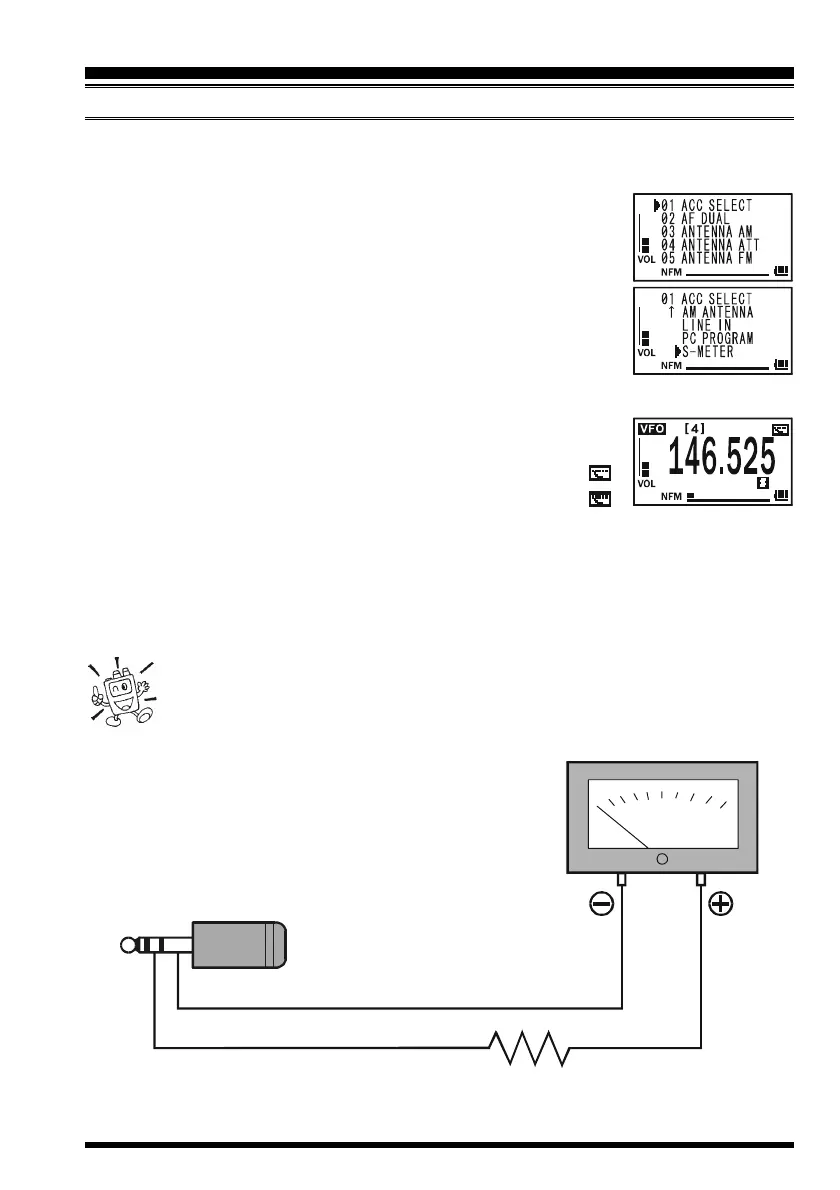VR-160 OPERATING MANUAL 91
APPENDIX
S-METER CONNECTIONS
The VR-160 allows connecting an analog S-meter to the ACC Jack.
1. Press and hold in the
[
BANK
]
key for one second to enter the Set mode.
2. Rotate the DIAL knob to select Set Mode Item 01: ACC SE-
LECT.
Note: Do not forget to pull the DIAL knob to rotate the DIAL
knob.
3. Press the
[
BANK
]
key briefly to enable adjustment of this Set
Mode Item.
4. Rotate the DIAL knob to select “S-METER”.
5. When you have made your selection, press and hold in the
[
BANK
]
key for one second to save the setting and exit to nor-
mal operation.
When the ACC Jack configuration is set to “S-METER”, the “ ”
icon will appear at the upper right corner of the display. The “ ”
icon deflects according to the receiving signal.
Refer to the illustration below, connect the after-market analog meter (sensitivity: S1 = 0.3
V, S9 = 1.3 V) to the ACC Jack. Adjust the external potentiometer (R) in your metering
system so the external meter reading is same as the VR-160 S-Meter reading.
The analog S-meter does not deflect on the AM and FM Broadcast band (504
- 1791 kHz and 76.00 - 107.90 MHz).
Analog S-meter
GND
S-meter Output
R
